Connection error, please check your internet connection or try again
08 Jan 2023, 19:08
I can't login start cTrader Desktop starting Jan 7. From the other threads, seems other have the same problem. Anyone can help?
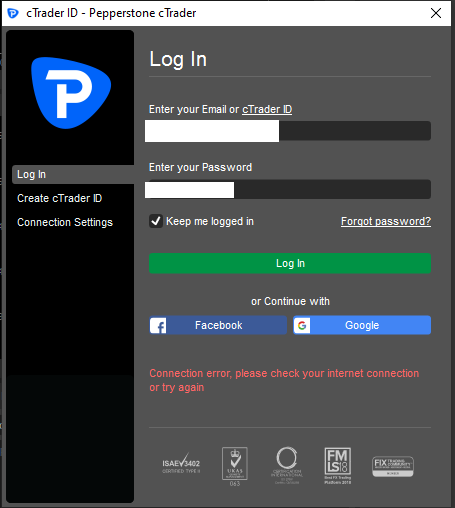
Replies
PanagiotisChar
09 Jan 2023, 10:28
Hi there,
Check here, it might help.
Need help? Join us on Telegram
Need premium support? Trade with us
@PanagiotisChar
Symposium
09 Jan 2023, 13:03
( Updated at: 09 Jan 2023, 13:06 )
Have had the same issue with both Pepperstone and IC Markets since the 7th Jan when trying to use version 4.1.... (4.1 refuses to Update!!)
Release 4.3 onward connects without issue....
Come on Spotware, this is blocking many users... Get off your collective backsides and either respond or fix this issue!!
Hi Panagiotis, have tried the reg.fix update for Win10.... This did not fix the connection issue.
@Symposium
luca.vangelisti
09 Jan 2023, 13:26
RE:
same for me. I manually updated and now it’s all ok.
thanks to everybody
Symposium said:
Have had the same issue with both Pepperstone and IC Markets since the 7th Jan when trying to use version 4.1.... (4.1 refuses to Update!!)
Release 4.3 onward connects without issue....
Come on Spotware, this is blocking many users... Get off your collective backsides and either respond or fix this issue!!
Hi Panagiotis, have tried the reg.fix update for Win10.... This did not fix the connection issue.
@luca.vangelisti
Symposium
09 Jan 2023, 13:41
RE: RE:
luca.vangelisti said:
same for me. I manually updated and now it’s all ok.
How do you manually update? Reinstall Ctrader?
@Symposium
luca.vangelisti
09 Jan 2023, 13:43
RE: RE: RE:
downloaded from icMarkets and reinstalled.
Symposium said:
luca.vangelisti said:
same for me. I manually updated and now it’s all ok.
How do you manually update? Reinstall Ctrader?
@luca.vangelisti
Xammo
09 Jan 2023, 13:52
I already reported this issue - spotware seem to be struggling with support - please lets try not to hit them with multiple posts about the same issue just have a quick look through recent posts before you start a new one
I'm reluctant to try Panagiotis suggestion to hit my registry and see it has already been tried and didn't work for others - I am having NO ISSUES logging into 4.5.xx this is only happening with 4.1 and I haven't run any windows updates between 4.1 logging in fine then no longer logging in fine!
Other than my reasons stated in my post about this for not wanting to use 4.5.xx I have just realised this issue was another VERY importatnt reason I could not use 4.5.xx and it is STILL a problem! (beware anyone who is being forced to move their live trading from 4.1 to any newer version - check check and check again for what is vs what should be happening would be my advice!) It is not correctly reading the position array netprofit ffs which my strategy 100% relies on!
Spotware - please yeh sorry I am really losing my patience and getting so frustrated but I know it doesn't help etc etc. but how much more of this approach can we take?
This has been going on for a very long time now since all these rapid updates and serious issues don't seem to be getting fixed (eg. I have indicator info overlay suddenly appear on my charts in 4.5.xx covering up the charts! Was that a top priority suggestion from the many posted or something?! For me it is very annoying and thankfully can be turned off but yeh was this really worthy of the development time when there are seemingly so many much more serious issues that are affecting trading?)
Can you PLEASE let us know what is going on ASAP just give us a clue if this is on purpose (4.1 is end of life/you've pulled the plug?) or the issue is your end/broker end? (assume it's not broker - I'm on IC Markets Raw Trading)
Please!
Thank you
Max
@Xammo
Xammo
09 Jan 2023, 14:20
I just tried hitting Ctrl+Alt+Shift+T in 4.5.1 and downloaded and installed 4.1 and get this when trying to login (looks spotware has tried to make 4.1 multi broker as it has the spotware logo?! and is also showing as Public Beta top left)

which is totally different from the 4.1 broker specific version I have been using fine for many months

Please Spotware give us a clue what is going on!
@Xammo
Symposium
09 Jan 2023, 14:28
( Updated at: 21 Dec 2023, 09:23 )
RE:
Xammo said:
I just tried hitting Ctrl+Alt+Shift+T in 4.5.1 and downloaded and installed 4.1 and get this when trying to login (looks spotware has tried to make 4.1 multi broker as it has the spotware logo?! and is also showing as Public Beta top left)
which is totally different from the 4.1 broker specific version I have been using fine for many months
Please Spotware give us a clue what is going on!
I removed all versions of Ctrader (including AppData files), kept the Source and Template folders... Downloaded Ctrader from the Home Page link and it won't even install.....
What the hell is going on? TradingView is looking better and better....
@Symposium
Xammo
09 Jan 2023, 14:44
( Updated at: 21 Dec 2023, 09:23 )
No idea why that would be happening (guess you've restartred/apologies in advance to insult your intelligence ;) but yeh Spotware's uninstall help page is so out of date - for example there is no longer any app 2.0 folder or whatever it used to create but that is part of the uninstall instructions last I looked
The broker specific 4.1 doesn't even seem to be an install it just unpacks the .exe - into the downloads folder if that is where you run it from!
Image below shows the ctrader.exe 4.1 I just downloaded (local on laptop/test environment only) but have no idea where it "installed" to and also the broker specific 4.1 I installed (unpacked) back in March (really! omg where does the time go/has this all been going on that long really!)

yes the silence is really deafening here... looks like Spotware can see many users are sticking with 4.1 due to all the issues with more recent versions (can't understand how anyone can be trading live - at least not algo/perhaps manual is ok on the recent versions) and are trying to get it to run cross broker which seems to be the mission goal for them recently assumedly for business reasons but there isn't going to be much business left if users can't trade!
I have the (FTX influenced yes perhaps!) phrase 'the writing was on the wall'' on repeat in my head for months with Spotware and it is getting louder and louder as much as I really realllllly hope someone responds about this issue to at least let us know they know about it!
@Xammo
Symposium
09 Jan 2023, 15:15
RE:
Thanks for your help Xammo, the install issue maybe an issue for me as the Broker specific file (Pepperstone) is not installing either.... This 4.1 issue is a total P.I.A.... ????
@Symposium
Xammo
09 Jan 2023, 16:34
Hi Symposium
I would think that is machine specific not broker related if it is simply refusing to install as opposed to login issues - wouldn't want to take this thread off track but be interested to see what error you're getting
Yes PIA is an understatment... and still not a word from Spotware - I assume 4.1 is considered low priority with the cascade of newer versions (and their seemingly overwhelming number of issues) overshadowing it but for me (and surely many others/is anyone else out there actually live trading algo's with cTrader?!) it is literally the only version of cTrader that (used to at least!) works
@Xammo
Xammo
10 Jan 2023, 13:12
Can someone from Spotware please at least acknowledge this issue the thread was started Sunday and still not a single reply from Spotware - if it is an intended action (discontinuing 4.1) surely you have an obligation to let your users know - if it is a technical fault surely it must be top priority and you owe it to your client base to acknowledge the issue at the very least
PanagiotitChar - with all respect and I know you don't work for Spotware anymore but I can see you are replying to other threads so must be seeing this one - do you not have any idea about what is happening/can give us some info please?
I would really like to use 4.5.xx but it simply is not working for my live trading what am I supposed to do here I feel like we are being hung out to dry!
@Xammo
Xammo
10 Jan 2023, 14:38
I think it is safe to say these forums are all but officially dead - the issue is a pinned message in the offical cTrader Telegram channel (server update over the weekend/they're trying to fix it... 4.1 is not end of life) PanagiotisChar is replying about it on there and everyone is talking/complaining about it etc.
@Xammo
4ntonysuwarno
01 Feb 2024, 03:18
( Updated at: 01 Feb 2024, 06:35 )
RE: Connection error, please check your internet connection or try again
Spotware said:
Dear traders,
Issues with 4.1 connection have been resolved. Please let us know if you are experiencing other issues.
Best Regards,
cTrader Team
The problem still exist on 4.8 update. I'm from Indonesia if it matters. Can't connect from any version of Ctrader whether it is the mobile app version or the desktop version or the web browser version. I've reached out to Spotware and my Prop firm (MPFUNDS) but no one is replying. Been waiting for almost a week and my patience is growing thin
@4ntonysuwarno
... Deleted by UFO ...

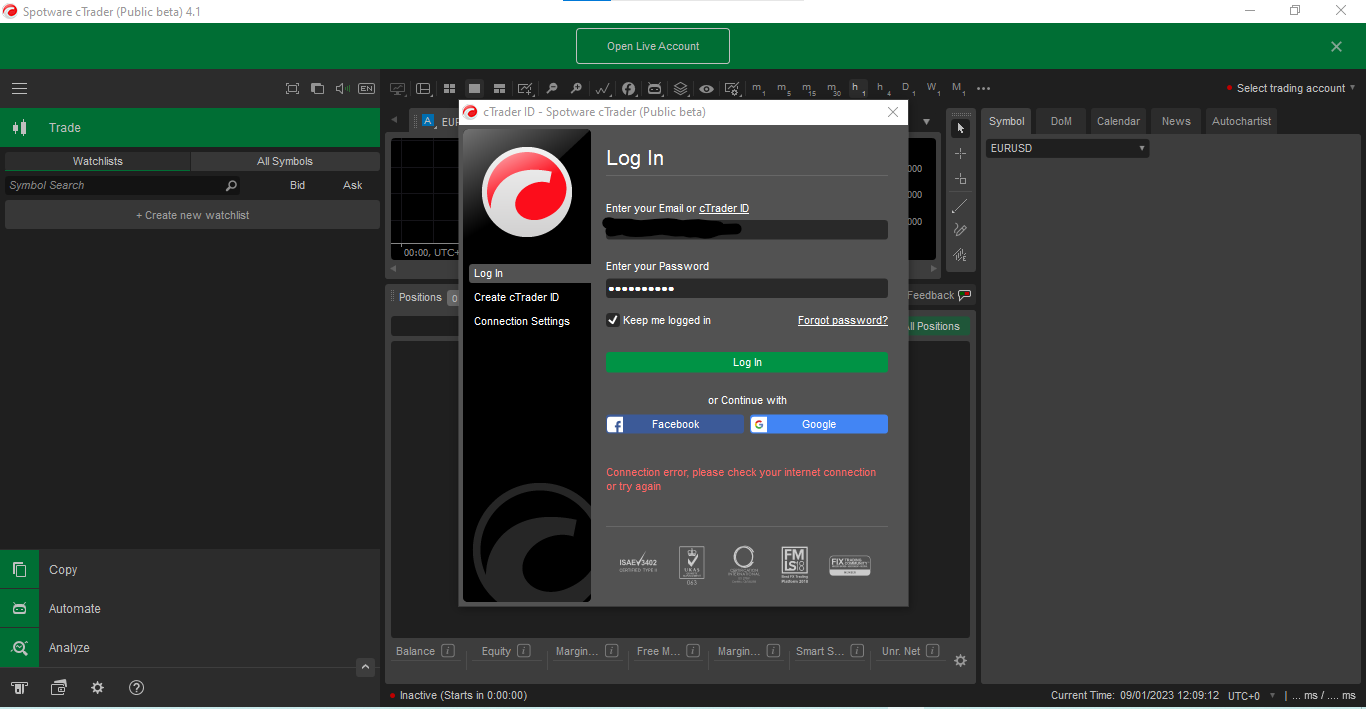
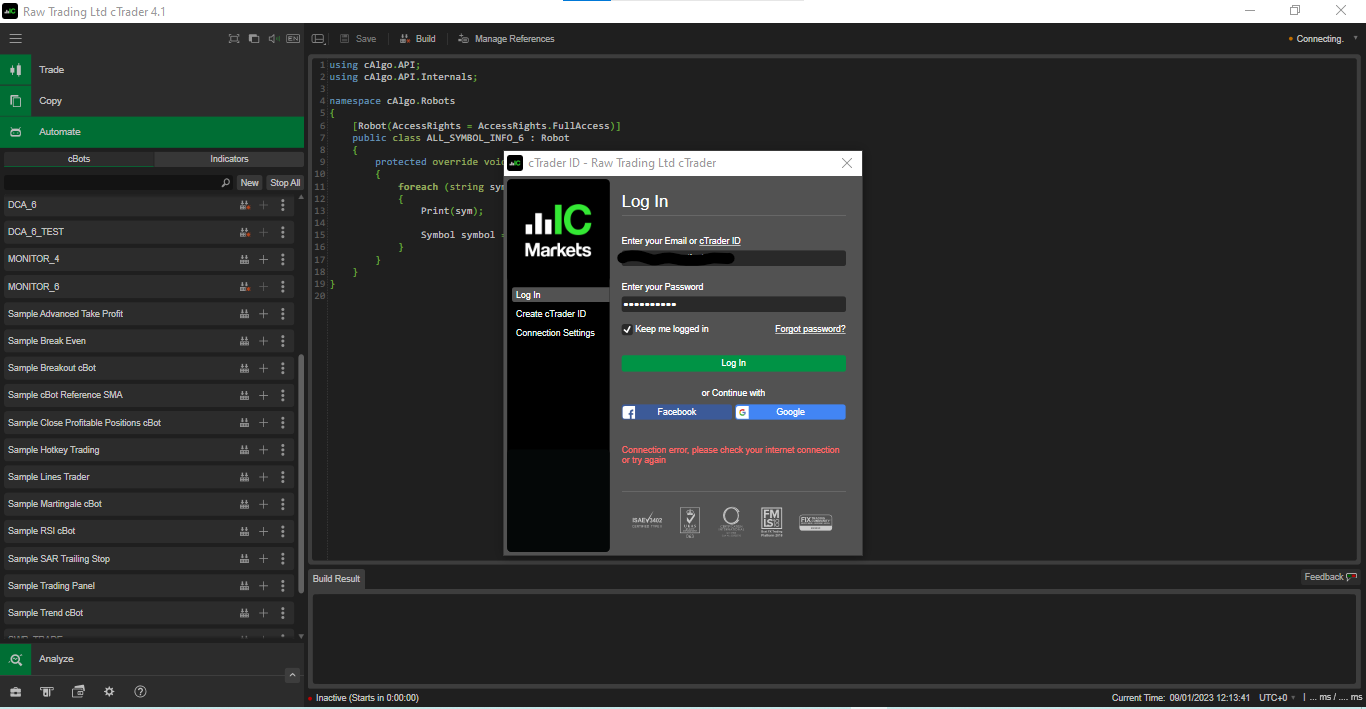
luca.vangelisti
09 Jan 2023, 09:52
Connection error, please check your internet connection or try again
Hi, I've got the same problem today. The app works but I can't login using the desktop version, in both my computer (I've also tried using a different wifi connection, but the problem remains).
Can you help me please?
Thanks
@luca.vangelisti