Visual Studio 2022 Build Fails
01 Dec 2022, 09:58
I have been trying to fix build error. Tried to change build target, used command line dotnet build , visual studio build, changed dotnet version, but nothing seems to work,
I have been getting the following Error when building using visual studio community 2022 with .net 6 and also .net 7
C:\Users\Maulik's Legion\.nuget\packages\ctrader.automate\1.0.5\build\cTrader.Automate.targets(52,9): e
rror MSB4062: The "ExtractMetadataTask" task could not be loaded from the assembly C:\Users\Maulik%27s
Legion\.nuget\packages\ctrader.automate\1.0.5\tools\net6.0\cTrader.Automate.Sdk.Tasks.dll. Could not lo
ad file or assembly 'C:\Users\Maulik%27s Legion\.nuget\packages\ctrader.automate\1.0.5\tools\net6.0\cTr
ader.Automate.Sdk.Tasks.dll'. The system cannot find the path specified. Confirm that the <UsingTask> d
eclaration is correct, that the assembly and all its dependencies are available, and that the task cont
ains a public class that implements Microsoft.Build.Framework.ITask. [C:\Users\Maulik's Legion\Document
s\cAlgo\Sources\Indicators\MYFirstIndicator\MyFirstIndicatorCls\MyFirstIndicatorCls.csproj]
I am unable to figure out what is the issue, please help.
Replies
mbanandetoro6
04 Dec 2022, 07:26
( Updated at: 21 Dec 2023, 09:23 )
RE: Steps To reproduce
Thank you for quick response.
- Firstly ,I have installed CTrader v4.5.1, I am using Pepperstone broker.
- Then, I have installed visual studio community edition 2022. check below screenshot for version information
- Then I have created new bot using CTrader , New bot option. Target framework 6.0
- Then I have opened it with visual studio using CTrader option "Edit in Visual Studio"
- I have Verified That the ctrader automate (v1.0.5 latest) is installed in nuget package manager.
- After that whenever I try to build using visual studio the build fails with following error
- If I use embedded compiler of CTrader then the build succeeds, if I change the compiler in CTrader settings, then even in CTrader code editor build, I get the same error.
- What I have tried so far
- I have tried all available versions of ctrader.Automate Nuget package.
- I have tried to change target framework.
- I have tried to create the project(class library) in visual studio rather then ctrader, and then adding the ctrader.Automate package using nuget.
- I have tried to build using terminal "dotnet build"
- I have tried to create the project in different disk drive.
- I have tried to install other .net dependencies in visual studio. check below screenshot for .net versions and SDKs I have installed.
So far I have unable to figure out the cause of the issue.
I am familiar with c# but not familiar with msbuild system. thus i am unable to figure out the issue. i have looked up online. but found no solutions.
If you could help me solve the issue. that would be really helpful.
Currently as a workaround i am editing in visual studio 2022, and using ctrader editor build option.
Thank you.
PanagiotisChar said:
Hi there,
Can you provide steps for us to reproduce this error?
Need help? Join us on Telegram
Need premium support? Trade with us
@mbanandetoro6
mbanandetoro6
07 Dec 2022, 12:17
RE: RE: Steps To reproduce
I have attached build log using "dotnet build -v diagnostic"
Please check this detailed log file --> Text Log File Google Drive Link
@mbanandetoro6

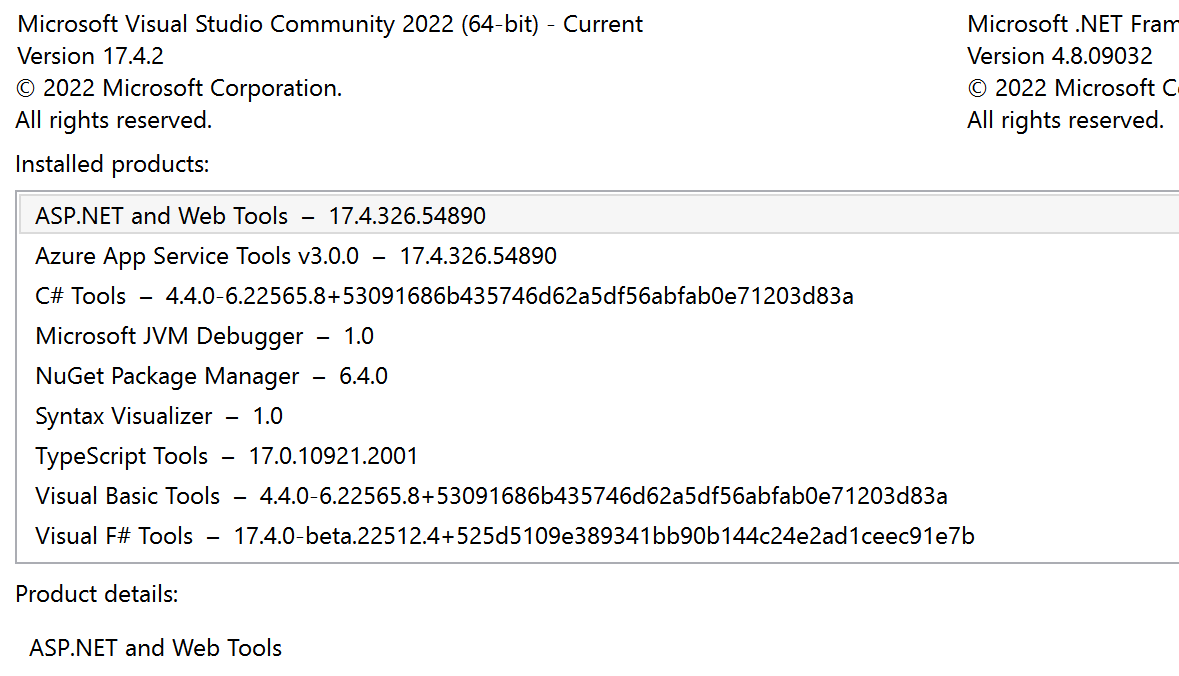
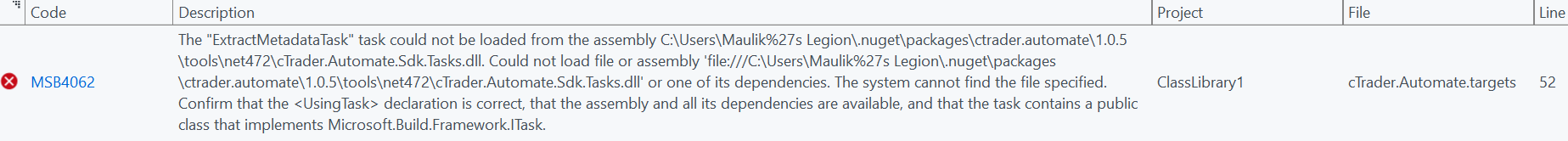
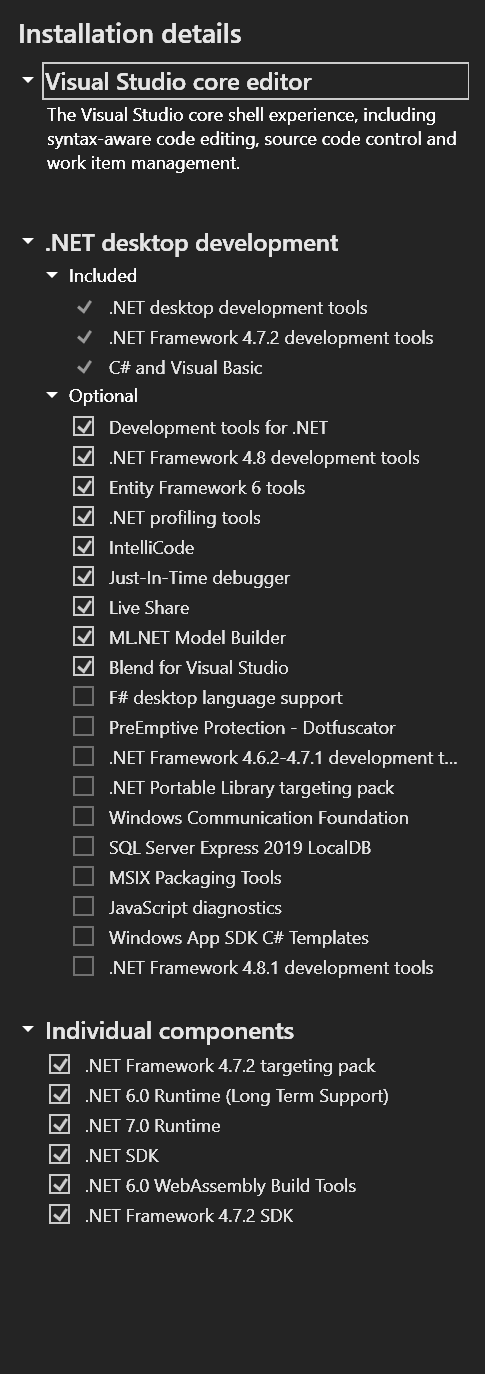
PanagiotisChar
02 Dec 2022, 07:48
Hi there,
Can you provide steps for us to reproduce this error?
Aieden Technologies
Need help? Join us on Telegram
Need premium support? Trade with us
@PanagiotisChar