Bug report: cTrader Renko charts don't show when idle for extended period under Automate
Bug report: cTrader Renko charts don't show when idle for extended period under Automate
15 Nov 2022, 17:56
See picture.
I call up cTrader on Windows Server VPS and select a chart such as "Nas100 Re25" under Automate.
I leave it idle over the course of a few days.
Then I switch to another bot instance such as the "US500 Re5". The charts no longer show.
This isn't a bot issue per-se, because I never start a bot.
See below.
This only happens with Renko charts that I've noticed so far.
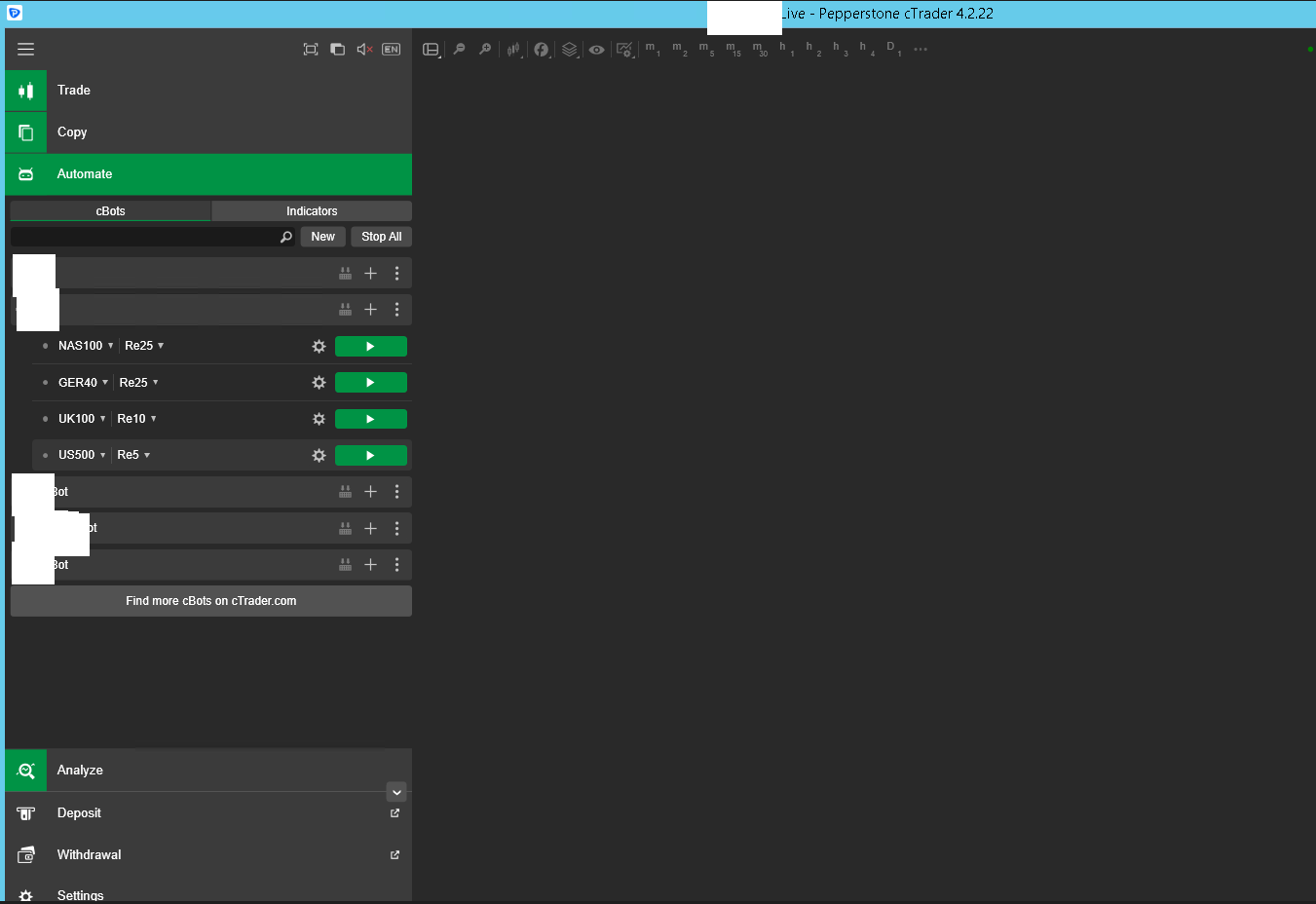
Replies
firemyst
27 Dec 2022, 11:31
( Updated at: 21 Dec 2023, 09:23 )
RE:
Spotware said:
Dear firemyst,
We are aware of the issue and our team is investigating this.
Best regards,
cTrader Team
Any updates on this @Spotware?
Dec 27, using cTrader version 4.4.23 and it's still happening. It's also affecting cBots! When the chart disappears, the cBots don't seem to execute their code. Of course, I can't check why because the "Log" tab won't show.
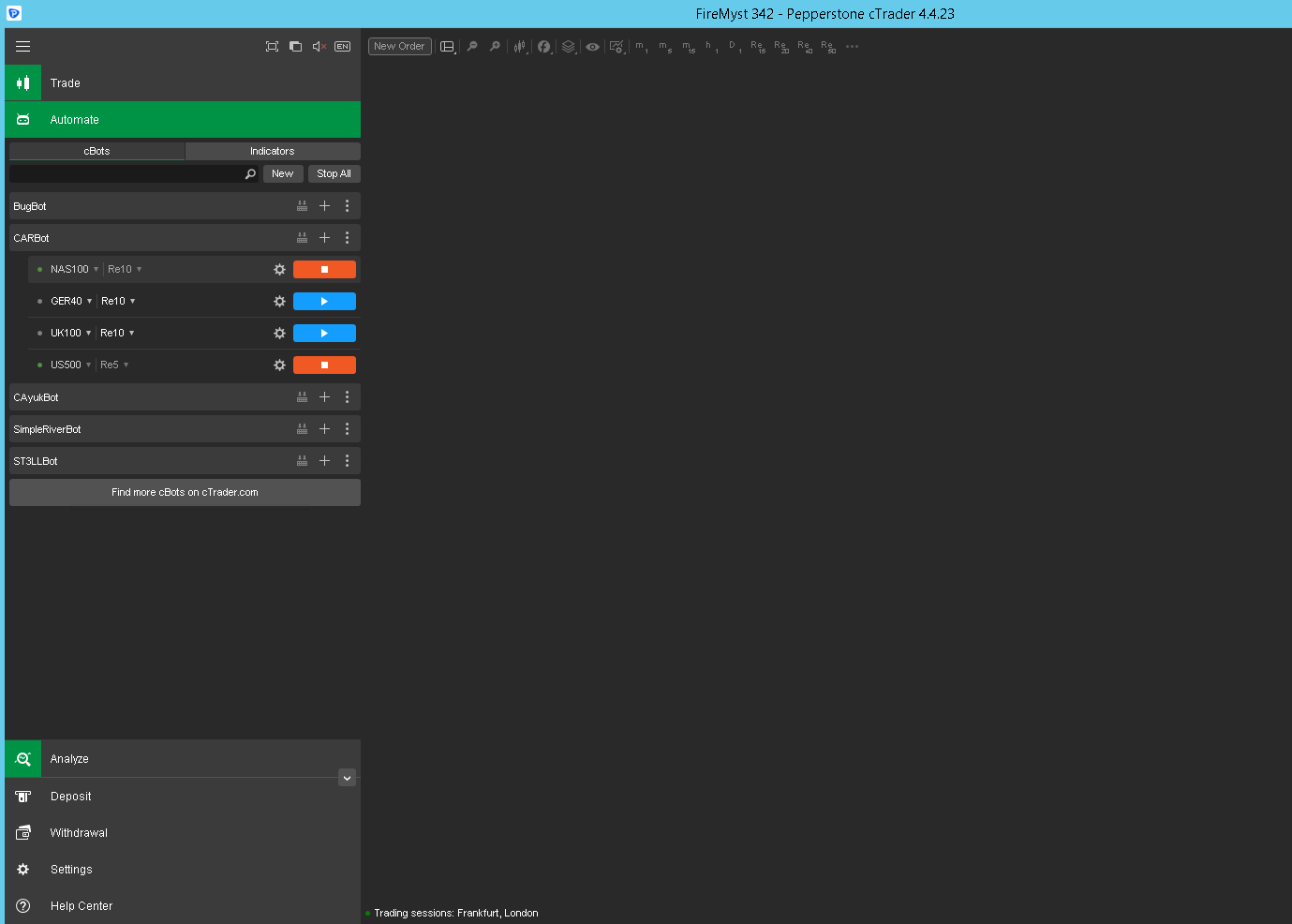
@firemyst
firemyst
27 Dec 2022, 12:02
( Updated at: 27 Dec 2022, 12:35 )
RE:
Spotware said:
Dear firemyst,
You should use v4.5.3. Let us know if you still have issues with the latest version.
Best regards,
cTrader Team
Thank you for the suggestion.
I'll let you know if I have the same issues afterwards.
@firemyst
Xammo
10 Jan 2023, 12:51
Hi Firemyst
There is another thread about this that I first reported back in September (it started long before that though) and isn't related to renko charts (I don't/have never used them)
Fair enough you didn't see it as when you search the forums here for 'Losing Automate Display' you get nothing but if you put the same search term including cTrader into google it's the first hit and is the only way I can keep finding it again! So basically the search function within these forums does not work properly!
Anyway at least you have been getting replies from Spotware they seem to be totally ignoring the other thread and were saying they couldn't replicate the issue but there are more and more clients having the issue - it is VERY frustrating and disconcerting to trade on a platform that blacks out!
@Xammo
firemyst
12 Jan 2023, 02:50
RE:
Xammo said:
Hi Firemyst
There is another thread about this that I first reported back in September (it started long before that though) and isn't related to renko charts (I don't/have never used them)
Fair enough you didn't see it as when you search the forums here for 'Losing Automate Display' you get nothing but if you put the same search term including cTrader into google it's the first hit and is the only way I can keep finding it again! So basically the search function within these forums does not work properly!
Anyway at least you have been getting replies from Spotware they seem to be totally ignoring the other thread and were saying they couldn't replicate the issue but there are more and more clients having the issue - it is VERY frustrating and disconcerting to trade on a platform that blacks out!
HI @Xammo:
This time around I sent @Spotware the tech info from within cTrader itself, clicking on the "?" icon on the bottom left for "help center", and selecting "report technical issue".
Guess time will tell if they actually manage to find/replicate the issue. At times I feel like the employees at Spotware don't use their own products as to me, setting up cTrader on a VPS and letting it run bots on its own overnight is basic functionality that could be tested and would catch this issue.
@firemyst
Xammo
12 Jan 2023, 12:32
Hi firemyst
Right ok and yeh thanks for that I didn't know the ? got you to the area to submit tech report/issue so that's a new one for me thank you! :)
Agreed it doesn't seem they have test servers/environments running as surely these issues would be apparent long before users started flagging them up
Anyway looks like we're in business now (thank you Spotware for the reply/looking into this) which I can only think happened because of me slightly 'losing' it on the telegram chat and PanagiotisChar realising that even though he doesn't use that part of cTrader he does experience the issue but can live with it but that perhaps for others it is bordering on a showstopper and has nudged someone at spotware thankfully - anyway whatever/however it looks like the message has got through finally so lets hope for a fix soon and onwards n upwards!
Cheers
Max
@Xammo

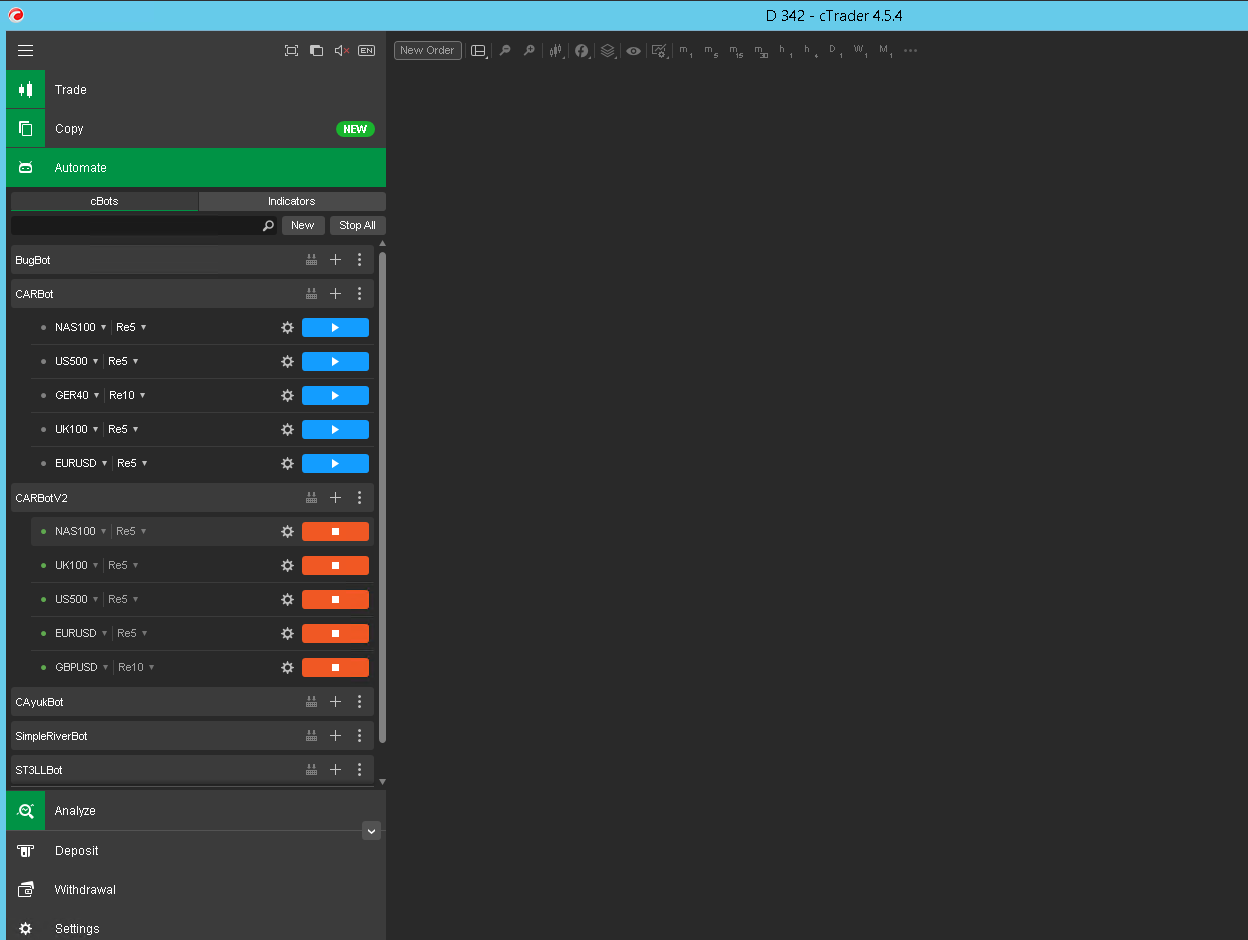
Spotware
17 Nov 2022, 11:53
Dear firemyst,
We are aware of the issue and our team is investigating this.
Best regards,
cTrader Team
@Spotware