cTrade breaks down when I shut my laptop down
19 Nov 2014, 13:53
Hello Spotware Staff
I have a serious problem using cTrader. After shutting down my laptop, the cTrader beaks down and will not launch for the next day.
I have reinstalled cTrader for 7 times and I even reinstalled my Windows.
Pleasel help me ASAP.
Many thinks
Replies
3036650
24 Nov 2014, 18:56
Below is the details as requested:
PLATFORM VERSION INFO
Windows : 6.1.7601.65536 (Win32NT)
Common Language Runtime : 4.0.30319.17929
System.Deployment.dll : 4.0.30319.17929 built by: FX45RTMREL
clr.dll : 4.0.30319.17929 built by: FX45RTMREL
dfdll.dll : 4.0.30319.17929 built by: FX45RTMREL
dfshim.dll : 4.0.41209.0 (Main.041209-0000)
SOURCES
Deployment url : file:///C:/Users/Nader/AppData/Roaming/Microsoft/Windows/Start%20Menu/Programs/Trader's%20Way%20cTrader/Trader's%20Way%20cTrader.appref-ms%7C
Server : nginx
Deployment Provider url : http://tradersway.ctrader.com/xTrader.application
ERROR SUMMARY
Below is a summary of the errors, details of these errors are listed later in the log.
* Activation of C:\Users\Nader\AppData\Roaming\Microsoft\Windows\Start Menu\Programs\Trader's Way cTrader\Trader's Way cTrader.appref-ms| resulted in exception. Following failure messages were detected:
+ is not a valid Win32 application. (Exception from HRESULT: 0x800700C1)
COMPONENT STORE TRANSACTION FAILURE SUMMARY
No transaction error was detected.
WARNINGS
There were no warnings during this operation.
OPERATION PROGRESS STATUS
* [11/24/2014 8:25:05 PM] : Activation of C:\Users\Nader\AppData\Roaming\Microsoft\Windows\Start Menu\Programs\Trader's Way cTrader\Trader's Way cTrader.appref-ms| has started.
* [11/24/2014 8:25:05 PM] : Performing necessary update check as specified by the deployment.
ERROR DETAILS
Following errors were detected during this operation.
* [11/24/2014 8:25:07 PM] System.BadImageFormatException
- is not a valid Win32 application. (Exception from HRESULT: 0x800700C1)
- Source: System.Deployment
- Stack trace:
at System.Deployment.Application.NativeMethods.CorLaunchApplication(UInt32 hostType, String applicationFullName, Int32 manifestPathsCount, String[] manifestPaths, Int32 activationDataCount, String[] activationData, PROCESS_INFORMATION processInformation)
at System.Deployment.Application.ComponentStore.ActivateApplication(DefinitionAppId appId, String activationParameter, Boolean useActivationParameter)
at System.Deployment.Application.SubscriptionStore.ActivateApplication(DefinitionAppId appId, String activationParameter, Boolean useActivationParameter)
at System.Deployment.Application.ApplicationActivator.Activate(DefinitionAppId appId, AssemblyManifest appManifest, String activationParameter, Boolean useActivationParameter)
at System.Deployment.Application.ApplicationActivator.ProcessOrFollowShortcut(String shortcutFile, String& errorPageUrl, TempFile& deployFile)
at System.Deployment.Application.ApplicationActivator.PerformDeploymentActivation(Uri activationUri, Boolean isShortcut, String textualSubId, String deploymentProviderUrlFromExtension, BrowserSettings browserSettings, String& errorPageUrl)
at System.Deployment.Application.ApplicationActivator.ActivateDeploymentWorker(Object state)
COMPONENT STORE TRANSACTION DETAILS
No transaction information is available.
@3036650

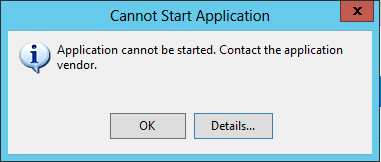
Spotware
20 Nov 2014, 09:34
Dear Trader,
Do you see any error message?
@Spotware