Losing Automate Display
06 Sep 2022, 15:25
I reported this already but didn't get any response then thought it was working ok once I had updated everything to latest cTrader/VS2022/.Net6.0 but it is still happening
I don't know in what order things are causing it to happen but basically I am losing all the display of the Automate windows (chart/parameters/tabs along the bottom etc.) when I try to switch between backtest instances/bots - seems to be after I have had a backtest running for some time
If I just have one backtest running and don't switch to the code editor/another backtest the display stays - sometimes if I switch between code editor/backtest instances everything is fine then sometimes I just get no display everything dissapears and clicking on any of the backtest instances/code editors doesn't work
Only way to resolve is to restart cTrader
It's getting annoying as obviously I lose all the results of the backtests as well as having to keep restarting of course...
Happening on both VPS's (Beeks Gold)
Thanks
Max
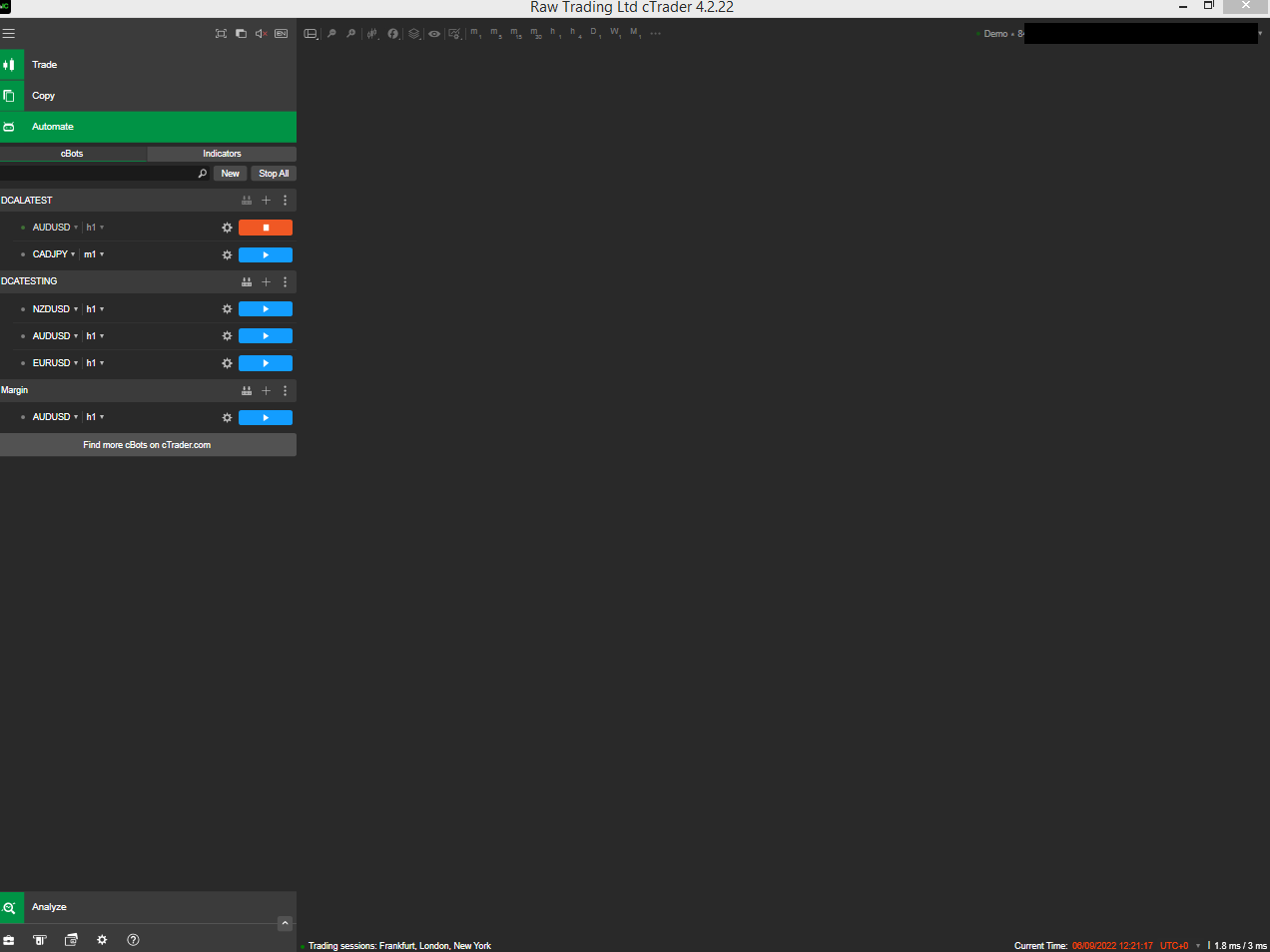
Replies
Xammo
06 Sep 2022, 15:43
Hi Panagiotis
Thanks - are you able to test on a Beeks VPS or equivalent? Their VPS's are running on VMWare with a VMWare SVGA 3D display adapter/Windows Server 2012 R2 in the Gold tier at least anyway
There seems to be no rhyme or reason to when/why it is happening no idea how am gonna pinpoint what is causing it other than 'oh ok ****** it's happened again'... then I can screenshot it (useless I think?) restart (annoying) and start again (losing all the backtest results)
Anything I can do/send that would help?
@Xammo
Xammo
07 Sep 2022, 01:21
It keeps happening and is getting really annoying/also just seen another person has posted reporting the same issue
Panagiotis try running a backtest on tick data from the server - hourly chart - trade every hour and let it run for 6 months plus then try clicking on another bot/instance/code editor - this is when it seems to be happening for me
@Xammo
Xammo
07 Sep 2022, 01:47
If it might make any difference set access rights to full in the bot too just realised I've got that set aswell
Also looking at the screenshot in the other ticket about this it seems they are with Raw Trading Ltd same as me - could that have something to do with it? I downloaded cTrader from their site once logged in to my account in the download area - 4.2.22.8460
@Xammo
DASOLMA
23 Nov 2022, 21:29
( Updated at: 21 Dec 2023, 09:23 )
Have the same issue on 4.4.19
I have the same issue on cTrader 4.4.19, on both Pepperstone and IC Markets brokers. The only way to temporary fix the issue (which is not a fix, is more like a band-aid solution) is to stop the bots and restart cTrader app. Also, once cTrader is started, if I don't move between the bots or Ctrade sections (e.g. between Automate and Trade), the current bot chart display (and Parameters and/or Tradewatch) is/are maintained. However the issue is supper annoying, can someone from cTrade support respond please? I will also raise a ticket.
Regards,
Gabriel
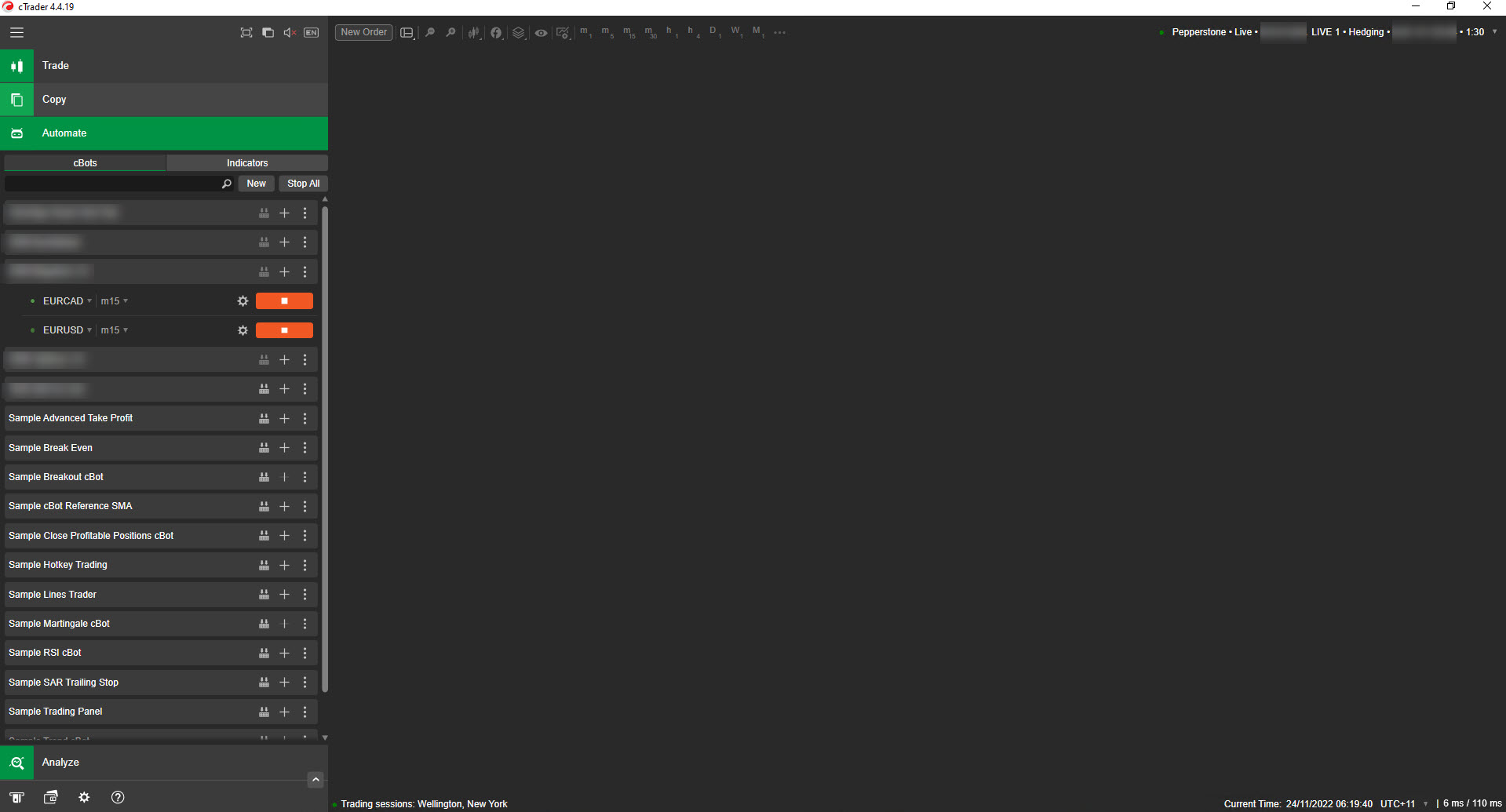
@DASOLMA
Xammo
24 Nov 2022, 00:20
I can confirm it is still happening for me and it is still definitely very much, as stated by Gabriel, super annoying!
Glad at least that someone else is experiencing it but where is everyone else/why are there only a few of us having this issue and odd that Spotware can’t reproduce it but totally understood these things happen and can be difficult to track down etc.
I have two instances of 4.1 running on one VPS for my monitoring bots and they never ever have this issue… ever.
I have 4.4.19 (issue started in 4.2 all the way up through the versions) running on the other VPS for my live trading and it happens almost every time I logon throughout the day to check the bots (if I logon/flip back to the VPS only half an hour to an hour after the previous restart sometimes it is ok)
I am also occasionally getting a pop up error (from cTrader) when I logon to the VPS that ‘cTrader has experienced an issue and needs to be restarted’ which I click OK on then check to see if I can see the other bots automate displays and if I can just leave it and it seems to run fine otherwise if I can’t I restart anyway
oh and I have recently occasionally started getting a ‘check online/close/restart’ windows pop up error that when I hit close closes one (I have three instances running) of the cTraders… ‘ummm errr that’s not good ok whatever fire it up again ok cool it’s running good fingers crossed let’s hope it stays that way eh…’
double oh - I have also started getting a similar type of windows error that something caused something to crash when I close visual studio which I have a hunch is connected to the cTrader thing which used to be a separate VSIX install but is now a Nuget package to enable editing bots in VS… I dunno and honestly don’t really care got enough going on but yeh it feels like cTrader is managing to hop along on a wing and a prayer that thankfully I’ve whittled my strategy down to work around these types of issues (as long as I ‘baby/botsit every few hours/at least once a day!) it’s well annoying but yeh I guess it’s c’est la vie until 4.x.xx comes along and hopefully fixes it/them…!
@Xammo
Xammo
24 Nov 2022, 00:27
PS - Gabriel I guess you know it’s possible to set the bots to auto restart depending on what startup ‘mode’ you have cTrader in but perhaps that’s not possible for you if you want the mode that doesn’t allow it - this issue would be seriously driving me up the wall if I had to stop/start the bots every time!
@Xammo
Lange.Violeta
24 Nov 2022, 18:02
( Updated at: 21 Dec 2023, 09:23 )
I had this problem back in August. It appears after half an hour of work of advisors on the VPS. My friend even sent a detailed description and pictures in Telegram to the moderator. The moderator did not even consider it proper to answer this question. Since I am a live trader all the time and this position is a money killer, I had to downgrade to version 4.1 and it works fine. Another friend of mine also put Expert Advisors on the VPS and got the same thing. So the problem is easy to reproduce. I and others have long described it step by step. I think this is in the code of the terminal itself, some variable is uninitialized and the developers cannot find this place in any way. The developers are making more and more new versions, on which it is impossible to trade on VPS. This is absurd and a bad attitude towards people. I wish them to experience what they subject people to. Written as is. Someone may not like it.
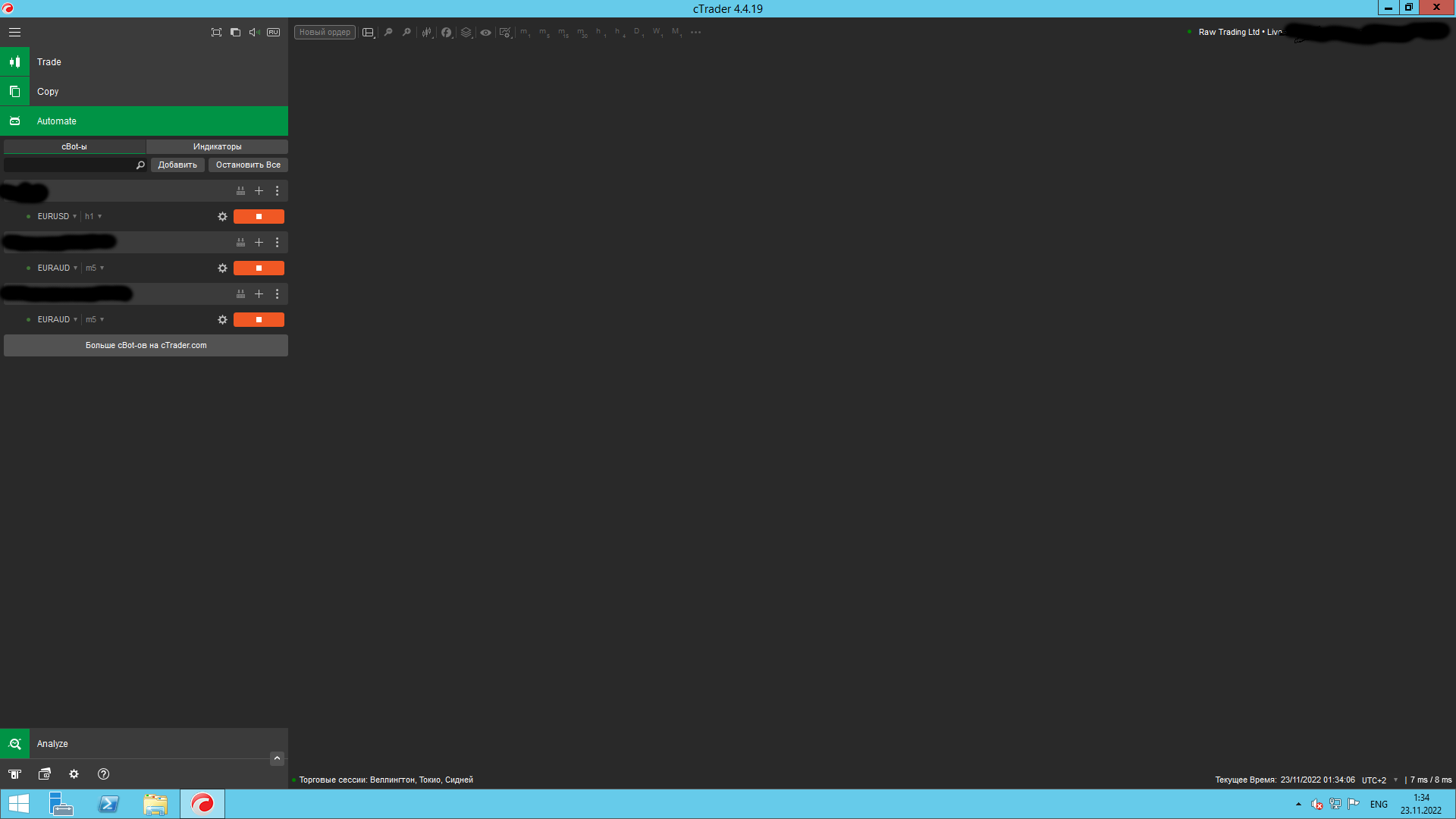
@Lange.Violeta
Xammo
25 Nov 2022, 01:30
Another user having the same issue - https://ctrader.com/forum/ctrader-support/39455?page=1#2
@Xammo
DASOLMA
25 Nov 2022, 05:01
( Updated at: 25 Nov 2022, 05:03 )
RE:
Xammo said:
PS - Gabriel I guess you know it’s possible to set the bots to auto restart depending on what startup ‘mode’ you have cTrader in but perhaps that’s not possible for you if you want the mode that doesn’t allow it - this issue would be seriously driving me up the wall if I had to stop/start the bots every time!
Thanks Max, I know about the Multiple profiles startup mode, but I prefer to stop/start the bots manually before restarting the cTrade instance, I don't have many bots running simultaneously right now and I'm restarting in periods of low market activity so I lose no transaction. Just installed 4.5.1 version, unfortunately I have the same issue (losing automate display).
I have submitted a ticket pointing them to this thread.
Thanks,
Gabriel
@DASOLMA
Xammo
25 Nov 2022, 12:59
Hi Gabriel
OK yup fair enough totally understand why you'd want to manually stop/start them then - not so much fun if you've got a dozen or more bots running in each instance of cTrader though ;)
Yes I also got the 4.5 update and was hoping to test and see if this issue had been resolved but this issue didn't even give me a chance to check it out and has made up my mind I'm sticking with 4.1 even though it means I still have issues but issues I can live with frustrating as they are and hopefully will not affect my trading!
Best o luck
Max
@Xammo
TradingCoder
09 Dec 2022, 22:32
( Updated at: 21 Dec 2023, 09:23 )
Same problem here, in Windows 10. There is no lack of resources, memory and cpu are ok, less than 50%. After some hours with 3 or 4 bots running, the selected instance is showing well, but if I click on another instance/bot, the problem appears, and I cant even see back the screen of the instance was showing at the begining.
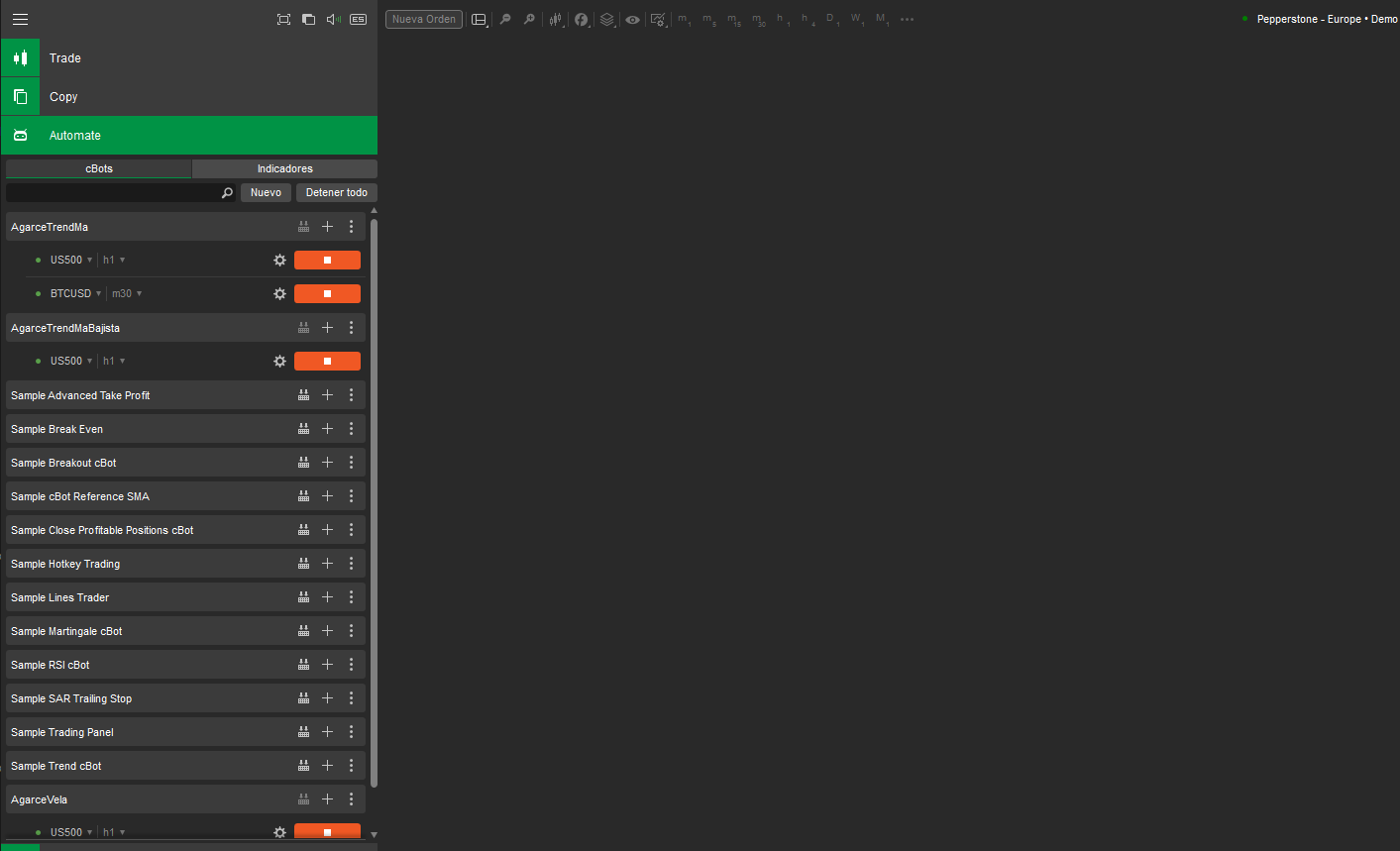
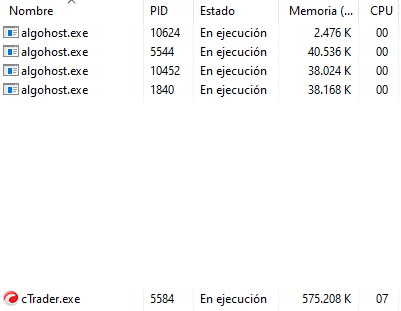
Note that the instance in the list doesnt appear as selected as it should when it works well.
Here an example when it works, the instance appears selected.
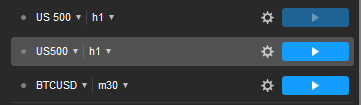
I like this platform, but the problem is uncomfortable and makes you feel insecure.
@TradingCoder
jj.castellano.pascual
30 Dec 2022, 13:17
The graphics of the instances since the last version disappear.
Hello everyone, the same thing happens to me, both on a VPS server and on a local PC, after a few minutes I am left without seeing the Ctrader graphs when I change from one instance to another (for example). It is some problem of memory overload in the program, not in the sort. Greetings.
@jj.castellano.pascual
Xammo
10 Jan 2023, 12:52
Antoher user having the same issue - https://ctrader.com/forum/ctrader-support/39373
@Xammo
Lange.Violeta
10 Jan 2023, 13:28
( Updated at: 10 Jan 2023, 14:32 )
RE:
Xammo said:
Antoher user having the same issue - https://ctrader.com/forum/ctrader-support/39373
I think it's useless to write here. Many have been writing about this for six months now. There is no reaction. The error is reproduced by anyone who has tried it. The developers don't see it. Well, how can that be? Most likely they have some kind of static double or similar not initialized in the terminal code. But version 4.1 works great. It would be possible to compare versions 4.1 and 4.2 step by step and find the place where the failure occurs. But for some reason the developers don't seem to be doing it. If it weren’t for some subtleties, I would have already given up on this program, since MT5 works great and in case of errors they are quickly eliminated. And here is a beautiful candy with buttons, windows and constant problems in trading. It seems that the program was not made for trading, but as a beautiful toy. But maybe I'm wrong. But the mood - with their attitude to this problem, the developers definitely spoil it.
@Lange.Violeta
Xammo
10 Jan 2023, 15:10
I agree - sadly these forums seem to be all but offically dead - just discovered the 4.1 issue is a pinned message in the official Telegram chat - that's the way to announce a serious issue? nothing in your official fourm? Looks like that is the way spotware want to do their support now in an utter avalanche of thousands of messages - call me old school but how can that be an effective support mechanism?
Yes all these years I have only ever briefly looked at and disliked MT for it's simple looking interface (started on ProRealTime but yeh no idea if they are still going I wouldn't want to stay with them for similar reasons as to what is going on here now even if they are) but there is obviously a reason it is the top retail traders trading platform of choice - it is stable and dependable and it works - no doubt it has it's issues but yes the eye candy element spotware seem to want to take their product offering and the complete stone wall deafening silence from support (Panagiotis seems to be almost the only support/ex employee that ever replies) and these endless runs of version jumps I am sure can only end badly
I said it on another post and feel very sad to say it again but it really feels like the writing is on the wall here this just isn't how a software company offering mission critical software can operate and survive... :(
@Xammo
Xammo
10 Jan 2023, 16:12
Panagiotis has just now admitted on the telegram chat he is also having this issue but doesn't consider it to be much of a problem for him and doesn't exeperience any other issues (4.5.4) so at least there is some acknowledgement but yes if it is not considered to be much of a problem what hope is there of it ever being taken seriously and getting resolved... (who could work in excel/photoshop/[enter any software title here] if the page just dissapeared every few hours and you have to restart losing your work?!? What software company would not take that seriously?!
Meanwhile we have (mostly irrelevant and useless in fact cumbersome and obtrusive for me but appreciate it may be the best thing yet for others) eye candy additions to the platform...
@Xammo
jj.castellano.pascual
13 Jan 2023, 14:04
RE: Yes, It's working well now.
Spotware said:
Hi to both,
Cross broker cTrader has been updated to v4.5.6 and it includes a fix for this issue. Please let us know if you still experience this issue with the latest version.
Best regards,
cTrader Team
Hello, I'm working with this version and it's OK now!. Thanks
@jj.castellano.pascual
Lange.Violeta
13 Jan 2023, 14:10
RE: Yes. The adviser worked at the VPS for about 3 hours and everything is fine. Usually during this time, dark windows have already appeared. So everything seems to be in order. Thanks everyone!
Spotware said:
Hi to both,
Cross broker cTrader has been updated to v4.5.6 and it includes a fix for this issue. Please let us know if you still experience this issue with the latest version.
Best regards,
cTrader Team
@Lange.Violeta

PanagiotisCharalampous
06 Sep 2022, 15:35
Hi Max,
It has been reported again but we haven't managed to isolate the steps either. If you manage to do so, please post them in this thread.
Best Regards,
Panagiotis
Join us on Telegram and Facebook
@PanagiotisCharalampous