Very difficult to draw trend lines
09 Aug 2022, 10:38
Hello
I can't draw trend lines and use other stuff to help me make technical analysis.
When I try to drag the trend line it just stops in the middle of the way just like I would not hold the mouse button anymore. But i do hold the mouse button while dragging the trend line.
I have a really good Asus gaming laptop so this should not be an issue.
I have this problem since the last update.
I just reported this in my cTrader (IC Markets) 5 minutes ago.
Replies
cTrader_cBot
09 Aug 2022, 12:20
( Updated at: 21 Dec 2023, 09:22 )
RE:
PanagiotisCharalampous said:
Hi Professional,
It seems that you are using some custom indicators which might cause the problem. Can you please provide them to us?
Best Regards,
Panagiotis
I'm having problems with drawing trend lines, using the ray, horizontal line and vertical line:
(The problem also appears with Fibonacci Retracement,.. It is all standard tools in cTrader)
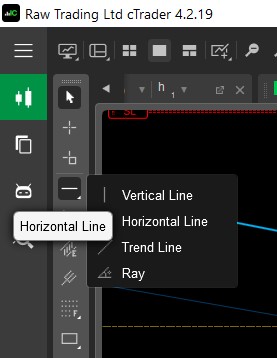
My included indicators right now on the chart:
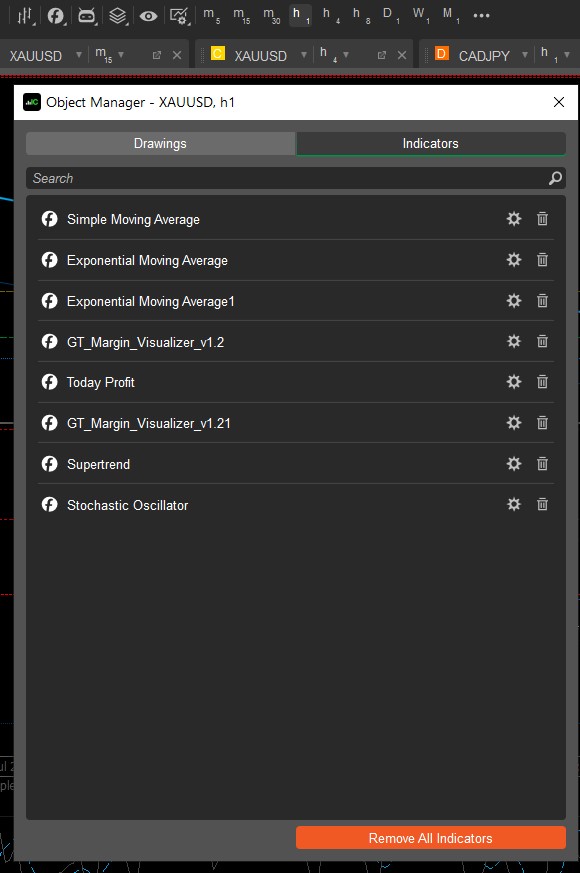
All my installed Indicators:
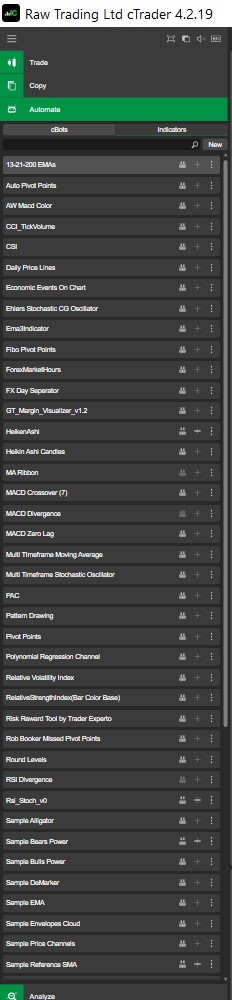
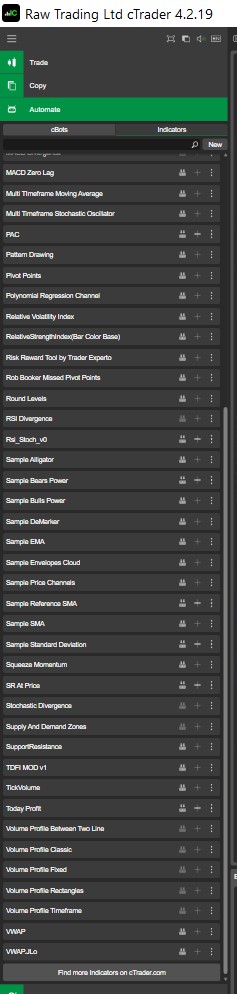
@cTrader_cBot
PanagiotisCharalampous
09 Aug 2022, 12:24
Hi Professional,
We need you to provide us with the code of all the custom indicators you have on the chart at the moment this issue happens.
Best Regards,
Panagiotis
Join us on Telegram and Facebook
@PanagiotisCharalampous
cTrader_cBot
09 Aug 2022, 12:30
( Updated at: 21 Dec 2023, 09:22 )
RE:
PanagiotisCharalampous said:
Hi Professional,
We need you to provide us with the code of all the custom indicators you have on the chart at the moment this issue happens.
Best Regards,
Panagiotis
I removed all drawings and indicators and I only used one window and then tried to use and draw a trend line. The trend line follows my mouse movement for a second and then just stops. I will try to make a quick video and attach it here.
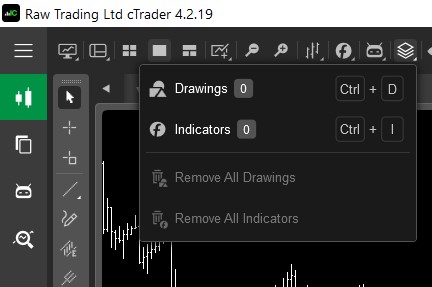
@cTrader_cBot
cTrader_cBot
09 Aug 2022, 12:49
RE:
PanagiotisCharalampous said:
Hi Professional,
We need you to provide us with the code of all the custom indicators you have on the chart at the moment this issue happens.
Best Regards,
Panagiotis
Here is also a video of the problem:
I would upload it here but it doesn't support any formats I have on windows 10. I even tried to save the video with different formats.
LINK:
@cTrader_cBot
mihaiandreana
04 Sep 2022, 21:54
RE: RE:
TheTruth said:
PanagiotisCharalampous said:
Hi Professional,
We need you to provide us with the code of all the custom indicators you have on the chart at the moment this issue happens.
Best Regards,
Panagiotis
Here is also a video of the problem:
I would upload it here but it doesn't support any formats I have on windows 10. I even tried to save the video with different formats.
LINK:
I think this is due to "Supply and Demand zones" indicator but I don't know how to fix it without deleting the indicator.
@mihaiandreana
PanagiotisCharalampous
05 Sep 2022, 11:25
Hi Professional,
If this is caused by the custom indicator, then you need to contact the indicator's developer.
Best Regards,
Panagiotis
Join us on Telegram and Facebook
@PanagiotisCharalampous
alexsanramon
07 Sep 2022, 02:17
RE:
PanagiotisCharalampous said:
Hi Professional,
If this is caused by the custom indicator, then you need to contact the indicator's developer.
Best Regards,
Panagiotis
I also have this issue. I have naked charts. When you hold down a horizontal line or try to draw a line using pencil, the line will break as if your mouse right click is the issue. I bought a new mouse because drawing is very important for my strategy. After I changed mouse, problem still there. Then I found this thread. Please fix this asap.
@alexsanramon
4sale.kiri
16 Sep 2024, 09:33
( Updated at: 17 Sep 2024, 05:17 )
RE: RE:
hello it is 2024 and I am also experiencing this issue, my trend lines are stuck and not moving with the chart, drawing lines stopped with out letting go of the mouse, this is frustrating when trying to draw on the chart. any fix so far?
alexsanramon said:
PanagiotisCharalampous said:
Hi Professional,
If this is caused by the custom indicator, then you need to contact the indicator's developer.
Best Regards,
Panagiotis
I also have this issue. I have naked charts. When you hold down a horizontal line or try to draw a line using pencil, the line will break as if your mouse right click is the issue. I bought a new mouse because drawing is very important for my strategy. After I changed mouse, problem still there. Then I found this thread. Please fix this asap.
@4sale.kiri
PanagiotisCharalampous
17 Sep 2024, 05:28
RE: RE: RE:
4sale.kiri said:
hello it is 2024 and I am also experiencing this issue, my trend lines are stuck and not moving with the chart, drawing lines stopped with out letting go of the mouse, this is frustrating when trying to draw on the chart. any fix so far?
alexsanramon said:
PanagiotisCharalampous said:
Hi Professional,
If this is caused by the custom indicator, then you need to contact the indicator's developer.
Best Regards,
Panagiotis
I also have this issue. I have naked charts. When you hold down a horizontal line or try to draw a line using pencil, the line will break as if your mouse right click is the issue. I bought a new mouse because drawing is very important for my strategy. After I changed mouse, problem still there. Then I found this thread. Please fix this asap.
Hi there,
There is no known issue to be fixed at the moment. Please make sure you are using the latest version cTrader (v5.0.29), record a video of the described behavior and send us some troubleshooting information the next time this happens? Please paste a link to this discussion inside the text box before you submit it.
Best regards,
Panagiotis
@PanagiotisCharalampous

PanagiotisCharalampous
09 Aug 2022, 11:45
Hi Professional,
It seems that you are using some custom indicators which might cause the problem. Can you please provide them to us?
Best Regards,
Panagiotis
Join us on Telegram and Facebook
@PanagiotisCharalampous