email settings
06 Jul 2022, 12:47
Hi,
I have set the wrong password but I can't erase nor change it anymore... As you can see in the password blank the dash is at the beginning, before the dots, and I can't delete them. I have restarted ctrader but the issue persists. I need assistance for this or someone to contact.
Best Regards,
Florent
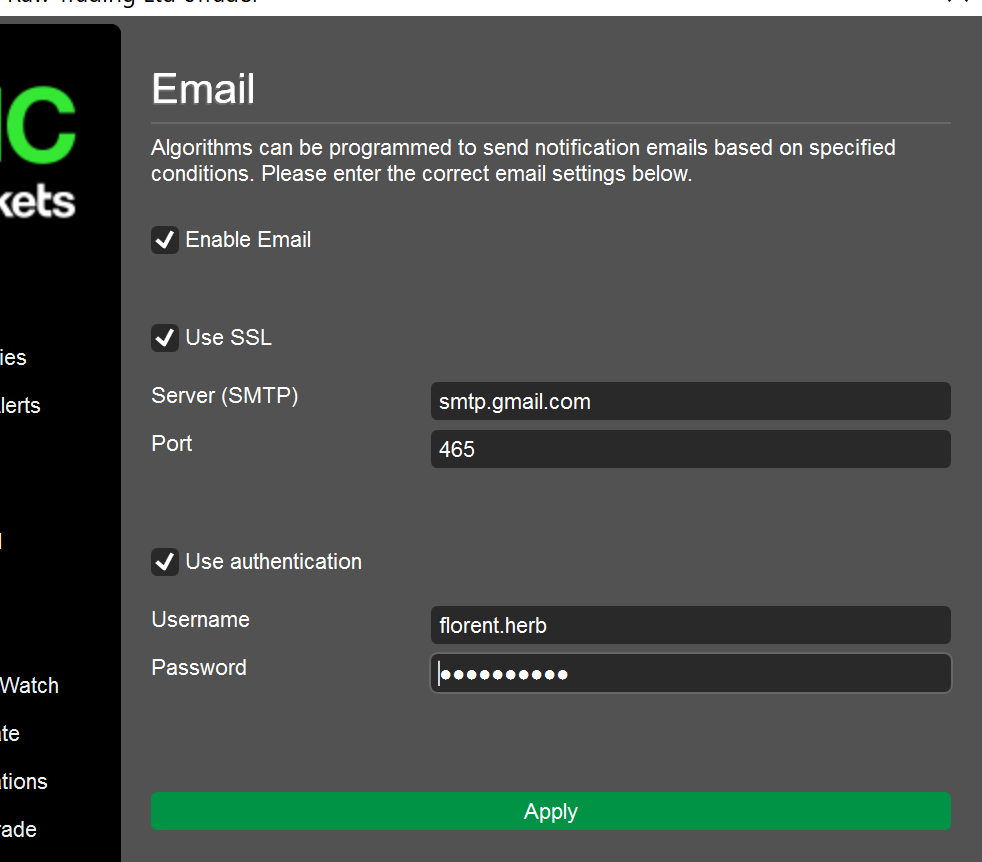
Replies
florent.herb
06 Jul 2022, 15:29
RE:
PanagiotisCharalampous said:
Hi Florent,
I just tried and I have no problem erasing it. Just put the cursor after the last character and press backspace.
Best Regards,
Panagiotis
HiPanagiotis,
I know how to erase things by pressing backspace^^ but here for some reason it just don't work... I can't move the cursor... I can't move it from where it is on the screenshot above. That's the problem. Is it possible to erase the changes I have applied on my account on your end?...
Best Regards,
Florent
@florent.herb
PanagiotisCharalampous
06 Jul 2022, 15:36
Hi Florent,
No its not. Delete doesn't work either? Did you try reinstalling cTrader?
Best Regards,
Panagiotis
Join us on Telegram and Facebook
@PanagiotisCharalampous
florent.herb
06 Jul 2022, 15:39
RE:
PanagiotisCharalampous said:
Hi Florent,
No its not. Delete doesn't work either? Did you try reinstalling cTrader?
Best Regards,
Panagiotis
Hi,
Restarting but not reinstalling... I will try restarting windows but I see no reason why reinstalling it will work. It is the first time something like that happens to me I will keep you informed. But it really is a shame if nothing can be done.
Best Regards
Florent
@florent.herb
PanagiotisCharalampous
06 Jul 2022, 15:42
Hi Florent,
You don't need to reinstall Windows, just cTrader. Let me know what happens.
Best Regards,
Panagiotis
Join us on Telegram and Facebook
@PanagiotisCharalampous
florent.herb
06 Jul 2022, 15:49
( Updated at: 21 Dec 2023, 09:22 )
RE:
PanagiotisCharalampous said:
Hi Florent,
You don't need to reinstall Windows, just cTrader. Let me know what happens.
Best Regards,
Panagiotis
Hi,
So...I don't know how it got here and I tested combinations on my keyboard, I finally solved the issue by pressing these 2 keys... I still don't understand why the cursor was blocked but if something like that happens again at least there will be a solution to it (with the Mac keyboard at least...).
Thanks for your replies.
Best Regards,
Florent
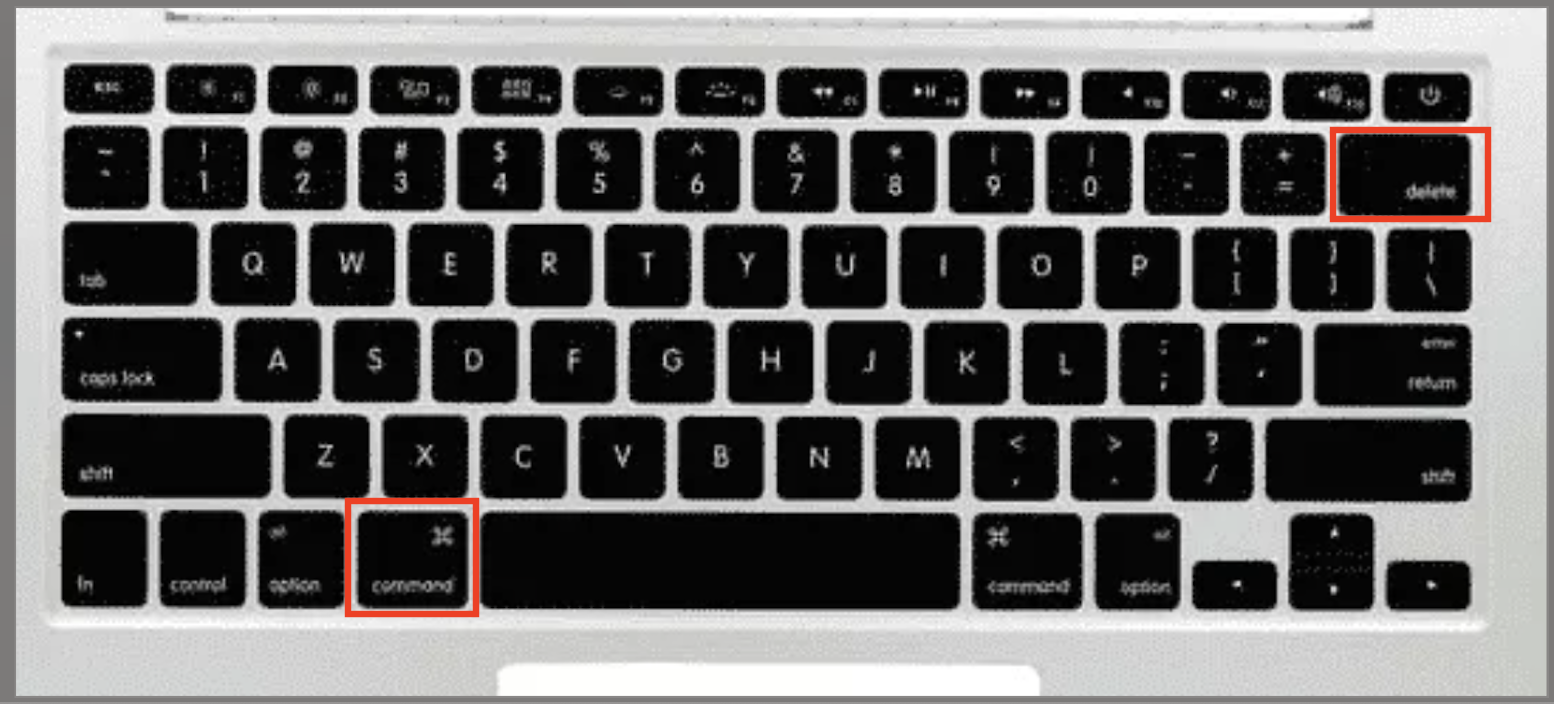
@florent.herb

PanagiotisCharalampous
06 Jul 2022, 14:26
Hi Florent,
I just tried and I have no problem erasing it. Just put the cursor after the last character and press backspace.
Best Regards,
Panagiotis
Join us on Telegram and Facebook
@PanagiotisCharalampous