Manage reference problems - 4.2
24 May 2022, 16:29
I am currently moving my library to .net6,
In Automate > cBots > bot code > Manage References
Could you please add an option to delete references in the browse (libraries menu in 4.1) section
Because when building a bot it can get the wrong reference, instead using an old reference, and therefore unable to build successfully (namespace not found etc). Sometimes it also unexpectedly enables all references even after selecting just the new one. Maybe it is also a problem with using a reference with the same file name but different directory.
So allowing management of the references list would stop this problem
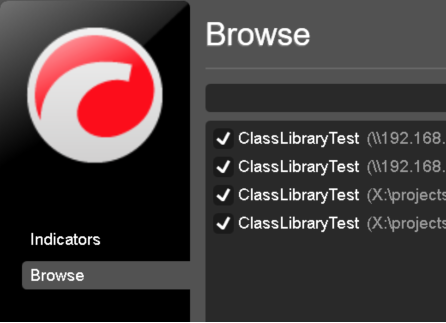
Thank you.
Replies
gobisa.ebodin
25 May 2022, 12:13
( Updated at: 21 Dec 2023, 09:22 )
RE:
amusleh said:
Hi,
cTrader automate code editor is an editor not an IDE, If you are referencing other .NET libraries I strongly recommend you to use Visual Studio as it has all the features you need.
Use cTrader automate code editor for simple single file only indicators/cBots.
Thank you for the suggestion.
I found a temporary fix by removing the ctrader settings file in \Users\user\AppData\Roaming\demo-cTrader\Settings\Default.ctr201 and the library entries in the csproj file. After I could browse and add the new reference I needed.
I understand using Visual Studio, the problem is if simply want to run a bot live in ctrader, if you change or update the reference you can get this problem
So I would suggest changing the manage references menu similar to the objects manager with a delete icon

Sorry, I don't have an image editor on this computer, but like this
@gobisa.ebodin

amusleh
25 May 2022, 09:09
Hi,
cTrader automate code editor is an editor not an IDE, If you are referencing other .NET libraries I strongly recommend you to use Visual Studio as it has all the features you need.
Use cTrader automate code editor for simple single file only indicators/cBots.
@amusleh