Colored indicator Values in desktop ctrader
06 Jan 2022, 10:02
It will be nice when values presented in indicators will match those colors set manually by user (eg. Stoch lines) function working in mobile app. It will help to intuicionaly see when lines are crossing instead of wondering wich value represents wich line.
Replies
powerll
20 Jan 2022, 20:04
( Updated at: 21 Dec 2023, 09:22 )
Colored indicator Values in desktop ctrader
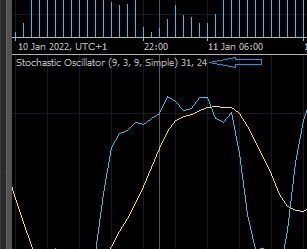
Hi, as you can see in this example i've changed the default colors of the stoch %K(blue) and %D(yellow) lines. Values presented 31 for %D and 24 for %K are presented white, It will be nice to present value in color same to line color. If there is an option in desktop version please send me instruction how to change this, if not i`ll be very sattisfied if you improve this feature
Best Regards
@powerll
PanagiotisCharalampous
21 Jan 2022, 07:54
Hi powerll,
You can consider posting this in our Suggestions section..
Best Regards,
Panagiotis
Join us on Telegram and Facebook
@PanagiotisCharalampous

PanagiotisCharalampous
07 Jan 2022, 07:52
Hi powerll,
I am not sure what is the exact problem here. You can set your indicator colors in both the desktop and mobile applications.
Best Regards,
Panagiotis
Join us on Telegram and Facebook
@PanagiotisCharalampous