Single-click option when NOT trading directly from chart?
20 Dec 2021, 15:29
I understand, there is a Single-click option to open position when trading directly from chart, but at all other places within cTrader, its still a 2-step process, first choose buy/sell, then click 'Place Order'.
Is it possible to open position with single-click, when not trading directly from chart?
Example: on right side panel, under 'New Order' tab, is it possible to open position by just clicking buy/sell? and no need to click 'Place Order'?
Replies
CTforRB
21 Dec 2021, 08:15
( Updated at: 21 Dec 2023, 09:22 )
RE:
PanagiotisCharalampous said:
Hi CTforRB,
Make sure your QuickTrade Mode is set to Single-Click
Best Regards,
Panagiotis
Join us on Telegram and Facebook
Hi, My question was something else. I am already selecting Single-click option. That only helps on trading directly from chart. Even if I choose single-click option, it asks to click 'Place Order' on right side panel 'Active Symbol window'. Pls see below image, I have to click Place Order even after single-click mode is ON.

@CTforRB
PanagiotisCharalampous
21 Dec 2021, 08:22
( Updated at: 21 Dec 2023, 09:22 )
Hi CTforRB,
If you mean to directly place an order by clicking on the Sell/Buy options then this is not possible. However it is possible to do it in the MarketWatch area.
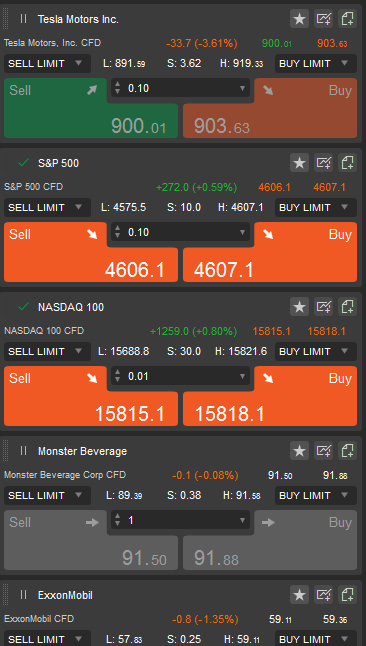
Best Regards,
Panagiotis
Join us on Telegram and Facebook
@PanagiotisCharalampous

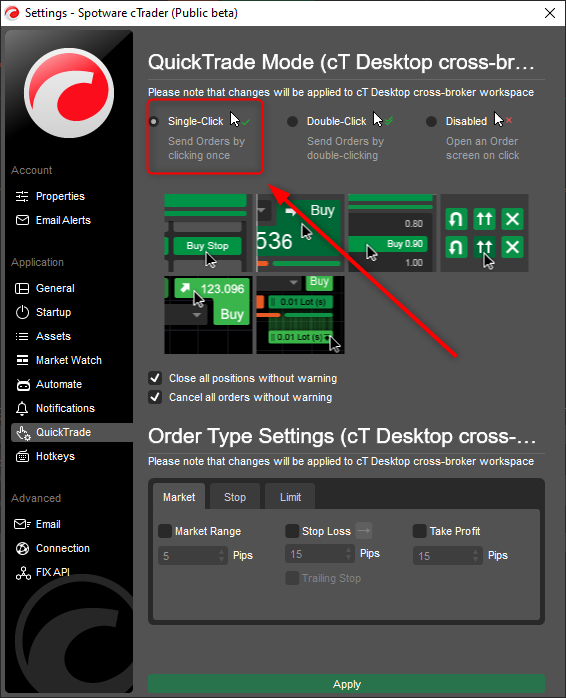
PanagiotisCharalampous
21 Dec 2021, 08:06
Hi CTforRB,
Make sure your QuickTrade Mode is set to Single-Click
Best Regards,
Panagiotis
Join us on Telegram and Facebook
@PanagiotisCharalampous