Graphics problem after update
01 Nov 2021, 12:21
Anybody having graphics problems after todays update
Currently running windows 10
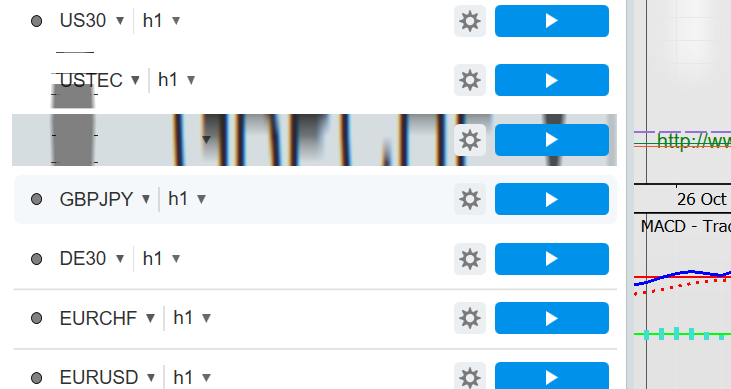
Replies
PanagiotisCharalampous
09 Nov 2021, 09:54
Hi phill.beaney,
Can you please advise what graphics card you are using? If possible, please post a screenshot from your Device Manager's Display Adapters section.
Best Regards,
Panagiotis
Join us on Telegram and Facebook
@PanagiotisCharalampous
phill.beaney
09 Nov 2021, 11:18
( Updated at: 21 Dec 2023, 09:22 )
RE:
PanagiotisCharalampous said:
Hi phill.beaney,
Can you please advise what graphics card you are using? If possible, please post a screenshot from your Device Manager's Display Adapters section.
Best Regards,
Panagiotis
Hi,
Many thanks for the reply and apologies for the lack of useful information in my first post. My thoughts were if the problem was related to a ctrader upgrade there would be many people with the same problem.
I've attached info and system info as requested, please let me know if you would like any more information.
I have rolled back to my original install and then reloaded a system image that was about a month old and all is OK.
If I then allow all windows updates to complete the problem returns, and I have to go back to original install and reload again etc.
My thoughts at the moment are the problem is related to a windows update and I need to install updates one by one until I find the one that breaks it.
Just to give a better description of the problem you see in my screenshot. It looks like you are seeing an extreme zoomed in effect as you move your mouse, if you retrace you mouse movements the screen redraws correctly.
If/when I can identify which windows update is causing the problem I'll re-post here.
Many Thanks
Phill
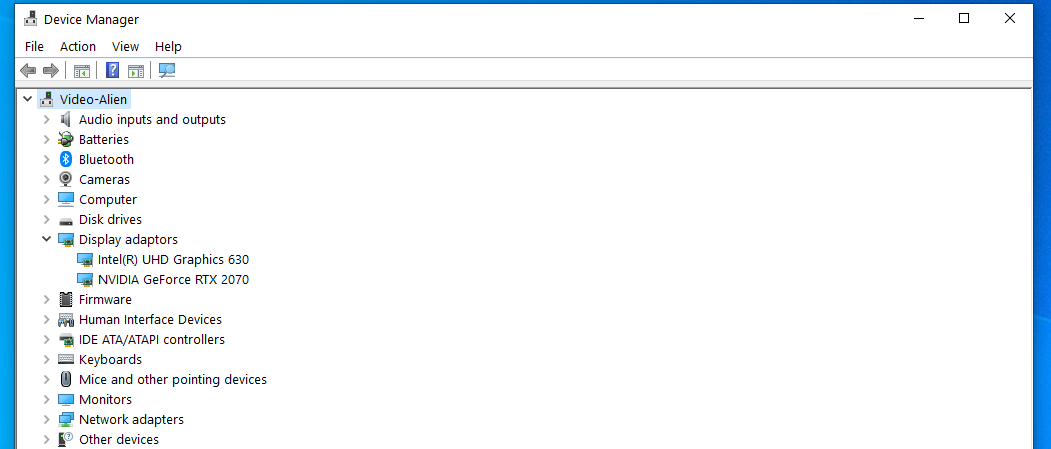
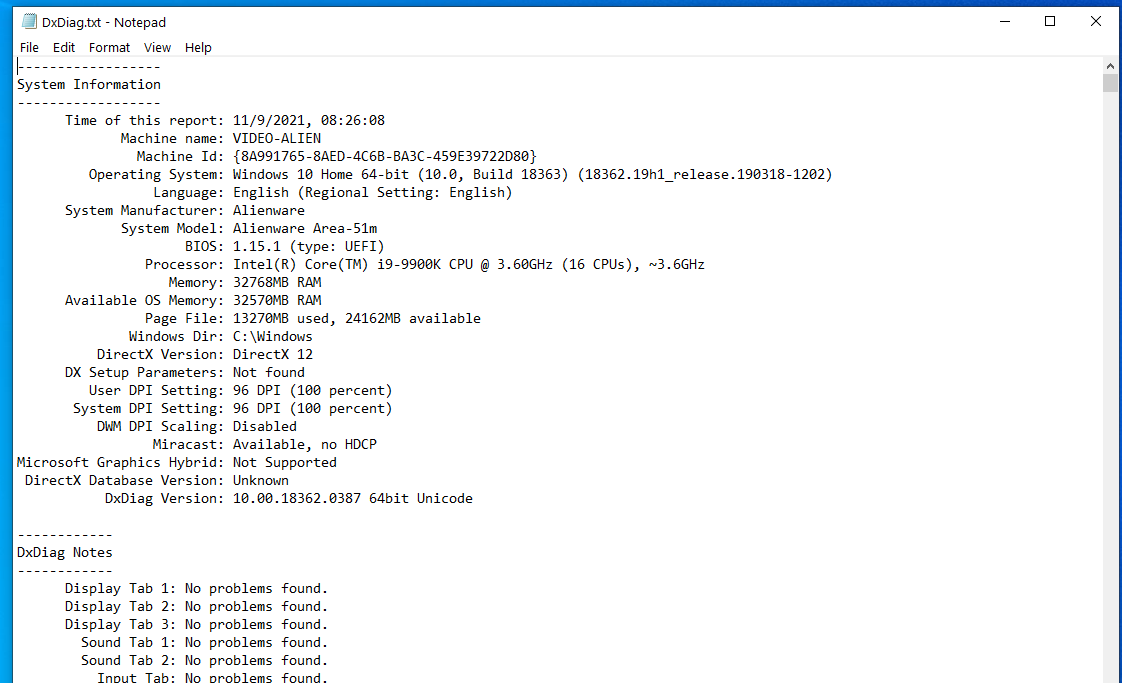
@phill.beaney
PanagiotisCharalampous
09 Nov 2021, 11:26
Hi phill.beaney,
There is a known issue with Intel drivers. Can you please check this post in case it helps you?
Best Regards,
Panagiotis
Join us on Telegram and Facebook
@PanagiotisCharalampous
phill.beaney
24 Nov 2021, 14:14
RE: Graphics problem
PanagiotisCharalampous said:
Hi phill.beaney,
There is a known issue with Intel drivers. Can you please check this post in case it helps you?
Best Regards,
Panagiotis
Hi,
Apologies for delayed response. I have read the articles and now reloaded windows 10 from scratch (Not just a restore)
I still have the same issue, I've attached a short video to demonstrate the problem.
As this happened after the last ctrader upgrade would it be possible to run the previous old version of ctrader as a test and to eliminate the ctrader application.
As no other applications display the same issue I'm having trouble convincing dell it's possibly a hardware fault.
Your help would be much appreciated
Kind Regards
Phill Beaney
@phill.beaney
PanagiotisCharalampous
24 Nov 2021, 15:06
Hi phill.beaney,
The thread I posted advises to update your Inter Iris drivers. Did you try that?
Best Regards,
Panagiotis
Join us on Telegram and Facebook
@PanagiotisCharalampous
phill.beaney
25 Nov 2021, 11:00
( Updated at: 21 Dec 2023, 09:22 )
RE:
PanagiotisCharalampous said:
Hi phill.beaney,
The thread I posted advises to update your Inter Iris drivers. Did you try that?
Best Regards,
Panagiotis
Hi, Yes I read the article but it refers to a different driver. According to Dell I have all the latest drivers for my Dell Area 51 M Laptop and I have re installed the drivers again.
As per attached image. 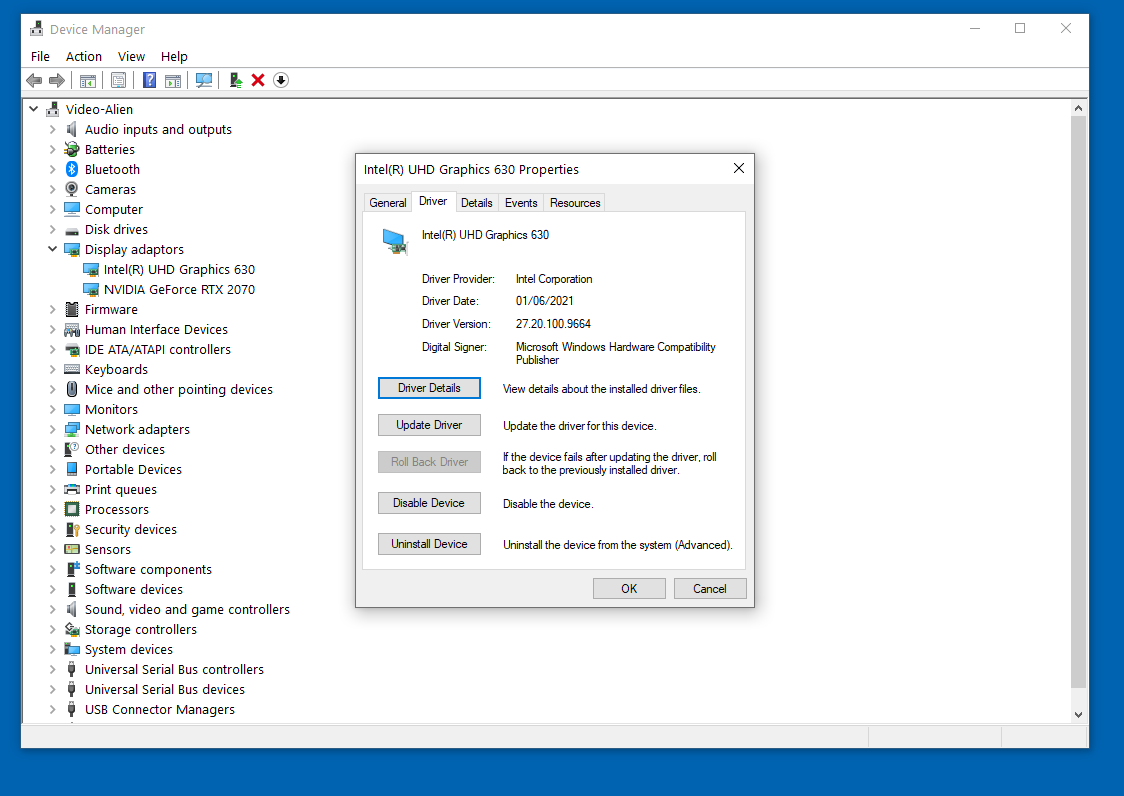
@phill.beaney
PanagiotisCharalampous
26 Nov 2021, 08:31
Hi phill.beaney,
Try changing the graphics card used for cTrader to NVIDIA. Read here how.
Best Regards,
Panagiotis
Join us on Telegram and Facebook
@PanagiotisCharalampous
phill.beaney
26 Nov 2021, 11:18
( Updated at: 21 Dec 2023, 09:22 )
RE:
PanagiotisCharalampous said:
Hi phill.beaney,
Try changing the graphics card used for cTrader to NVIDIA. Read here how.
Best Regards,
Panagiotis
Hi,
I had already tried this but have just tried again and it makes no difference. I also tried turning GPU acceleration on/off.
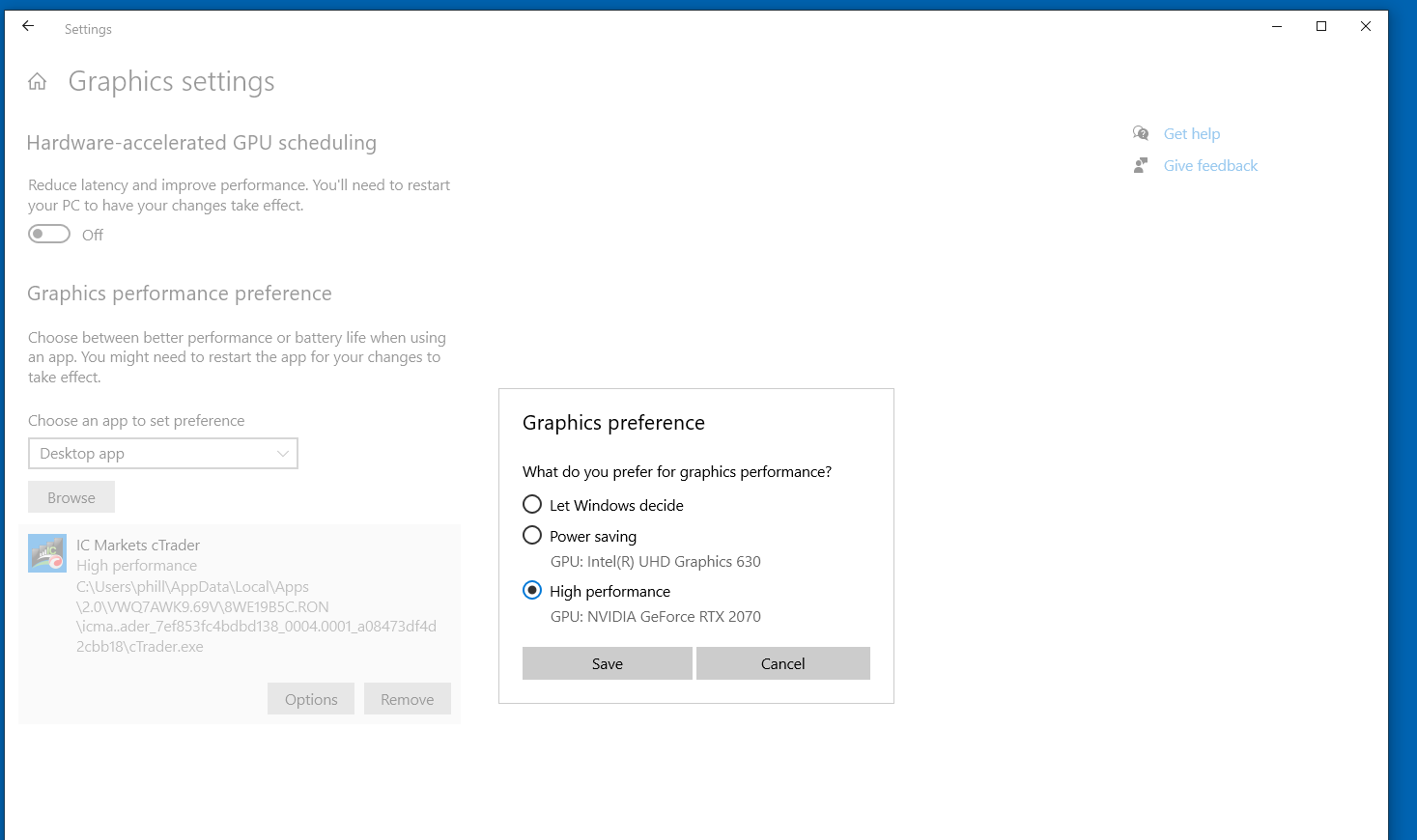
@phill.beaney

... Deleted by UFO ...