Trading through the chart
17 Aug 2021, 15:08
Hello,
When trading through the chart via Right clicking the chart > Create new order
It will open a new window for you to put in your order details
My problem is that, the chart is opens in the new window does not contain any of my support/resistance/trend lines. This means that when I move my entry on the chart in the new window I have to look at my main chart to try and figure out where my lines are.
Can the new window that opens contain the same chart with all my lines on it?
Replies
dean_trades
17 Aug 2021, 15:46
RE:
PanagiotisCharalampous said:
Hi dean_trades,
There is no such option. However you place and modify your orders, SLs and TPs directly on the main chart by dragging and dropping them.
Best Regards,
Panagiotis
Hi,
Yes but initially setting up the order on the chart must be done through that new window. So it would be great if the new chart was the exact same chart as the one currently being used. There's no reason for it to be blank. It should have all the trend lines etc. Doesn't that make more sense to you as well?
It's a shame you can just trade on the main chart instead of it opening a new window
@dean_trades
PanagiotisCharalampous
17 Aug 2021, 15:56
Hi dean_trades,
Yes but initially setting up the order on the chart must be done through that new window.
This is not true. You can place your order directly on the chart without having to go through the Create Order window. Just right click on the exact point you need to place your order, right click and you will get the options below

Best Regards,
Panagiotis
Join us on Telegram and Facebook
@PanagiotisCharalampous
dean_trades
17 Aug 2021, 16:13
( Updated at: 21 Dec 2023, 09:22 )
RE:
PanagiotisCharalampous said:
Hi dean_trades,
Yes but initially setting up the order on the chart must be done through that new window.
This is not true. You can place your order directly on the chart without having to go through the Create Order window. Just right click on the exact point you need to place your order, right click and you will get the options below
Best Regards,
Panagiotis
Sorry, I should have clarified. I meant you cannot place a custom order on the chart. With the main chart you can right click and buy/sell 1 share. But if you want more than 1 share you will then have to take another step by opening the order and modifying it. This then opens the new window tab again with the blank chart.
It just doesn't make sense for the chart to be blank. It only makes things harder. Why can't it have all my trend lines? After all, I put all the work in placing them only to open a new order window with a chart that's blank. Seems odd.
@dean_trades
PanagiotisCharalampous
17 Aug 2021, 16:39
Hi dean_trades,
You can set the volume in the QuickTrade dropdown. You can configure your orders as you want without the need to open the Create Order form.
Best Regards,
Panagiotis
Join us on Telegram and Facebook
@PanagiotisCharalampous
dean_trades
17 Aug 2021, 16:48
RE:
PanagiotisCharalampous said:
Hi dean_trades,
You can set the volume in the QuickTrade dropdown. You can configure your orders as you want without the need to open the Create Order form.
Best Regards,
Panagiotis
Hi,
I'm not seeing where I can set the volume in QuickTrade. Look at the screenshot here (scroll to quicktrade): https://help.ctrader.com/ctrader-web/interface/settings
It does not have volume. Or is it somewhere else?
Thanks
@dean_trades
dean_trades
17 Aug 2021, 16:50
RE: RE:
dean_trades said:
PanagiotisCharalampous said:
Hi dean_trades,
You can set the volume in the QuickTrade dropdown. You can configure your orders as you want without the need to open the Create Order form.
Best Regards,
Panagiotis
Hi,
I'm not seeing where I can set the volume in QuickTrade. Look at the screenshot here (scroll to quicktrade): https://help.ctrader.com/ctrader-web/interface/settings
It does not have volume. Or is it somewhere else?
Thanks
Forget what I just said. I've just noticed if you change the volume on the buy/sell buttons on the chart it works.
@dean_trades

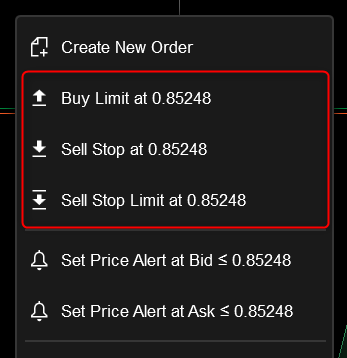
PanagiotisCharalampous
17 Aug 2021, 15:22
Hi dean_trades,
There is no such option. However you place and modify your orders, SLs and TPs directly on the main chart by dragging and dropping them.
Best Regards,
Panagiotis
Join us on Telegram and Facebook
@PanagiotisCharalampous