Ctrader High Ram usage
09 Aug 2021, 09:30
Hi, I have a computer with i5cpu n 8gig ddr3. I find after 1 day my ram is maxed out so I have to restart my computer everyday because ctrader becomes unresponsive.
I was running click algo bots and I thought this was the problem but I have tried just having a few charts open in the Trade section and after 1 day the ram is maxed out again. I can have varios other apps open and trading view desktop app open which does use a bit of ram but it doesnt keep pilling up so my computer seems fine.
Any ideas on how to fix this as I can no longer use the ctrader platform because of this issue.
Replies
Neilsh
09 Aug 2021, 10:11
RE:
PanagiotisCharalampous said:
Hi Neilsh,
Please send us some troubleshooting information (press Ctrl+Alt+Shift+T when in cTrader). Paste the link to this discussion inside the text box before pressing Submit.
Best Regards,
Panagiotis
Hi there, Just pasted the link through the ctrader trouble shooting text box.
@Neilsh
Neilsh
18 Aug 2021, 09:47
RE: Memory issue
PanagiotisCharalampous said:
Hi Neilsh,
Please send us some troubleshooting information (press Ctrl+Alt+Shift+T when in cTrader). Paste the link to this discussion inside the text box before pressing Submit.
Best Regards,
Panagiotis
Hi, any ideas how to fix the memory issue?
It happens with just charts open. ctrader will get to 5000mb within 6hrs. Faster with click algo bots running. Click algo memory manager bot cant control the memory use either. It still gets maxxed out.
@Neilsh
PanagiotisCharalampous
18 Aug 2021, 10:07
Hi Neilsh,
Can you please confirm that there is no custom indicator being used when this happens?
Best Regards,
Panagiotis
Join us on Telegram and Facebook
@PanagiotisCharalampous
amusleh
20 Aug 2021, 09:17
RE: RE:
Neilsh said:
PanagiotisCharalampous said:
Hi Neilsh,
Can you please confirm that there is no custom indicator being used when this happens?
Best Regards,
Panagiotis
Hi ctrader becomes unresponsive with 7 charts open with HMA on a couple of them.
Hi,
Please remove all custom indicators/cBots from your charts, and then monitor your RAM usage for sometime.
Most of the time the high RAM usage is due to poor coding of custom indicators/cBots.
If the RAM usage was still high without any custom indicator/cBot then let us know.
@amusleh
Neilsh
20 Aug 2021, 10:05
( Updated at: 21 Dec 2023, 09:22 )
Ram usage
Hi Amusleh, Thank you for your message. There was clickalgo switchback play button on each chart but not activated. I have removed these and also the few HMA's I had on the charts. I'll post here tomorrow with results.
Hi Amusleh. Still the same issue today the 21st August my charts are totally naked now and still the same issue.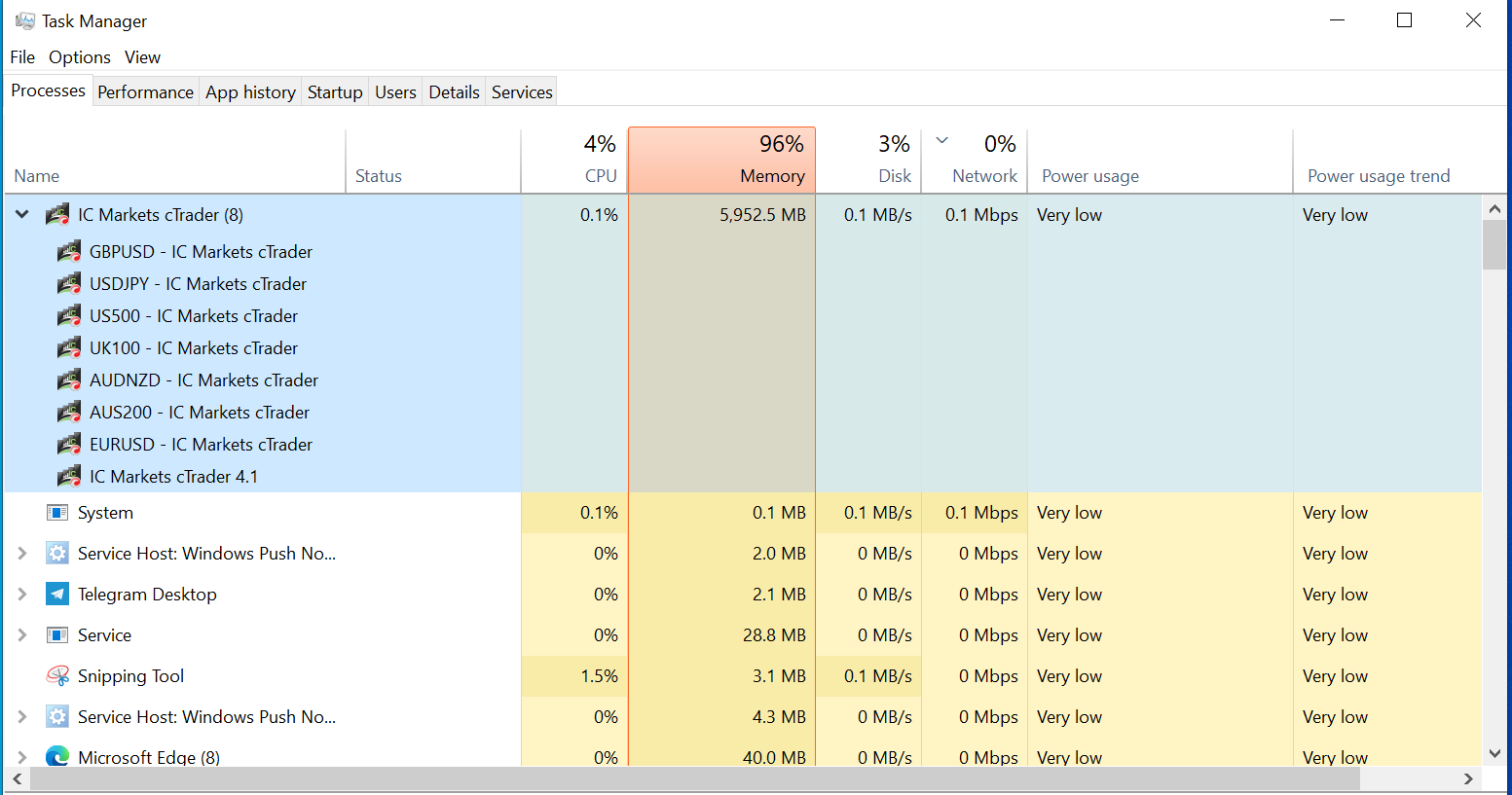
@Neilsh
Neilsh
21 Aug 2021, 13:37
( Updated at: 21 Dec 2023, 09:22 )
Task manager from 20 08
Hi This is from the 20th I had charts open from the previous day the Memory was maxed out. I started click algo memory manager which knocked the Memory right down. So I left ctrader for an hour and came back and the Memory was maxed out again.
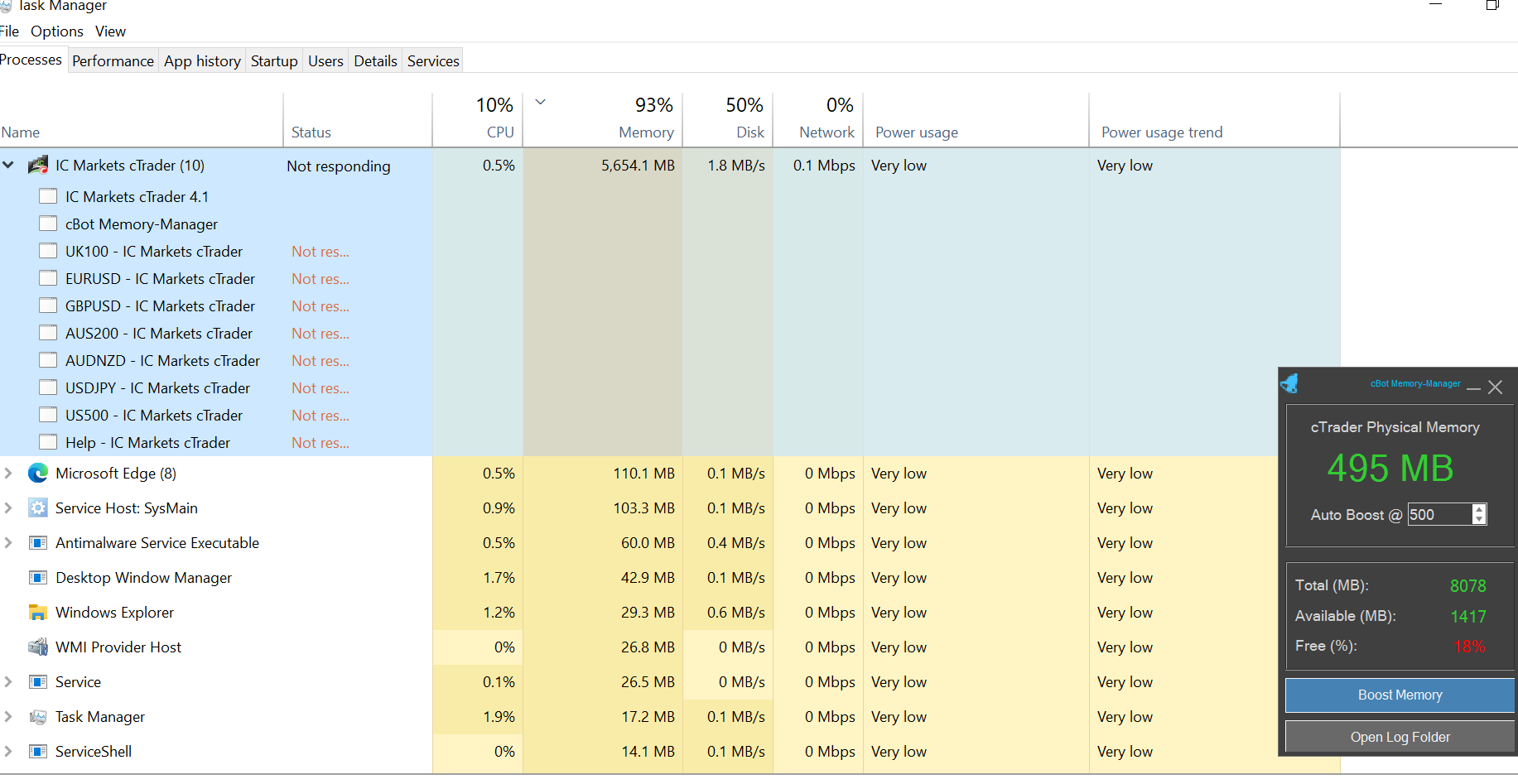
@Neilsh
PanagiotisCharalampous
23 Aug 2021, 10:26
Hi Neilsh,
The last report we received from you contained a lot of custom cBots running. Please reproduce the issue with no cBots running and send us again a troubleshooting report so that we can check again.
Best Regards,
Panagiotis
Join us on Telegram and Facebook
@PanagiotisCharalampous
Neilsh
23 Aug 2021, 23:42
RE: cBots running
PanagiotisCharalampous said:
Hi Neilsh,
The last report we received from you contained a lot of custom cBots running. Please reproduce the issue with no cBots running and send us again a troubleshooting report so that we can check again.
Best Regards,
Panagiotis
Hi there is 100% no bots running. Not unless ctrader is running them it self. I checked the Automate section bots and indicators to make sure nothing was on before I left ctrader running over night to test memory use.
@Neilsh
Neilsh
24 Aug 2021, 09:17
( Updated at: 21 Dec 2023, 09:22 )
RE: Bots running
PanagiotisCharalampous said:
Hi Neilsh,
The last report we received from you contained a lot of custom cBots running. Please reproduce the issue with no cBots running and send us again a troubleshooting report so that we can check again.
Best Regards,
Panagiotis
Hi, I've just started ctrader again and will leave it running over night. Here are some screen shots of my bot section.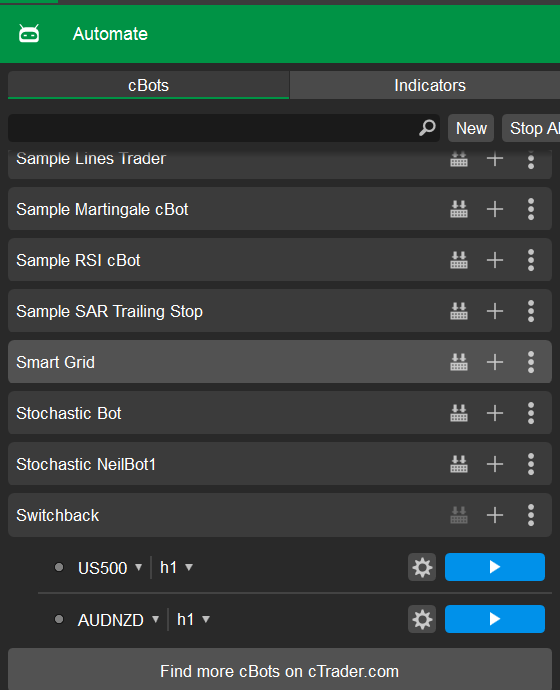
@Neilsh
Neilsh
24 Aug 2021, 09:18
( Updated at: 21 Dec 2023, 09:22 )
RE: RE: Bots running
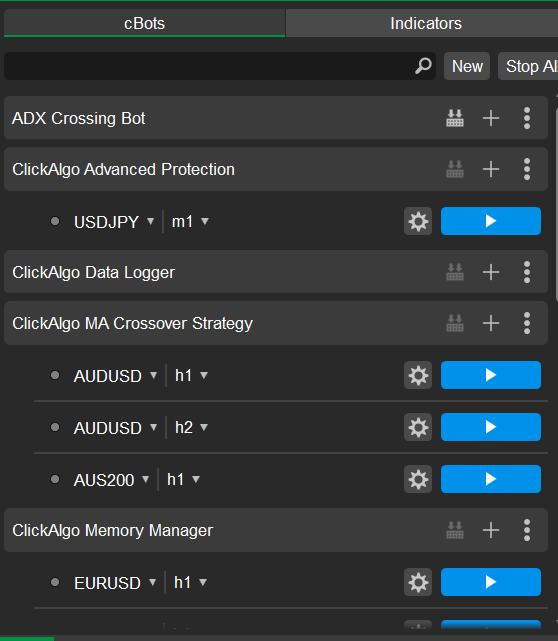 Neilsh said:
Neilsh said:
PanagiotisCharalampous said:
Hi Neilsh,
The last report we received from you contained a lot of custom cBots running. Please reproduce the issue with no cBots running and send us again a troubleshooting report so that we can check again.
Best Regards,
Panagiotis
Hi, I've just started ctrader again and will leave it running over night. Here are some screen shots of my bot section.
@Neilsh
PanagiotisCharalampous
24 Aug 2021, 10:25
( Updated at: 19 Mar 2025, 08:57 )
Hi Neilsh,
Please let me know if it is possible to arrange a TeamViewer session when the RAM start accumulate, so that our engineers can investigate what happens. If yes, reach out to me at support@ctrader.com to arrange it.
Best Regards,
Panagiotis
Join us on Telegram and Facebook
@PanagiotisCharalampous
Neilsh
25 Aug 2021, 09:38
( Updated at: 19 Mar 2025, 08:57 )
RE: Hi
PanagiotisCharalampous said:
Hi Neilsh,
Please let me know if it is possible to arrange a TeamViewer session when the RAM start accumulate, so that our engineers can investigate what happens. If yes, reach out to me at support@ctrader.com to arrange it.
Best Regards,
Panagiotis
Hi Panagiotis,
Yes that's fine. I'll do that.
I deleted a couple of instances of free bots that I had downloaded from ctrader site coz I thought maybe it was them causing the problems.
But that hasn't changed anything. Still really high memory use again. So I do have instances of click algo bots loaded but not activated as you could see in the pics I sent.
I watched ctrader memory use over a few hours yesterday before going to bed it seemed fine over that time the memory was not higher than 600mb. But over night it maxed again. I have my computer set to never sleep while on power. Would it be something to do with it being inactive?

@Neilsh
PanagiotisCharalampous
25 Aug 2021, 09:42
Hi Neilsh,
Can you please create a dump file and send it to me?

Best Regards,
Panagiotis
Join us on Telegram and Facebook
@PanagiotisCharalampous
PanagiotisCharalampous
26 Aug 2021, 11:34
Hi Neilsh,
Just send me an email.
Best Regards,
Panagiotis
Join us on Telegram and Facebook
@PanagiotisCharalampous
PanagiotisCharalampous
27 Aug 2021, 07:30
Hi Neilsh,
You can compress it and try sending it using TransferNow.
Best Regards,
Panagiotis
Join us on Telegram and Facebook
@PanagiotisCharalampous
Neilsh
27 Aug 2021, 12:30
RE: compressed dump file
PanagiotisCharalampous said:
Hi Neilsh,
You can compress it and try sending it using TransferNow.
Best Regards,
Panagiotis
Hi, I've sent the file to the email ad above.
@Neilsh
PanagiotisCharalampous
27 Aug 2021, 14:03
Hi Neilsh,
We received the files and we are investigating.
Best Regards,
Panagiotis
Join us on Telegram and Facebook
@PanagiotisCharalampous


PanagiotisCharalampous
09 Aug 2021, 09:38
Hi Neilsh,
Please send us some troubleshooting information (press Ctrl+Alt+Shift+T when in cTrader). Paste the link to this discussion inside the text box before pressing Submit.
Best Regards,
Panagiotis
Join us on Telegram and Facebook
@PanagiotisCharalampous