An error occurred attempting to install cTrader
12 Jul 2021, 20:58
Hello team,
I tried to install the cTrader desktop application, but it failed because of an error, a comment like this appears. How to solve it? Thank you
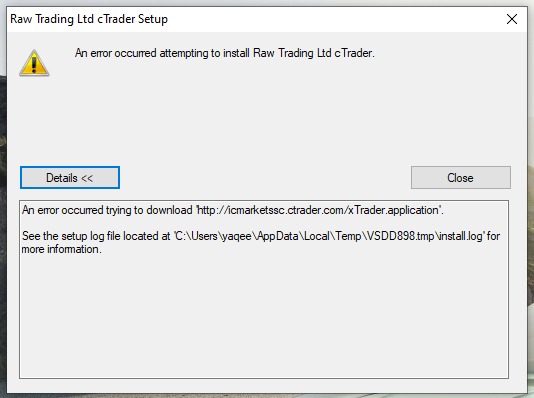
Replies
yaqeenmnoor
13 Jul 2021, 14:42
RE:
PanagiotisCharalampous said:
Hi yaqeenmnoor,
Can you share the log? Did you try installing using a VPS?
Best Regards,
Panagiotis
The following properties have been set:
Property: [AdminUser] = true {boolean}
Property: [InstallMode] = HomeSite {string}
Property: [NTProductType] = 1 {int}
Property: [ProcessorArchitecture] = AMD64 {string}
Property: [VersionNT] = 10.0.0 {version}
Running checks for package 'Windows Installer 3.1', phase BuildList
The following properties have been set for package 'Windows Installer 3.1':
Running checks for command 'WindowsInstaller3_1\WindowsInstaller-KB893803-v2-x86.exe'
Result of running operator 'VersionGreaterThanOrEqualTo' on property 'VersionMsi' and value '3.1': true
Result of checks for command 'WindowsInstaller3_1\WindowsInstaller-KB893803-v2-x86.exe' is 'Bypass'
'Windows Installer 3.1' RunCheck result: No Install Needed
Running checks for package 'Microsoft .NET Framework 4 Client Profile (x86 and x64)', phase BuildList
Reading value 'Version' of registry key 'HKLM\Software\Microsoft\NET Framework Setup\NDP\v4\Client'
Read string value '4.8.04084'
Setting value '4.8.04084 {string}' for property 'DotNet40Client_TargetVersion'
The following properties have been set for package 'Microsoft .NET Framework 4 Client Profile (x86 and x64)':
Property: [DotNet40Client_TargetVersion] = 4.8.04084 {string}
Running checks for command 'DotNetFX40Client\dotNetFx40_Client_x86_x64.exe'
Result of running operator 'ValueEqualTo' on property 'InstallMode' and value 'HomeSite': true
Result of checks for command 'DotNetFX40Client\dotNetFx40_Client_x86_x64.exe' is 'Bypass'
Running checks for command 'DotNetFX40Client\dotNetFx40_Client_setup.exe'
Result of running operator 'ValueNotEqualTo' on property 'InstallMode' and value 'HomeSite': false
Result of running operator 'VersionGreaterThanOrEqualTo' on property 'DotNet40Client_TargetVersion' and value '4.0.30129': true
Result of checks for command 'DotNetFX40Client\dotNetFx40_Client_setup.exe' is 'Bypass'
'Microsoft .NET Framework 4 Client Profile (x86 and x64)' RunCheck result: No Install Needed
Running checks for package 'Windows Installer 4.5', phase BuildList
Looking up path for special folder 'WindowsFolder'
Running check with folder 'C:\Windows\System32' and file 'msi.dll'
Attempting to find file 'C:\Windows\System32\msi.dll'
File version is '5.0.19041.928'
Setting value '5.0.19041.928 {version}' for property 'VersionMsiDll'
The following properties have been set for package 'Windows Installer 4.5':
Property: [VersionMsiDll] = 5.0.19041.928 {version}
Running checks for command 'WindowsInstaller4_5\WindowsXP-KB942288-v3-x86.exe'
Result of running operator 'VersionGreaterThanOrEqualTo' on property 'VersionMsi' and value '4.5': true
Result of checks for command 'WindowsInstaller4_5\WindowsXP-KB942288-v3-x86.exe' is 'Bypass'
Running checks for command 'WindowsInstaller4_5\WindowsXP-KB958655-v2-x86-ENU.exe'
Result of running operator 'VersionGreaterThanOrEqualTo' on property 'VersionMsiDll' and value '4.5.6001.22299': true
Result of checks for command 'WindowsInstaller4_5\WindowsXP-KB958655-v2-x86-ENU.exe' is 'Bypass'
Running checks for command 'WindowsInstaller4_5\WindowsServer2003-KB942288-v4-x86.exe'
Result of running operator 'VersionGreaterThanOrEqualTo' on property 'VersionMsi' and value '4.5': true
Result of checks for command 'WindowsInstaller4_5\WindowsServer2003-KB942288-v4-x86.exe' is 'Bypass'
Running checks for command 'WindowsInstaller4_5\WindowsServer2003-KB958655-v2-x86-ENU.exe'
Result of running operator 'VersionGreaterThanOrEqualTo' on property 'VersionMsiDll' and value '4.5.6001.22299': true
Result of checks for command 'WindowsInstaller4_5\WindowsServer2003-KB958655-v2-x86-ENU.exe' is 'Bypass'
Running checks for command 'WindowsInstaller4_5\WindowsServer2003-KB942288-v4-x64.exe'
Result of running operator 'VersionGreaterThanOrEqualTo' on property 'VersionMsi' and value '4.5': true
Result of checks for command 'WindowsInstaller4_5\WindowsServer2003-KB942288-v4-x64.exe' is 'Bypass'
Running checks for command 'WindowsInstaller4_5\WindowsServer2003.WindowsXP-KB958655-v2-x64-ENU.exe'
Result of running operator 'VersionGreaterThanOrEqualTo' on property 'VersionMsiDll' and value '4.5.6001.22299': true
Result of checks for command 'WindowsInstaller4_5\WindowsServer2003.WindowsXP-KB958655-v2-x64-ENU.exe' is 'Bypass'
Running checks for command 'WindowsInstaller4_5\Windows6.0-KB958655-v2-x86.MSU'
Result of running operator 'VersionGreaterThanOrEqualTo' on property 'VersionMsiDll' and value '4.5.6001.22308': true
Result of checks for command 'WindowsInstaller4_5\Windows6.0-KB958655-v2-x86.MSU' is 'Bypass'
Running checks for command 'WindowsInstaller4_5\Windows6.0-KB958655-v2-x86.MSU'
Result of running operator 'VersionGreaterThanOrEqualTo' on property 'VersionMsiDll' and value '4.5.6000.20817': true
Result of checks for command 'WindowsInstaller4_5\Windows6.0-KB958655-v2-x86.MSU' is 'Bypass'
Running checks for command 'WindowsInstaller4_5\Windows6.0-KB958655-v2-x64.MSU'
Result of running operator 'VersionGreaterThanOrEqualTo' on property 'VersionMsiDll' and value '4.5.6001.22308': true
Result of checks for command 'WindowsInstaller4_5\Windows6.0-KB958655-v2-x64.MSU' is 'Bypass'
Running checks for command 'WindowsInstaller4_5\Windows6.0-KB958655-v2-x64.MSU'
Result of running operator 'VersionGreaterThanOrEqualTo' on property 'VersionMsiDll' and value '4.5.6000.20817': true
Result of checks for command 'WindowsInstaller4_5\Windows6.0-KB958655-v2-x64.MSU' is 'Bypass'
'Windows Installer 4.5' RunCheck result: No Install Needed
Running checks for package 'Windows Imaging Component', phase BuildList
Looking up path for special folder 'WindowsFolder'
Running check with folder 'C:\Windows\system32' and file 'PhotoMetadataHandler.dll'
Attempting to find file 'C:\Windows\system32\PhotoMetadataHandler.dll'
File version is '10.0.19041.746'
Setting value '10.0.19041.746 {version}' for property 'VersionPMHdll32'
Looking up path for special folder 'WindowsFolder'
Running check with folder 'C:\Windows\SysWOW64' and file 'PhotoMetadataHandler.dll'
Attempting to find file 'C:\Windows\SysWOW64\PhotoMetadataHandler.dll'
File version is '10.0.19041.746'
Setting value '10.0.19041.746 {version}' for property 'VersionPMHdll64'
The following properties have been set for package 'Windows Imaging Component':
Property: [VersionPMHdll32] = 10.0.19041.746 {version}
Property: [VersionPMHdll64] = 10.0.19041.746 {version}
Running checks for command 'WindowsImagingComponent\wic_x86.exe'
Result of running operator 'ValueNotEqualTo' on property 'ProcessorArchitecture' and value 'Intel': true
Result of checks for command 'WindowsImagingComponent\wic_x86.exe' is 'Bypass'
Running checks for command 'WindowsImagingComponent\wic_x64.exe'
Result of running operator 'ValueNotEqualTo' on property 'ProcessorArchitecture' and value 'AMD64': false
Result of running operator 'VersionGreaterThanOrEqualTo' on property 'VersionPMHdll64' and value '6.0.5840.16388': true
Result of checks for command 'WindowsImagingComponent\wic_x64.exe' is 'Bypass'
'Windows Imaging Component' RunCheck result: No Install Needed
Launching Application.
URLDownloadToCacheFile failed with HRESULT '-2146697210'
Error: An error occurred trying to download 'http://icmarketssc.ctrader.com/xTrader.application'.
@yaqeenmnoor
yaqeenmnoor
13 Jul 2021, 14:54
RE:
PanagiotisCharalampous said:
Hi yaqeenmnoor,
Can you share the log? Did you try installing using a VPS?
Best Regards,
Panagiotis
I try to use a VPN but it doesn't work
@yaqeenmnoor
mulia.adityan
13 Aug 2021, 19:13
RE: RE:
yaqeenmnoor said:
PanagiotisCharalampous said:
Hi yaqeenmnoor,
Can you share the log? Did you try installing using a VPS?
Best Regards,
Panagiotis
I try to use a VPN but it doesn't work
Experienced the same problem here... Still no solution?
@mulia.adityan
PanagiotisCharalampous
16 Aug 2021, 08:52
Hi mulia.adityan,
Did you try installing using a VPN or a VPS?
Best Regards,
Panagiotis
Join us on Telegram and Facebook
@PanagiotisCharalampous

PanagiotisCharalampous
13 Jul 2021, 11:03
Hi yaqeenmnoor,
Can you share the log? Did you try installing using a VPS?
Best Regards,
Panagiotis
Join us on Telegram and Facebook
@PanagiotisCharalampous