Ctrader software problem, candles no change, 11th generation processor and iris xe graphics
Ctrader software problem, candles no change, 11th generation processor and iris xe graphics
13 Jun 2021, 22:19
Hello guys,
I bought laptop , Acer Aspire 5 with 11th Gen Intel(R) Core(TM) i5-1135G7 @ 2.40GHz 2.42 GHz, 8gb ram, intel iris Xe graphics and i noticed very big problem!!
When you are changing the timeframe to every m1,m5,m15.m30 the price change but candles NO MOVE, i think the Ctrader software is not compatible with 11th generation processors or these graphics.... but i bought laptop and right now i dont know what to do ... i bought this to trading on your platform but its impossible because it not working properly.... (my girflriend have this same laptop and when i installed ctrader everything is the same). When i downloaded on old laptop everything is ok..... i dont know what to do... wait until the problem will be solved or return the laptop to the store...
Im not hiding it terribly surprised me and i hope that the problem will be solved soon ....
Greetings, here is the video..
timeframe change, nothing else change... greetings
Replies
3035480
14 Jun 2021, 09:30
RE:
PanagiotisCharalampous said:
Hi 3035480,
This is a bug in Intel's drivers. You need to wait a fix from Intel.
Best Regards,
Panagiotis
yeah i think so but how long....i have two weeks to give back my laptop.... what i should do right now? everything else is running excellence on this laptop but in this situation i dont know what to do
@3035480
PanagiotisCharalampous
14 Jun 2021, 16:23
Hi 3035480,
There is nothing you can do at the moment except waiting for the fix. We cannot know when it will arrive, you can check for latest drivers or contact Intel here.
Best Regards,
Panagiotis
Join us on Telegram and Facebook
@PanagiotisCharalampous
3035480
14 Jun 2021, 17:52
RE:
PanagiotisCharalampous said:
Hi 3035480,
There is nothing you can do at the moment except waiting for the fix. We cannot know when it will arrive, you can check for latest drivers or contact Intel here.
Best Regards,
Panagiotis
panagiotis thank god you send me this link...... THANK U VERY MUCH!!!!!!!!!! i downloaded igfx_win10_100.9667.exe and everything works!!!!!!!!!! i have a luck from heaven because this update released one week ago (my girlfriend have this laptop from december) so i dont have to return my laptop!!!!!!!!!!! THANK U VERY MUCH!!!! TO EVERYONE WHO HAVE THIS PROBLEM, INSTALL igfx_win10_100.9667.exe right now is beta version and everything will back to the normal !! you can pin this post because it is VERY IMPORTANT TO EVERYONE WITH 11TH processors and iris xe graphics!!!! DOWNLOAD NEW DRIVERS igfx_win10_100.9667.exe,
Panagiotis thank for this link, thans for help, i downloaded yesterday drivers but not beta version (i thought that beta will be not good so downloaded full version not latest but older) but readed that thread downloaded,installed and everything back to normal...
GOOD LUCK TO EVERYONE WHO HAVE THIS PROBLEM
Greetings and have luck on the market :)
@3035480
3035480
14 Jun 2021, 17:55
RE: RE:
3035480 said:
PanagiotisCharalampous said:
Hi 3035480,
There is nothing you can do at the moment except waiting for the fix. We cannot know when it will arrive, you can check for latest drivers or contact Intel here.
Best Regards,
Panagiotis
panagiotis thank god you send me this link...... THANK U VERY MUCH!!!!!!!!!! i downloaded igfx_win10_100.9667.exe and everything works!!!!!!!!!! i have a luck from heaven because this update released one week ago (my girlfriend have this laptop from december) so i dont have to return my laptop!!!!!!!!!!! THANK U VERY MUCH!!!! TO EVERYONE WHO HAVE THIS PROBLEM, INSTALL igfx_win10_100.9667.exe right now is beta version and everything will back to the normal !! you can pin this post because it is VERY IMPORTANT TO EVERYONE WITH 11TH processors and iris xe graphics!!!! DOWNLOAD NEW DRIVERS igfx_win10_100.9667.exe,
Panagiotis thank for this link, thans for help, i downloaded yesterday drivers but not beta version (i thought that beta will be not good so downloaded full version not latest but older) but readed that thread downloaded,installed and everything back to normal...
GOOD LUCK TO EVERYONE WHO HAVE THIS PROBLEMGreetings and have luck on the market :)
this is not virus, original intel site https://downloadcenter.intel.com/pl/download/30522/Grafika-Intel-beta-10-sterownik-w-DCH and downloaded from the left side if you are scared, i was coping the name of driver and i see it puts the link to download
@3035480
juanfelipe1997
18 Jun 2021, 13:28
( Updated at: 21 Dec 2023, 09:22 )
Personal Fix... It Worked
I had this problem... I know it has to do with Intel's Iris Xe Graphics Card, because I tried everything... Updating the driver to the latest (being that it is now june 2021 and it still doesn't work, I figured that was not a viable solution), reinstalling the app, restarting the PC, etc.
But what actully worked for me was specifing which graphics card should run the software. I had to configure it to use my dedicated, high performance GPU (Nvidia RTX 3060), which I think is a little excessive... But it runs fine now.
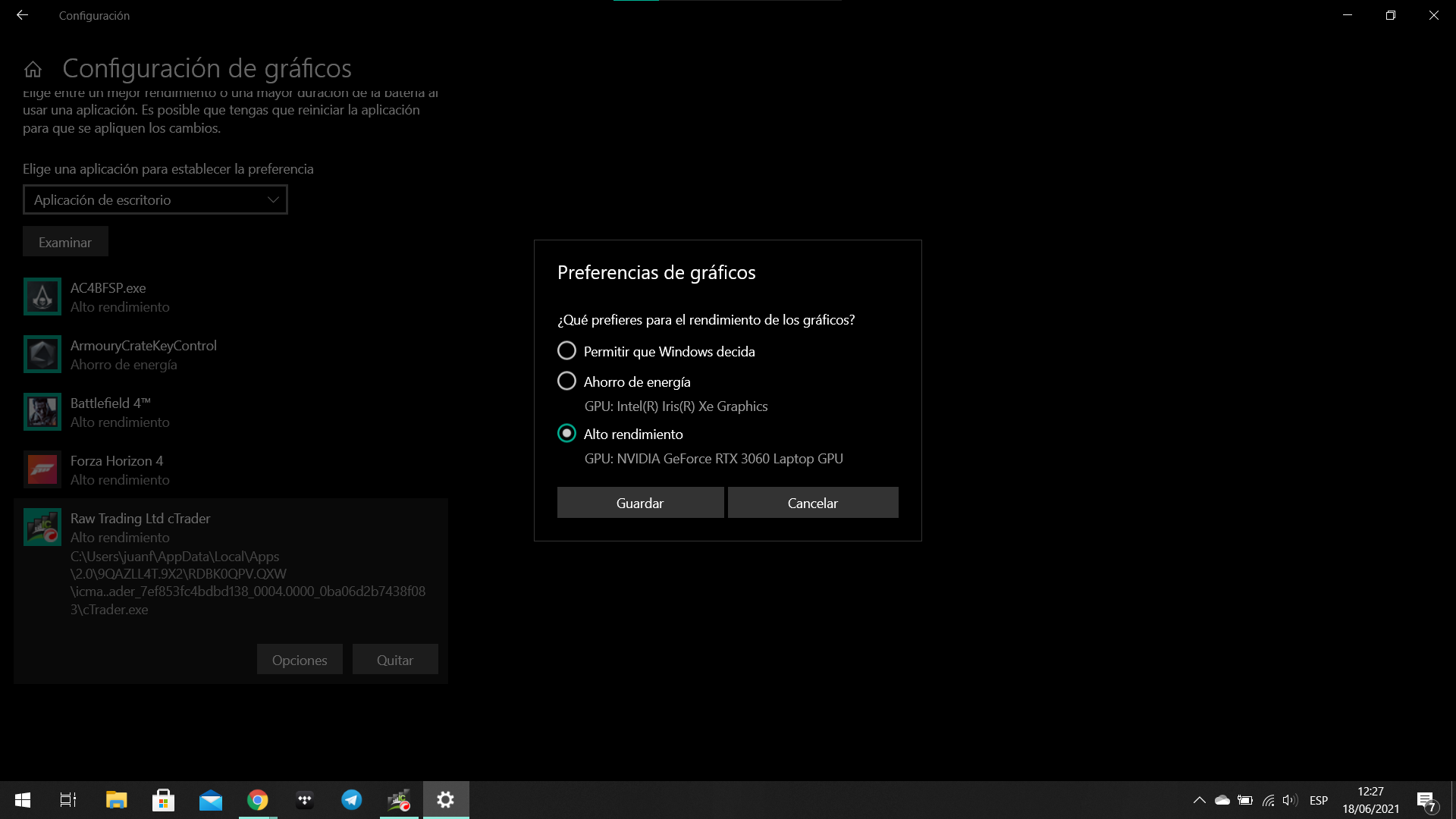
@juanfelipe1997
kevinkhoo89
02 Nov 2021, 08:57
RE: RE:
3035480 said:
PanagiotisCharalampous said:
Hi 3035480,
There is nothing you can do at the moment except waiting for the fix. We cannot know when it will arrive, you can check for latest drivers or contact Intel here.
Best Regards,
Panagiotis
panagiotis thank god you send me this link...... THANK U VERY MUCH!!!!!!!!!! i downloaded igfx_win10_100.9667.exe and everything works!!!!!!!!!! i have a luck from heaven because this update released one week ago (my girlfriend have this laptop from december) so i dont have to return my laptop!!!!!!!!!!! THANK U VERY MUCH!!!! TO EVERYONE WHO HAVE THIS PROBLEM, INSTALL igfx_win10_100.9667.exe right now is beta version and everything will back to the normal !! you can pin this post because it is VERY IMPORTANT TO EVERYONE WITH 11TH processors and iris xe graphics!!!! DOWNLOAD NEW DRIVERS igfx_win10_100.9667.exe,
Panagiotis thank for this link, thans for help, i downloaded yesterday drivers but not beta version (i thought that beta will be not good so downloaded full version not latest but older) but readed that thread downloaded,installed and everything back to normal...
GOOD LUCK TO EVERYONE WHO HAVE THIS PROBLEMGreetings and have luck on the market :)
@kevinkhoo89
kevinkhoo89
02 Nov 2021, 08:57
RE: RE:
This is GREAT SOLVE MY PROBLEM THANK YOU SO SO SO SO MUCH
3035480 said:
PanagiotisCharalampous said:
Hi 3035480,
There is nothing you can do at the moment except waiting for the fix. We cannot know when it will arrive, you can check for latest drivers or contact Intel here.
Best Regards,
Panagiotis
panagiotis thank god you send me this link...... THANK U VERY MUCH!!!!!!!!!! i downloaded igfx_win10_100.9667.exe and everything works!!!!!!!!!! i have a luck from heaven because this update released one week ago (my girlfriend have this laptop from december) so i dont have to return my laptop!!!!!!!!!!! THANK U VERY MUCH!!!! TO EVERYONE WHO HAVE THIS PROBLEM, INSTALL igfx_win10_100.9667.exe right now is beta version and everything will back to the normal !! you can pin this post because it is VERY IMPORTANT TO EVERYONE WITH 11TH processors and iris xe graphics!!!! DOWNLOAD NEW DRIVERS igfx_win10_100.9667.exe,
Panagiotis thank for this link, thans for help, i downloaded yesterday drivers but not beta version (i thought that beta will be not good so downloaded full version not latest but older) but readed that thread downloaded,installed and everything back to normal...
GOOD LUCK TO EVERYONE WHO HAVE THIS PROBLEMGreetings and have luck on the market :)
@kevinkhoo89

PanagiotisCharalampous
14 Jun 2021, 09:28
Hi 3035480,
This is a bug in Intel's drivers. You need to wait a fix from Intel.
Best Regards,
Panagiotis
Join us on Telegram and Facebook
@PanagiotisCharalampous