Missing Data points on H1/ m30 Timeframe (Most of May 2021 missing!)
02 Jun 2021, 18:13
Hi I have just done a clean install and found that on certain currency pairs, there are missing data points on H1 and m30 timeframes e.g. USDX, USDCAD, USDCHF, etc.
Since then, I have reinstalled for a second time and results are the same. I have also verified that the same is showing up on my android version. I am on Pepperstone live account.
Is anyone else having this issue, and more crucially any ideas to fix it? Thanks.
Replies
ryclee
03 Jun 2021, 12:08
Hi Panagiotis
Thanks for your reply. My concern was that since I could not seem to find online anyone else having this issue, I wanted to eliminate the possibility that it was a result of cached data corruption relating to my cTrader cloud backed data since the error also appears on my Android.
I have contacted Pepperstone and awaiting their response.
Thanks again
@ryclee
alvarezsilvano
03 Jun 2021, 19:04
RE:
ryclee said:
Hi I have just done a clean install and found that on certain currency pairs, there are missing data points on H1 and m30 timeframes e.g. USDX, USDCAD, USDCHF, etc.
Since then, I have reinstalled for a second time and results are the same. I have also verified that the same is showing up on my android version. I am on Pepperstone live account.
Is anyone else having this issue, and more crucially any ideas to fix it? Thanks.

Hola estimado, me sucede exactamente lo mismo que a usted y en varios Brooker con la plataforma Ctrader. En Temporalidad H1 30, 15 Minutos. En varios activos como el Oro Plata Indices y Divisas. Es evidente que el problema es la plataforma. Yo me comunique con el Broker que opero y hasta ahora aguardo respuesta. Pero me sucede en otros Broker con dicha plataforma, tanto en app de escritorio como web y android. Alguno que nos de la solucion por favor. Es frustrante operar asi
@alvarezsilvano
FXMaster
03 Jun 2021, 20:50
Same Problem of missing data with different broker.
I'm having the exact same problem with TradeView Forex. I did all the same things, (Clean Re-Install, Cleaned Cache etc...)
The problem started the other day when I did a chart Refresh and then most of May disappeared on all the Pairs I trade (EURUSD, USDJPY, and USDCAD) on H1 and m30.
Seems like a weird coincidence on different brokers?
@FXMaster
rbrt.gorski
04 Jun 2021, 00:10
RE:
ryclee said:
Hi Panagiotis
Thanks for your reply. My concern was that since I could not seem to find online anyone else having this issue, I wanted to eliminate the possibility that it was a result of cached data corruption relating to my cTrader cloud backed data since the error also appears on my Android.
I have contacted Pepperstone and awaiting their response.
Thanks again
Hi ryclee,
I saw exactly the same problem today with my copy of cTrader Desktop/Data missing. I am also with Pepperstone.
@rbrt.gorski
FXMaster
04 Jun 2021, 01:38
RE: Same Problem of missing data with different broker.
FXMaster said:
I'm having the exact same problem with TradeView Forex. I did all the same things, (Clean Re-Install, Cleaned Cache etc...)
The problem started the other day when I did a chart Refresh and then most of May disappeared on all the Pairs I trade (EURUSD, USDJPY, and USDCAD) on H1 and m30.
Seems like a weird coincidence on different brokers?
Also just noticed the same problem on my Fondex Account.
@FXMaster
honeybadger
04 Jun 2021, 13:03
Same same, different broker
PanagiotisCharalampous said:
Hi ryclee,
The broker is responsible for historical data. Please contact them directly.
Best Regards,
Panagiotis
Hi Panagiotis,
So far people here have experienced the problem with USDCAD, USDCHF, EURUSD, and USDJPY on Pepperstone, TradeView Forex, Fondex, and now I am adding EURUSD and DE30 (haven't checked other symbols) on IC Markets.
Are you sure this is a broker problem when so many brokers have the problem all at once, on all kinds of symbols?
Btw, this issue doesn't happen on D1 to me. I've checked D1 and h1.
Best,
h.
@honeybadger
PanagiotisCharalampous
04 Jun 2021, 14:59
Hi honeybadger,
The problem has been identified and will be fixed soon.
Best Regards,
Panagiotis
@PanagiotisCharalampous
ryclee
13 Jun 2021, 06:36
Seems there is not yet a fix for this.
For those still struggling with this, I have found that using cTrader Web with the same live account seems unaffected and functions normally. So that's what I've been using, but your custom indicators and cBots will only work on cTrader Desktop.
For what its worth, can surmise the following:
a) Only Live accounts are affected. When I switched to a brand new Live account to test this, the same problem is present. On the same cTrader Desktop, data feed is normal when switched to Demo account
b) cTrader Android exhibits the same behavior
Hope this gets resolved soon. Cheers!
@ryclee
PanagiotisCharalampous
14 Jun 2021, 09:19
Hi ryclee,
The issue has been fixed. If you still experience the problem, please provide a screenshot from where we can see the broker, the account number, the symbol and the timeframe.
Best Regards,
Panagiotis
Join us on Telegram and Facebook
@PanagiotisCharalampous
ryclee
18 Jun 2021, 14:57
Hi Panagiotis
Apologies for late reply as I found the charts on my regular laptop until now still having those missing data points issue and didn't have a chance to look further into it until today.
I have just completed installing cTrader Desktop (Pepperstone) on a VPS hosted in US server as a test. Glad to report that everything appears to be working normally using the exact same live credentials as on my laptop machine.
Immediately after, I restarted cTrader Desktop on my laptop (located in Malaysia) to find the issue is still present.
A quick check of cTrader android mobile with the same live credentials showed that the issue is still present.
If I see that cTrader android is clear of the issue, I might be tempted to once again fresh install cTrader Desktop on my laptop, but am not currently inclined to do so until further advised.
Thanks.
@ryclee
PanagiotisCharalampous
18 Jun 2021, 16:47
Hi ryclee,
As per my previous comment, please provide a screenshot from where we can see the broker, the account number, the symbol and the timeframe.
Best Regards,
Panagiotis
Join us on Telegram and Facebook
@PanagiotisCharalampous
ryclee
21 Jun 2021, 17:24
( Updated at: 21 Dec 2023, 09:22 )
Hi Panagiotis
Thanks for your reply. Attached please find the screenshots of affected symbols (non-exhaustive I'm sure) showing the problem on H1 timeframe only - other lower timeframes can exhibit the same issue. These are fresh screenshots just taken. Fyi, I'd provided pretty much the same info to my broker around the same time this issue was reported a couple of weeks ago.
Please kindly advise a way for me to communicate my live account numbers to you out of the public domain.
Thanks.
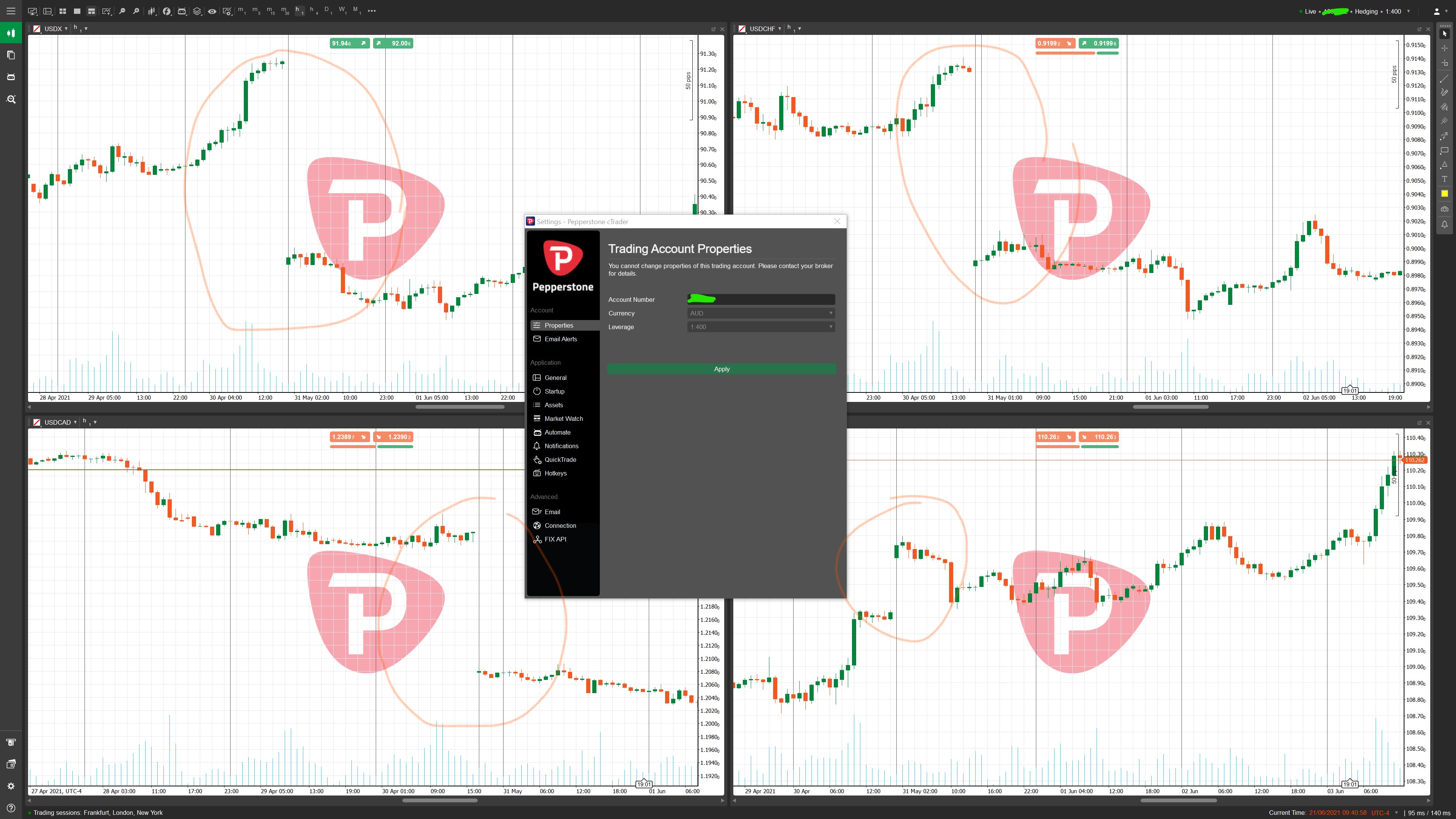
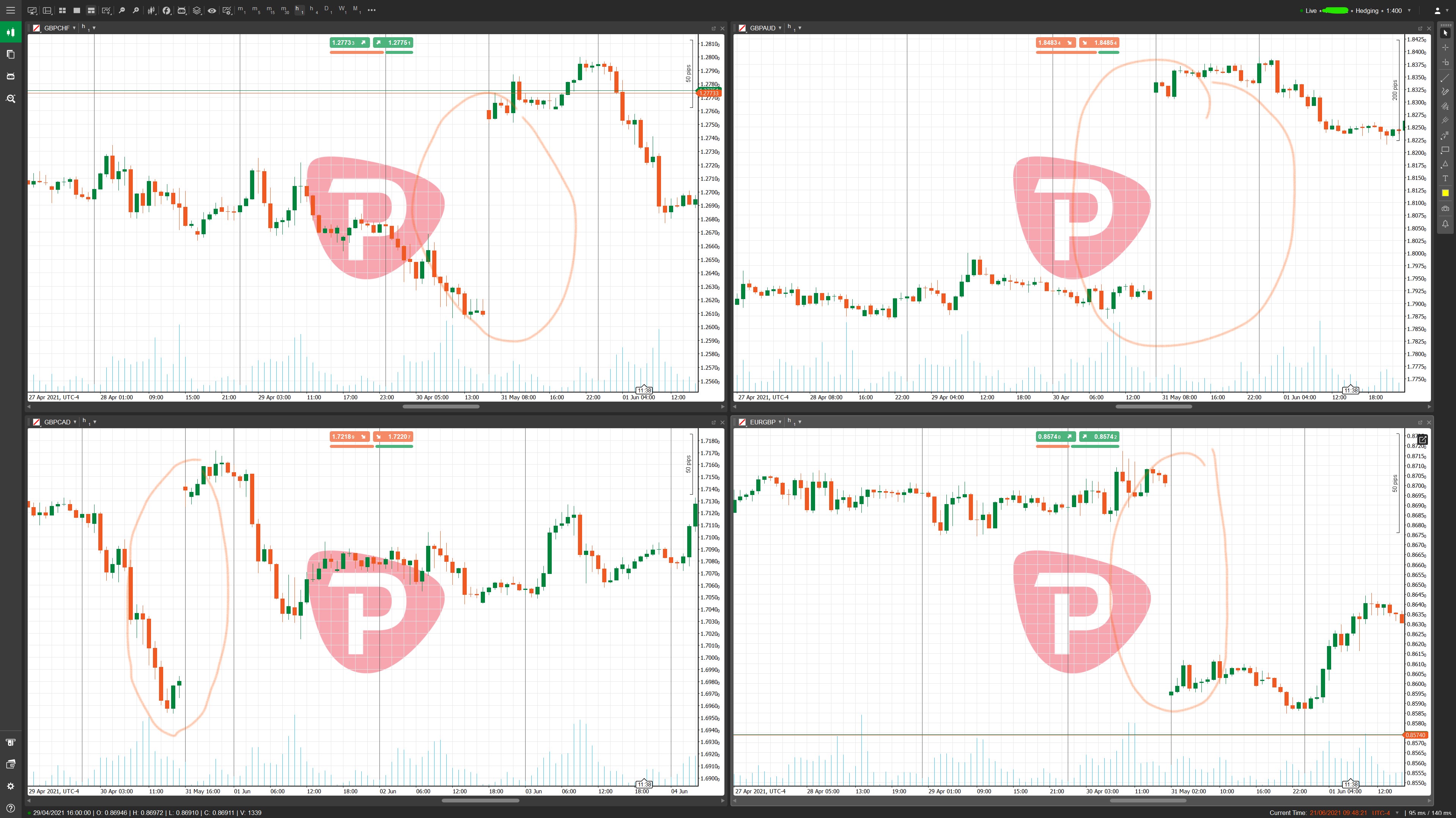
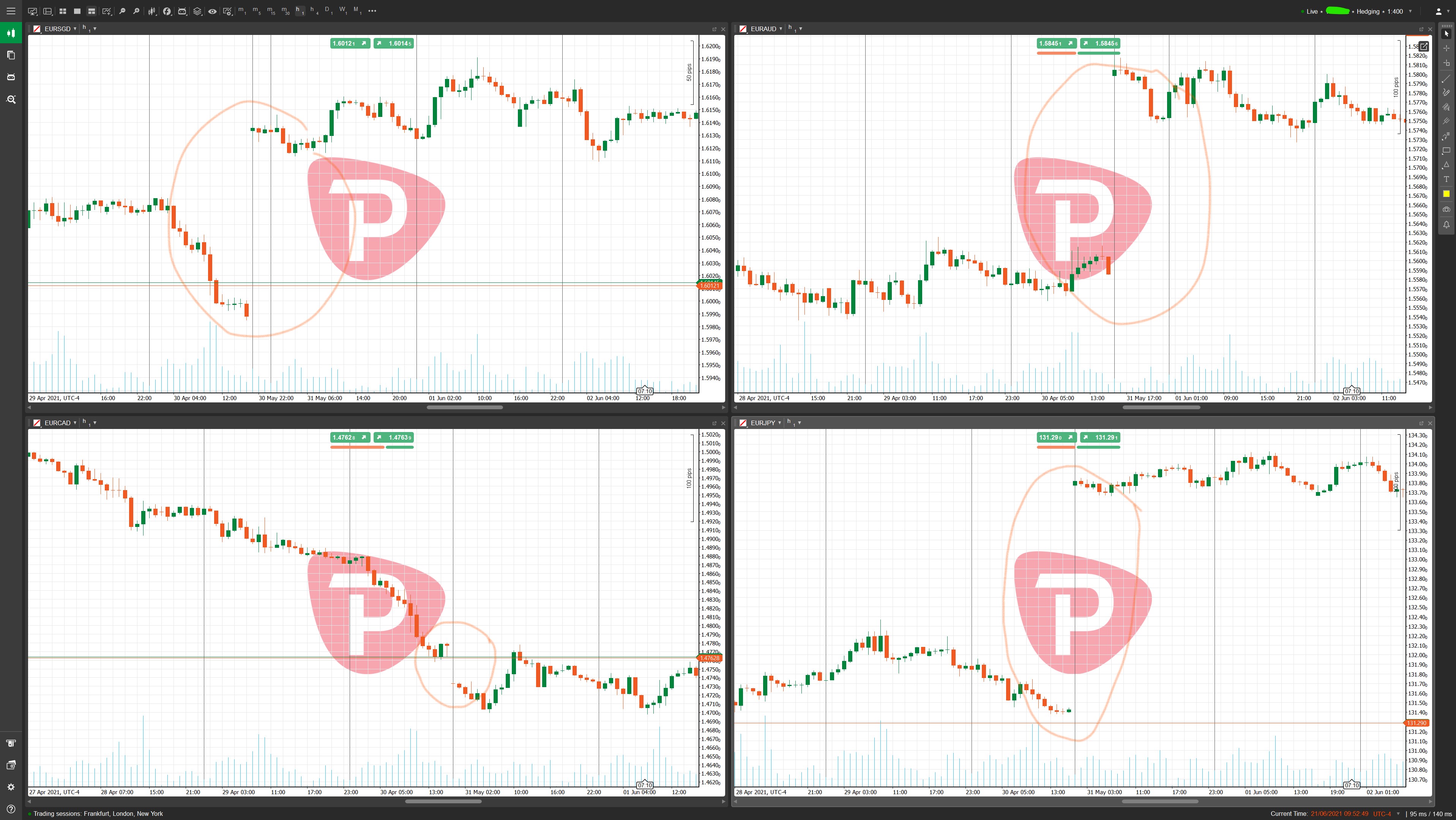
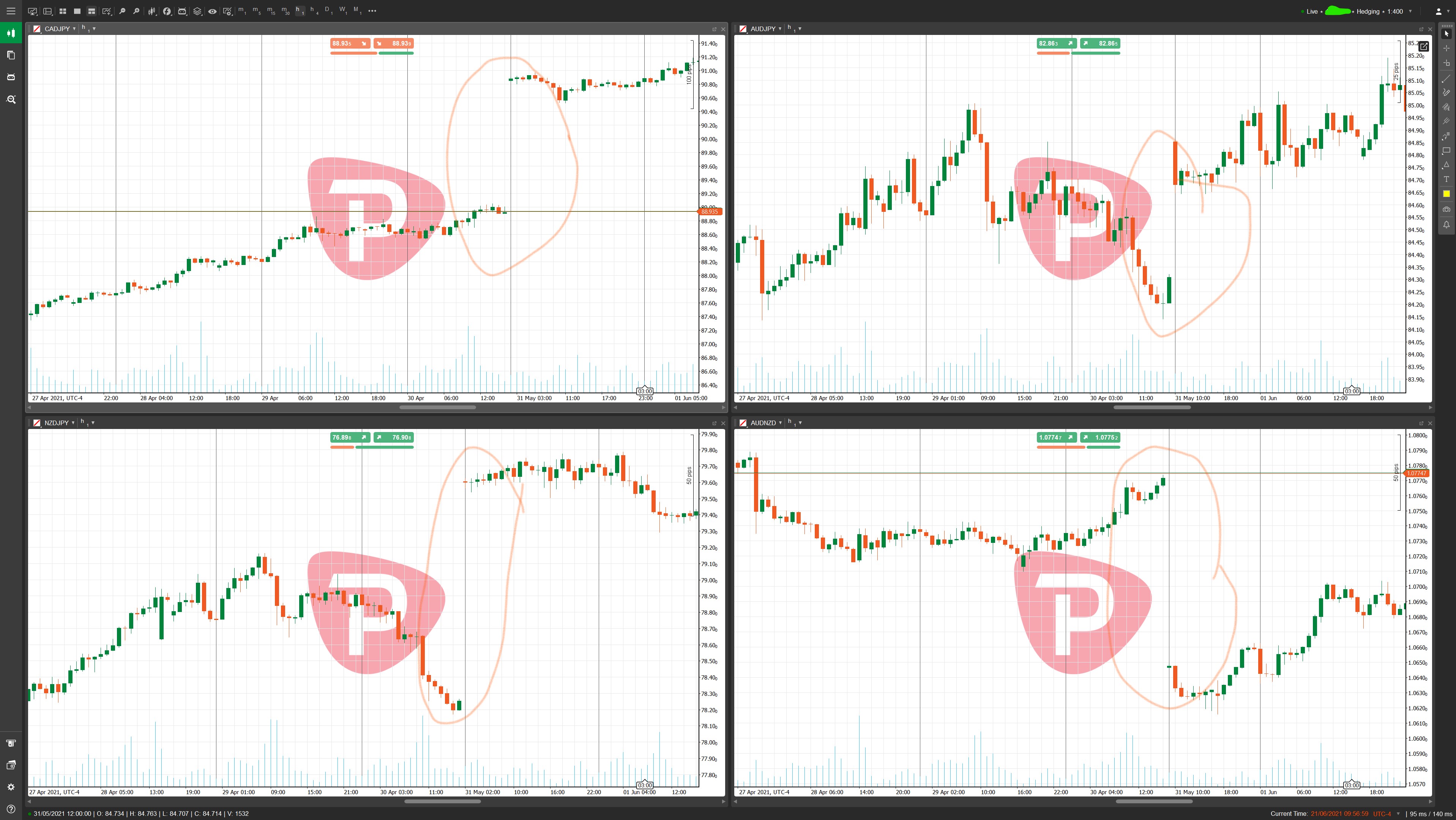

@ryclee
PanagiotisCharalampous
22 Jun 2021, 08:15
Hi ryclee,
The charts look fine on our site. Can you please confirm that you have refreshed your charts?
Best Regards,
Panagiotis
Join us on Telegram and Facebook
@PanagiotisCharalampous
ryclee
23 Jun 2021, 17:17
Hi Panagiotis
Ok all seems fine now. I have reinstalled cTrader Desktop on a new laptop and its now working just fine. Probably on the old laptop, cTrader had to be clean installed after your fix, but since I have upgraded my hardware, that is something I won't be doing.
On the android tablet, just uninstalled cTrader and reinstalled...now also working.
Thanks for your help! Cheers!
@ryclee


PanagiotisCharalampous
03 Jun 2021, 09:06
Hi ryclee,
The broker is responsible for historical data. Please contact them directly.
Best Regards,
Panagiotis
Join us on Telegram
@PanagiotisCharalampous