Workspace Loaded
04 Sep 2014, 17:35
Please, don't charge any Workspace when we log in to cTrader. If we don't save the last one, it will be replaced by the last saved and we are going to lost all the configuration and the analisis.
I lost all my work from 12 pairs!!
Thanks and regards
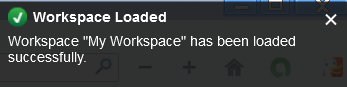
Replies
mDull
04 Sep 2014, 18:15
RE:
I don't think so.
If you close the cTrader without log in, when you open a new session cTrader load the last saved Workspace, not the last one used. I just checked.
Spotware said:
Your workspace is saved automatically when you exit cTrader so you always have the last workspace you worked at, saved.
@mDull
Spotware
05 Sep 2014, 09:45
RE: RE:
oguti said:
I don't think so.
If you close the cTrader without log in, when you open a new session cTrader load the last saved Workspace, not the last one used. I just checked.
Spotware said:
Your workspace is saved automatically when you exit cTrader so you always have the last workspace you worked at, saved.
Workspaces is a cTrader ID feature. As long as you are connected to your cTrader ID your current workspace is automatically saved, and your last used workspace is always applied. Please always be logged in to your cTrader ID if you want to use the feature.
@Spotware
mDull
05 Sep 2014, 14:01
RE: RE: RE:
I can't do it. If I try, last saved workspace is loaded and I will lose all my analysis again. I have already tried with another session.
Is not possible to log in without loading any Workspace?
Thanks and regards
Spotware said:
oguti said:
I don't think so.
If you close the cTrader without log in, when you open a new session cTrader load the last saved Workspace, not the last one used. I just checked.
Spotware said:
Your workspace is saved automatically when you exit cTrader so you always have the last workspace you worked at, saved.
Workspaces is a cTrader ID feature. As long as you are connected to your cTrader ID your current workspace is automatically saved, and your last used workspace is always applied. Please always be logged in to your cTrader ID if you want to use the feature.
@mDull
mDull
05 Sep 2014, 21:14
( Updated at: 21 Dec 2023, 09:20 )
RE: RE: RE: RE:
What happens if I receive this error message?
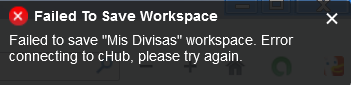
We lose our job, again!!
Could not we save our Workspace on the hard drive?
Regards
oguti said:
I can't do it. If I try, last saved workspace is loaded and I will lose all my analysis again. I have already tried with another session.
Is not possible to log in without loading any Workspace?
Thanks and regards
Spotware said:
oguti said:
I don't think so.
If you close the cTrader without log in, when you open a new session cTrader load the last saved Workspace, not the last one used. I just checked.
Spotware said:
Your workspace is saved automatically when you exit cTrader so you always have the last workspace you worked at, saved.
Workspaces is a cTrader ID feature. As long as you are connected to your cTrader ID your current workspace is automatically saved, and your last used workspace is always applied. Please always be logged in to your cTrader ID if you want to use the feature.
@mDull

Spotware
04 Sep 2014, 17:43
Your workspace is saved automatically when you exit cTrader so you always have the last workspace you worked at, saved.
@Spotware