Ctrl+Alt+Shift+T Not Responsive?
29 Dec 2020, 13:45
Hello
Is Ctrl+Alt+Shift+T a silent operation, or is is suppose to give some kind of acknowledgement I am trying to send a problem report?
Windows 7 Desktop Pepperstone Ctrl+Alt+Shift+T is unresponsive.
Also is there an alternative to Ctrl+Alt+Shift+T for when cTrader Desktop is so frozen, you have to kill it with the task manager?
Thanks
Replies
SmartArtsStudio
30 Dec 2020, 11:38
( Updated at: 21 Dec 2023, 09:22 )
RE:
PanagiotisCharalampous said:
Hi SmartArtsStudio,
You should receive the following form
To receive it, cTrader needs to be focused and responsive. If it is not responsive, please kill the process from the task manager, restart and try again.
Best Regards,
Panagiotis
Thanks that helped me figure out:
Ctrl+Alt+Shift+T Does NOT work on CTrader detached windows in focus.
Only works on the primary CTrader window is in focus.
Which also raises the issue that cTrader Desktop also does not fully manage multiple monitors correctly.
I use 2 monitors 1st) Has main cTrader window. 2nd) Ultra wide monitor oriented portrait with 6 detached dTrader windows.
When cTrader starts up there is a period where cTrader remembers where and on which monitor all the windows were last positioned and sized correctly when it closed down.
However there comes a point during start up at which cTrader then takes all the reopened and correctly positioned and sized windows, and moves them ALL to only the monitor in focus.
Which would not be too annoying except that it does not translate the windows from one oriented monitors resolution and coordinate space to the others resolution and coordinate space stretching them all out of shape. Now if I am not very careful to keep the UltraWide monitor in focus, I now have 6 detached windows to not only drag to correct monitor but also resize/shape each one.
When I am careful to keep the UltraWide monitor in focus I still have to drag and resize the main window back to its monitor every day. :\ :)
Thanks for the pointer.
@SmartArtsStudio

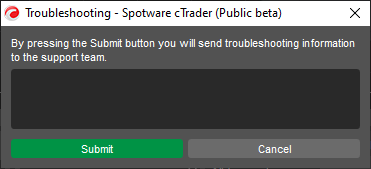
PanagiotisCharalampous
29 Dec 2020, 14:02
Hi SmartArtsStudio,
You should receive the following form
To receive it, cTrader needs to be focused and responsive. If it is not responsive, please kill the process from the task manager, restart and try again.
Best Regards,
Panagiotis
Join us on Telegram
@PanagiotisCharalampous