cTrader Web
22 May 2014, 16:17
Dear Support,
Can you please help me to solve this issue? If I open cTraderWeb, then it look strange. Any suggestion?
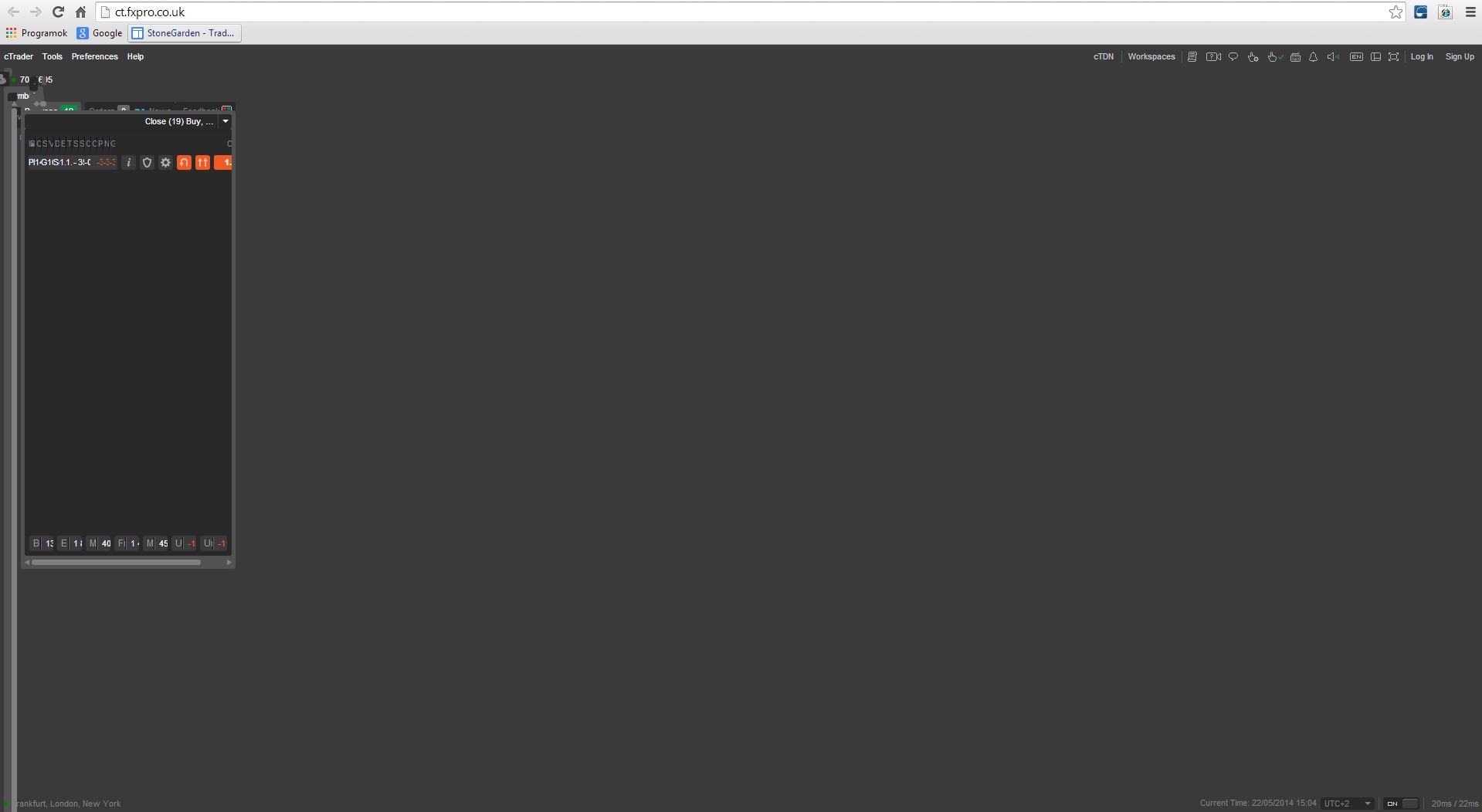
Replies
Spotware
03 Jun 2014, 14:37
This issue probably was caused by browser plugins (which can unpredictably affect application normal work process). So please try to open cTrader Web in incognito mode (https://support.google.com/chrome/answer/95464?hl=en). As incognito mode does not allow any plugins, you will see page as it should be. If issue will occur in incognito mode, please let us know.
@Spotware
Spotware
17 Jul 2014, 12:19
Please help us to investigate issue by answering these questions
1. Did you manage to login successfully before? What changed since then (new laptop, provider, location, etc?)
2. Can you create and log in into demo account (no need for real credentials)? See tab "Demo account".
3. Try to login while in in chrome incognito mode (https://support.google.com/chrome/answer/95464?hl=en). Do you see same error message? Can you create demo account in incognito mode?
@Spotware
Azzy
17 Jul 2014, 12:43
RE:
Spotware said:
Please help us to investigate issue by answering these questions
1. Did you manage to login successfully before? What changed since then (new laptop, provider, location, etc?)
2. Can you create and log in into demo account (no need for real credentials)? See tab "Demo account".
3. Try to login while in in chrome incognito mode (https://support.google.com/chrome/answer/95464?hl=en). Do you see same error message? Can you create demo account in incognito mode?
1. when I login at home PC - all OK, but when I login at work - I see this error. I have unlimited internet at work.
2. when I create a new account - the same error occurred (at my work PC).
3. In incognito mode I see the same error and I can't create new demo account.
Maybe the problem with the certain ports on my work PC ?
@Azzy
Spotware
17 Jul 2014, 12:59
RE: RE:
1. when I login at home PC - all OK, but when I login at work - I see this error. I have unlimited internet at work.
It looks like antivirus or local network configuration does not work correctly with technology, we use to communicate with servers (web sockets).
Try to disable antivirus, if you have one.
You may use this website http://websocketstest.com to diagnose if web sockets work for you. Anyway, if it says, that web sockets work, your company firewall may have such rules, that only affect particular addresses. Talk to admins, try VPN (this might work).
There is nothing, we can do from our side to help you with your issue.
@Spotware

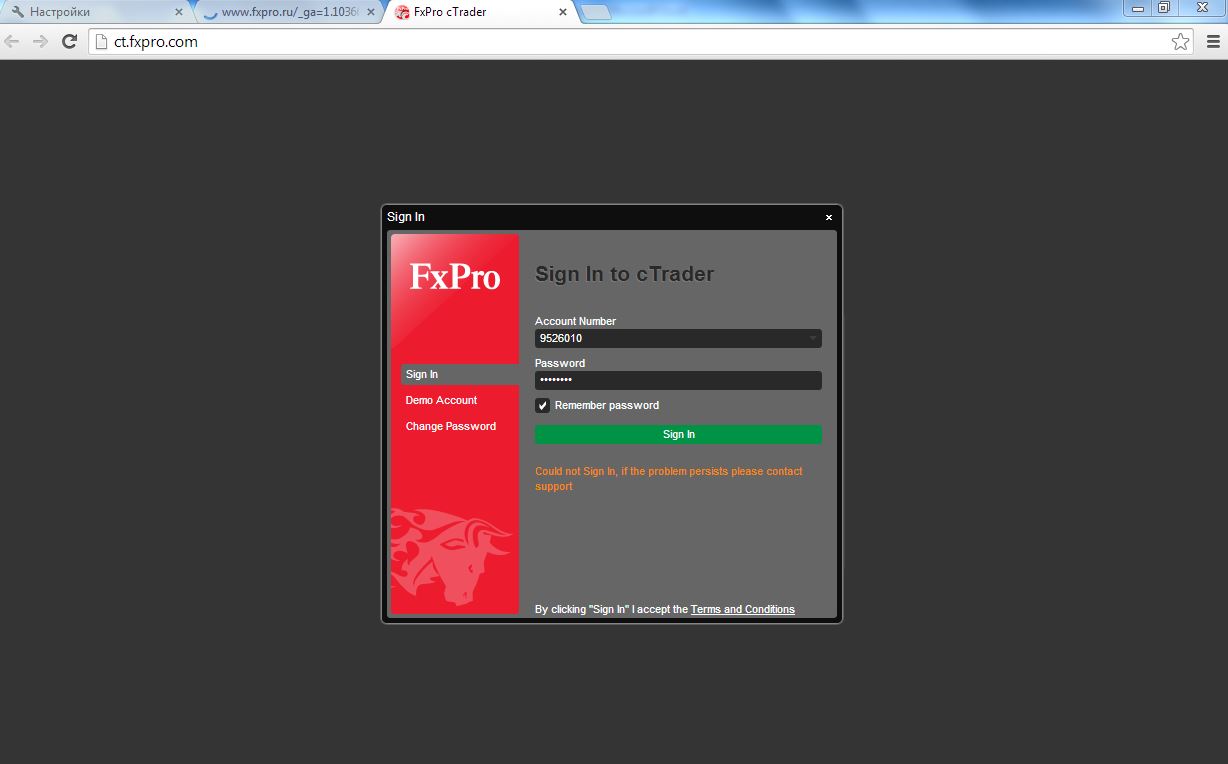
rkokerti
03 Jun 2014, 12:59
Is there any news about this?
@rkokerti