Settings cTrader
27 Mar 2014, 18:49
Hi,
How to do settings of Advanced Take profits- Take Profit 1 , Take profit 2 , Take Profit 3 , closing part of the position ?
If can any of the people on the Spotware to answer me.
Regards,
Replies
maxim_7
22 Dec 2014, 14:46
( Updated at: 21 Dec 2023, 09:20 )
RE:
Spotware said:
Click take profit 1 , select the amount of pips of your take profit and the volume it will close
Click take profit 2 , select the amount of pips of your take profit and the volume it will close etc
You can check out this video for more information
http://youtu.be/v9rUd53B260
Looks like this feature is not working correctly,
Setup:
Long position of 70K
3 TP positions on 3 pips (20K)+6 pips (20K)+8pips(30K)
After hitting first target, Client stops working and removes TP lines from screen. Nothing happens on hitting next target.
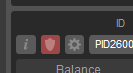 ----->>
----->> 
In this way I can loss money, if marked reverses instead of taking profit.
Please fix
@maxim_7

Spotware
28 Mar 2014, 10:06
Click take profit 1 , select the amount of pips of your take profit and the volume it will close
Click take profit 2 , select the amount of pips of your take profit and the volume it will close etc
You can check out this video for more information
http://youtu.be/v9rUd53B260
@Spotware