cTrader new chart Freezes
18 May 2020, 10:57
When I open a new chart on a second display (monitor) the chart freezes after a while (usually between 10 minutes and 2 hours) and I cannot close the window to reload the charts.
This happens on cTrader 3.7 & Windows 10 Pro (build 19041). Display card is nVidia 1050 with the latest drivers.
I have already submitted a report using (Ctr+Alt-Shit+T). In reading older forum posts I see that many others have had similar freezing issues since 2015.
I'm expecting that you will be addressing this issue and release a working version of cTrader as soon as possible.
Thank you
Replies
TommyDee
18 May 2020, 14:34
RE:
PanagiotisCharalampous said:
Hi there,
Thanks for reporting this behavior. Can you please provide us links to the older forum posts you are referring to so that we can check which issue is it about?
Best Regards,
Panagiotis
Thank you for your reply.
Of course I can provide links to older similar issues.
Just go to this page
https://ctrader.com/search
and type "chart freezes" on the search query.
The problem I'm having is that when I open a new chart (alone on separate window and a separate monitor) while having the cTrader program running on my main monitor, after an undetermined time period the chart just freezes and I cannot refresh or close the window.
In order to get it to close I must exit cTrader completely and re-start it.
Thank you
@TommyDee
PanagiotisCharalampous
18 May 2020, 14:41
Hi there,
I need exact links to the issues you think are the same to check if this is something we know about, if they have been resolved of if this is a new issue. We cannot reproduce such a behavior therefore we will need more information.
Best Regards,
Panagiotis
@PanagiotisCharalampous
TommyDee
18 May 2020, 15:20
RE:
PanagiotisCharalampous said:
Hi there,
I need exact links to the issues you think are the same to check if this is something we know about, if they have been resolved of if this is a new issue. We cannot reproduce such a behavior therefore we will need more information.
Best Regards,
Panagiotis
Thank you for your immediate reply.
I see what you mean.
I would not know if the issues are the same, so as I mentioned in my initial communication I have sent the troubleshooting information by pressing Shift+Ctrl+Alt+T so maybe you'll be able to further troubleshoot from the report.
Unfortunately the window that opens to submit the report only allows 2 lines of text.... so I couldn't fully describe the issue that I was having with full details.
As per the exact links that you have requested here they are:
/forum/ctrader-support/13068
/forum/ctrader-support/4734
/forum/ctrader-support/5142
I'll be more than happy to run any further tests should you so require.
Thank you
@TommyDee
PanagiotisCharalampous
18 May 2020, 15:23
Hi again,
When it happens again, just resend troubleshooting information but instead of a description just paste a link to this discussion. That should suffice.
Best Regards,
Panagiotis
@PanagiotisCharalampous
PanagiotisCharalampous
19 May 2020, 10:56
Hi,
We received your troubleshooting information and it seems you are using a lot of custom indicators and that could be the cause of the problem. Please remove all indicators let us know if the freeze still happens. If not, then you will need to send us your indicators so that we can reproduce this issue internally.
Best Regards,
Panagiotis
@PanagiotisCharalampous
TommyDee
03 Jun 2020, 11:49
( Updated at: 21 Dec 2023, 09:22 )
RE: Freezing charts
PanagiotisCharalampous said:
Hi,
We received your troubleshooting information and it seems you are using a lot of custom indicators and that could be the cause of the problem. Please remove all indicators let us know if the freeze still happens. If not, then you will need to send us your indicators so that we can reproduce this issue internally.
Best Regards,
Panagiotis
Thank you for your reply.
I'm using only 3 indicators (Williams %R, Directional Movement System & Linear Regression Slope) and as I open a new chart on a separate window it still freezes and I cannot close the new window.
Where do I send these 3 indicators so you can check out this issue.
I cannot use cTrader for trading this way, it's just nerve wracking...
Thank you
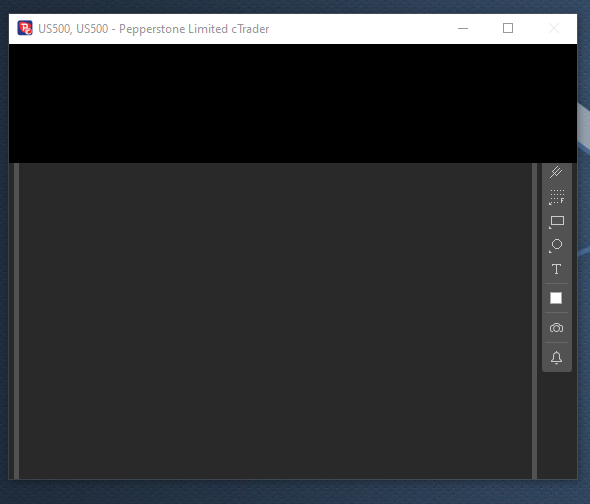
@TommyDee
PanagiotisCharalampous
03 Jun 2020, 16:43
Hi again,
We received your latest troubleshooting information and we managed to reproduce the issue. We are working on a fix.
Best Regards,
Panagiotis
@PanagiotisCharalampous
TommyDee
04 Jun 2020, 13:42
RE:
PanagiotisCharalampous said:
Hi again,
We received your latest troubleshooting information and we managed to reproduce the issue. We are working on a fix.
Best Regards,
Panagiotis
Good day Mr. Charalampous,
Indeed this is great news. I'm sure your competent software development team will address this issue promptly.
Have a great day.
@TommyDee

PanagiotisCharalampous
18 May 2020, 11:52
Hi there,
Thanks for reporting this behavior. Can you please provide us links to the older forum posts you are referring to so that we can check which issue is it about?
Best Regards,
Panagiotis
Join us on Telegram
@PanagiotisCharalampous