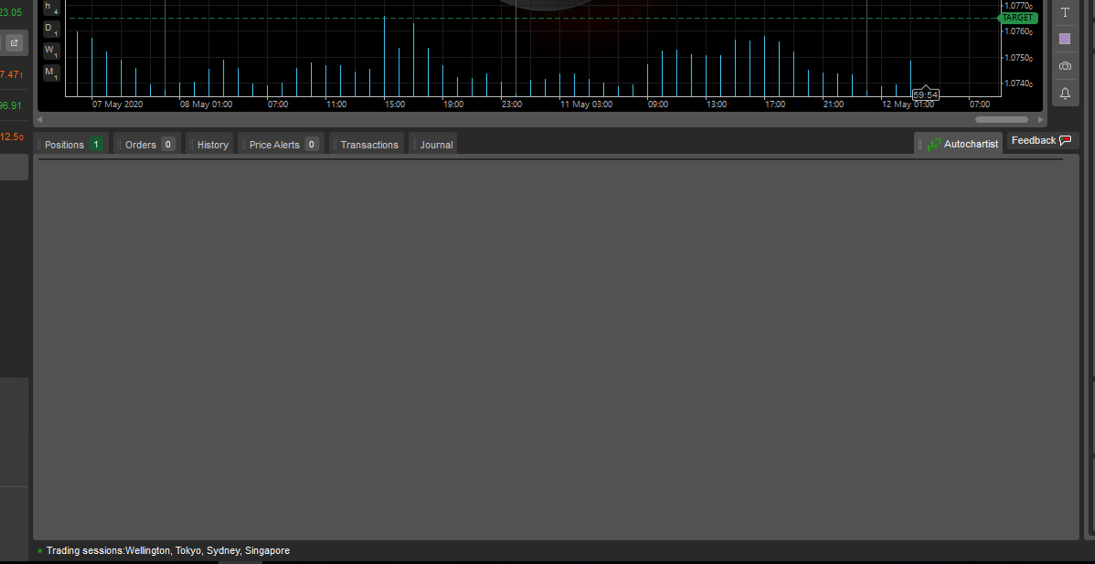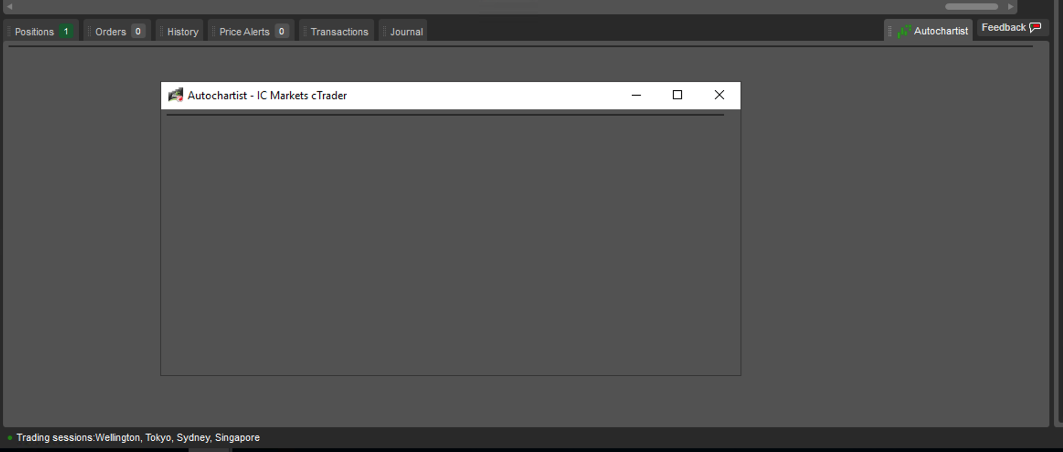Autochartist doesn't show up
12 May 2020, 04:01
Hello folks, can I get some help for this please? I am running IC Markets Ctrader 3.7 desktop but the autochartist doesn't show anything on the panel. I think this might be a desktop client issue because as I log into web portal: ct.icmarkets.com. It works. Actually I tried install this on my win10 home edition, it also works. I don't know what causes the issue but I really want to solve this because I want to run ctrader on my powerful workstation.
My OS version:
Windows Server 2019 Datacenter
Version 1809
OS build 17764.11580
My .Net runtime:
.NET Core SDK (reflecting any global.json):
Version: 3.1.201
Commit: b1768b4ae7
Runtime Environment:
OS Name: Windows
OS Version: 10.0.17763
OS Platform: Windows
RID: win10-x64
Base Path: C:\Program Files\dotnet\sdk\3.1.201\
Host (useful for support):
Version: 3.1.3
Commit: 4a9f85e9f8
.NET Core SDKs installed:
3.1.201 [C:\Program Files\dotnet\sdk]
.NET Core runtimes installed:
Microsoft.AspNetCore.All 2.1.17 [C:\Program Files\dotnet\shared\Microsoft.AspNetCore.All]
Microsoft.AspNetCore.App 2.1.17 [C:\Program Files\dotnet\shared\Microsoft.AspNetCore.App]
Microsoft.AspNetCore.App 3.1.3 [C:\Program Files\dotnet\shared\Microsoft.AspNetCore.App]
Microsoft.NETCore.App 2.1.17 [C:\Program Files\dotnet\shared\Microsoft.NETCore.App]
Microsoft.NETCore.App 3.1.3 [C:\Program Files\dotnet\shared\Microsoft.NETCore.App]
Microsoft.WindowsDesktop.App 3.1.3 [C:\Program Files\dotnet\shared\Microsoft.WindowsDesktop.App]
To install additional .NET Core runtimes or SDKs:
https://aka.ms/dotnet-download
ScreenShot reflecting the problem