multople profiles
21 Apr 2020, 11:25
Dear Panagiotis,
I set cTrader to multiple profiles like this :
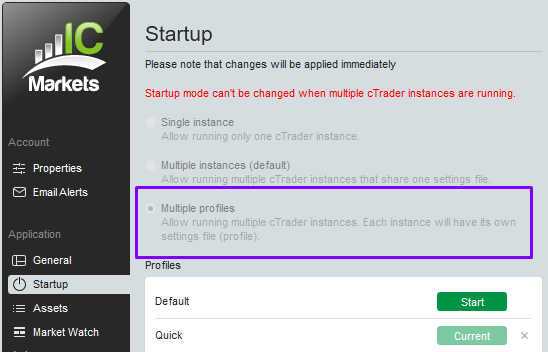
.
But chart settings clash between cTrader launched profiles and clash between two different computers.
Is there a way to have for chart settings to stay on different cTrader launches (and computers) once restarted ?
Thank you.
Replies
PanagiotisCharalampous
21 Apr 2020, 13:49
Hi Tj11,
Why do you thing your question is being ignored? It was just posted today. We need more information about the issue. Can you provide us with steps to reproduce this behavior?
Best Regards,
Panagiotis
@PanagiotisCharalampous
Tj11
21 Apr 2020, 14:13
RE:
PanagiotisCharalampous said:
Hi Tj11,
Why do you thing your question is being ignored? It was just posted today. We need more information about the issue. Can you provide us with steps to reproduce this behavior?
Best Regards,
Panagiotis
Dear Panagiotis,
I respect you. Your kindness is great !
I have never seen such helpfullness from support that I saw you do.
.
The issue example steps :
1. Open cTrader Desktop, set multiple profiles and add 3 new profiles.
2. Open each of them on new cTrader launches.
3. Create different number of charts on each cTrader. Add different chart objects on different cTraders.
4. Close all cTraders.
5. Open all three cTraders. If i understand right, each cTrader should preserve unique chart numbers and unique chart elements added in step 3.
The issue : all cTraders will be the same. Chart settings are not preserved on each profile as promised.
@Tj11
PanagiotisCharalampous
22 Apr 2020, 09:08
Hi Tj11,
Are you using the same workspace on all instances? If yes, then these changes will be synchronized. Chart configuration is saved in workspaces. If you wish to have a different configuration per instance then you need to use a different workspace as well
Best Regards,
Panagiotis
@PanagiotisCharalampous
Tj11
22 Apr 2020, 11:28
RE:
PanagiotisCharalampous said:
Hi Tj11,
Are you using the same workspace on all instances? If yes, then these changes will be synchronized. Chart configuration is saved in workspaces. If you wish to have a different configuration per instance then you need to use a different workspace as well
Best Regards,
Panagiotis
Panagiotis,
I was working under the same workspace on one PC.
Updated now, thanks a lot !
Regards, Tj
@Tj11

Tj11
21 Apr 2020, 13:38
Sorry, may I know if there is a reason for the question is ignored ? Thanks in advance.
@Tj11