cTrader Freeze on VPS and Desktop
04 Nov 2019, 04:11
I notice my desktop cTrader freeze starting last week, I cant barely open or use it nowadays on my desktop
On my VPS, I have 3 bots running which were okay before - which i have tested for months (maybe almost a year).
but now both cTrader keep on Not Responding on both platform
Replies
tasr1r1
04 Nov 2019, 10:41
i notice it will happened when i switch the view from automate to trade. I suspect the new panel on the right cause the freeze as i never modified my bot recently and this panel was not there before. I can see from Task Manager Ctrader is using upto 2GB of memory (fyi I have 852 opened position on 1 pair)
I am unable to do the trobuleshooting information as the cTrader freeze beyond use. I am reluctant to share by cBOT due to confidentiality reason
@tasr1r1
PanagiotisCharalampous
04 Nov 2019, 10:46
Hi tasr1r1,
There are not much things we can do if we cannot reproduce the problem. In any case, we are releasing an update soon with performance improvements. Let's see if it resolves the issue.
Best Regards,
Panagiotis
@PanagiotisCharalampous
PanagiotisCharalampous
04 Nov 2019, 15:53
( Updated at: 19 Mar 2025, 08:57 )
Hi tasr1r1,
Can you send us your settings file at support@ctrader.com? You can find it in C:\Users\User\AppData\Roaming\broker-cTrader\Settings.
Best Regards,
Panagiotis
@PanagiotisCharalampous
PanagiotisCharalampous
05 Nov 2019, 10:33
Hi tasr1r1,
Thanks we have received the files. Do you still have 852 open positions when this happens? Are they displayed on the chart? If yes, then this might be the cause of the slowdown. You will need a lot of resources to handle such a scenario.
Best Regards,
Panagiotis
@PanagiotisCharalampous
tasr1r1
05 Nov 2019, 13:01
Hi Panagiotis
Yes, I still have the position opened. Have been testing, developing bots using ctrader for years now with position upto 2000 before with no problem on cTrader (main advantage of cTrader vs Metatrader). However, with recent update I think it consume too much resources and may not even a VPS friendly, considering automated trader will need to run via VPS.
a quick walkthrough is maybe to close the chart with opened position in the trade tab as cTrader have no problem retrieving the chart in Automate tab. the Deal Map might be the culprit behind this freeze.
Btw is there any plan to update the ctrader mobile app? as its difficult to filter the trade history on closed position via the app as it has no filter (by day, date or period). it will try to load all history when we open the history tab which is unnecessary.
@tasr1r1
PanagiotisCharalampous
05 Nov 2019, 13:58
Ηι tasr1r1,
Can we arrange a TeamViewer session with our QA team so that they can inspect the issue locally? If yes, let's arrange the details via email.
Regarding the mobile apps, they are updated every couple of months and new features are added. If you have suggestions, please use the Suggesitons section to post them.
Best Regards,
Panagiotis
@PanagiotisCharalampous

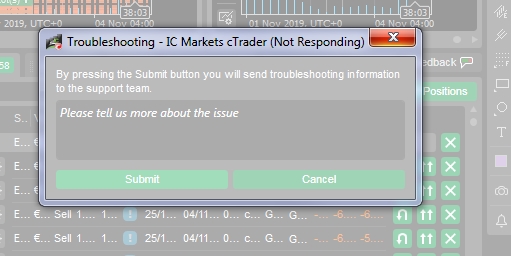
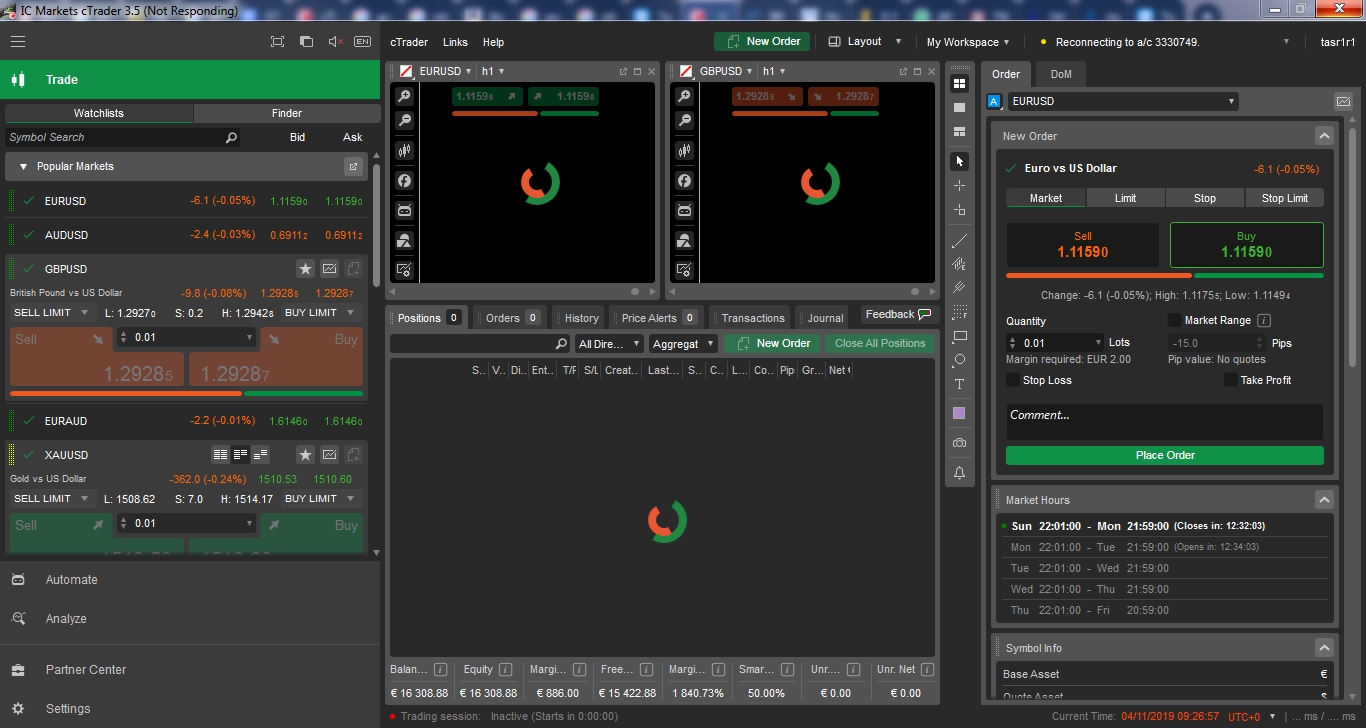
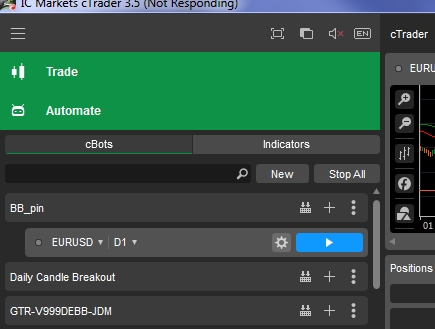
PanagiotisCharalampous
04 Nov 2019, 09:20 ( Updated at: 19 Mar 2025, 08:57 )
Hi tasr1r1,
We will need more information in order to investigate this issue. Please send us some troubleshooting information. To do so press Ctrl+Alt+Shift+T, paste a link to this discussion in the text box and press submit. If you are running custom cBots or indicators, please also send them to us at support@ctrader.com.
Best Regards,
Panagiotis
@PanagiotisCharalampous