Error: Single-threaded apartment - cannot instantiate ActiveX control
15 Oct 2019, 14:25
Hi,
Use FxPro's cTrader and when try to add subscription service (paddle.com) to the indicator and such an error appears.
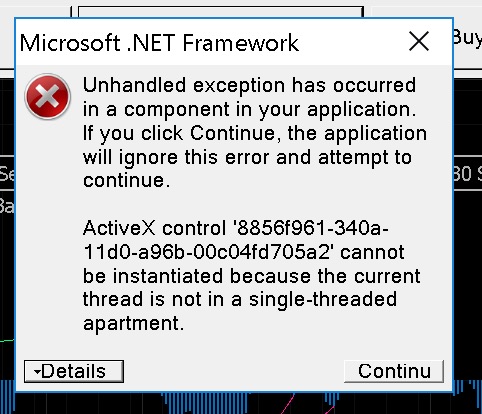
after press the button "Buy Now"
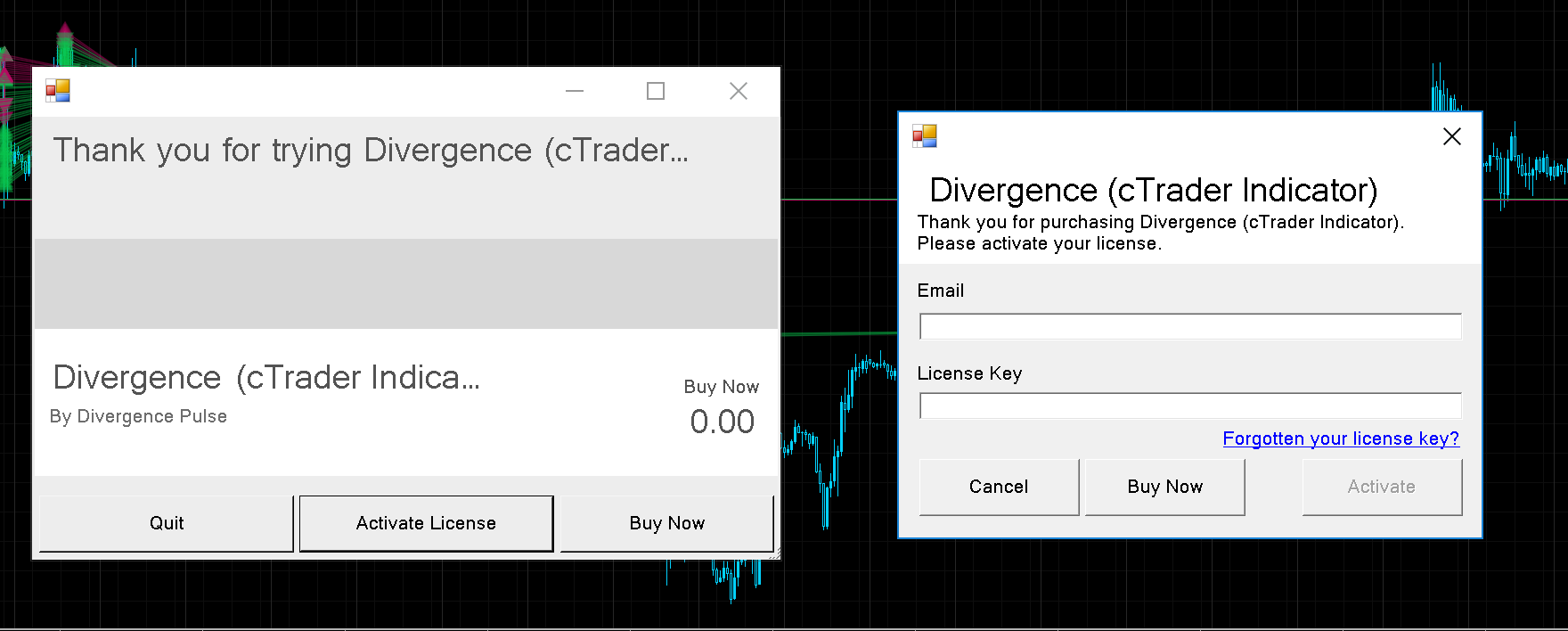
code of the indi:
protected override void Initialize()
{
VerifyLicence();
}
public void VerifyLicence()
{
// Default Product Config in case we're unable to reach our servers on first run
var productInfo = new PaddleProductConfig
{
ProductName = "Divergence (cTrader Indicator)",
VendorName = "Divergence Pulse"
};
// Initialize the SDK singleton with the config
Paddle.Configure(apiKey, vendorId, productId, productInfo);
// Set up events for Checkout.
// We recommend handling the TransactionComplete and TransactionError events.
// TransactionBegin is optional.
//Paddle.Instance.TransactionCompleteEvent += Paddle_TransactionCompleteEvent;
//Paddle.Instance.TransactionErrorEvent += Paddle_TransactionErrorEvent;
//Paddle.Instance.TransactionBeginEvent += Paddle_TransactionBeginEvent;
// Initialize the Product you'd like to work with
PaddleProduct product = PaddleProduct.CreateProduct(productId);
// Ask the Product to get it's latest state and info from the Paddle Platform
product.Refresh(success =>
{
// product data was successfully refreshed
if (success)
{
if (!product.Activated)
{
// Product is not activated, so let's show the Product Access dialog to gatekeep your app
Paddle.Instance.ShowProductAccessWindowForProduct(product);
}
Activated = product.Activated;
if (Activated)
Print("Divergence: Licence verified");
else
Print("Divergence: Failed to verify licence. Please, activate this indicator on www.divergencepulse.com");
}
else
{
// The SDK was unable to get the last info from the Paddle Platform.
// We can show the Product Access dialog with the data provided in the PaddleProductConfig object.
Paddle.Instance.ShowProductAccessWindowForProduct(product);
}
});
}
Is there a solution?
Replies
diiptrade
15 Oct 2019, 15:28
RE:
Panagiotis Charalampous said:
Hi D D,
It seems that your product needs a single threaded appartment to run. Therefore you should run it on a separate thread specifying the STA apartment state on the thread. See here.
Best Regards,
Panagiotis
Tried this solution, but nothing)
@diiptrade
PanagiotisCharalampous
15 Oct 2019, 15:52
Hi D D,
Since the exception is thrown from the third party tool, did you try contacting them? I don't think there is much more we can do to help you with this.
Best Regards,
Panagiotis
@PanagiotisCharalampous

PanagiotisCharalampous
15 Oct 2019, 15:02
Hi D D,
It seems that your product needs a single threaded appartment to run. Therefore you should run it on a separate thread specifying the STA apartment state on the thread. See here.
Best Regards,
Panagiotis
@PanagiotisCharalampous