cTrader very sluggish and behaving weirdly - IC Markets Live account
28 Aug 2019, 15:13
For the past few days, for some inexplicable reason my cTrader platform has turned all weird on me. I have a live account with IC Markets
a) Switching between charts can result in a blank chart being displayed for several minutes.
b) Hovering mouse on the Buy/Sell buttons don't drop down volume to enable user to change trade size.
c) Clicking on bottom right to view proxy info reveals I am connected to Amsterdam-2 and not Sydney-2 as it used to be.
d) Switching Workspace takes ages to happen.
e) Unable to move SL or TP by clicking and dragging as I don't see them on the chart.
When I contacted IC Markets, the Support Agent was unable to figure out what was happening and suggested that I reinstall cTrader instead.
I was asked to follow these steps:
----------------------------------------------------------------------------------------------------------------------------------------------------------
From IC Markets' support agent:
Close any running instance of cTrader.
Restart the computer.
Hold down the Windows key and press R, this will open the Run dialog box. Enter appwiz.cpl to open the Programs and Features component of Windows.
Uninstall cTrader.
Hold down the Windows key and press R to re-open the Run dialog box, and enter %USERPROFILE%\AppData\Local\Apps and press OK.
Delete the 2.0 folder, and close Windows Explorer.
Hold down the Windows key and press R to re-open the Run dialog box, and enter %USERPROFILE%\AppData\Roaming and press OK.
Delete the following folders; cTrader, %BROKERNAME% cTrader, %BROKERNAME% cTraderUsers, %BROKERNAME% -cTraderCommon then close Windows Explorer.
On the Start Menu click on Documents, and rename cTrader folder and restart computer.
Restart the computer.
Download and install cTrader .
----------------------------------------------------------------------------------------------------------------------------------------------------------
Have stopped trading altogether and have three positions in play.
Question: Is this something Spotware know how to fix?
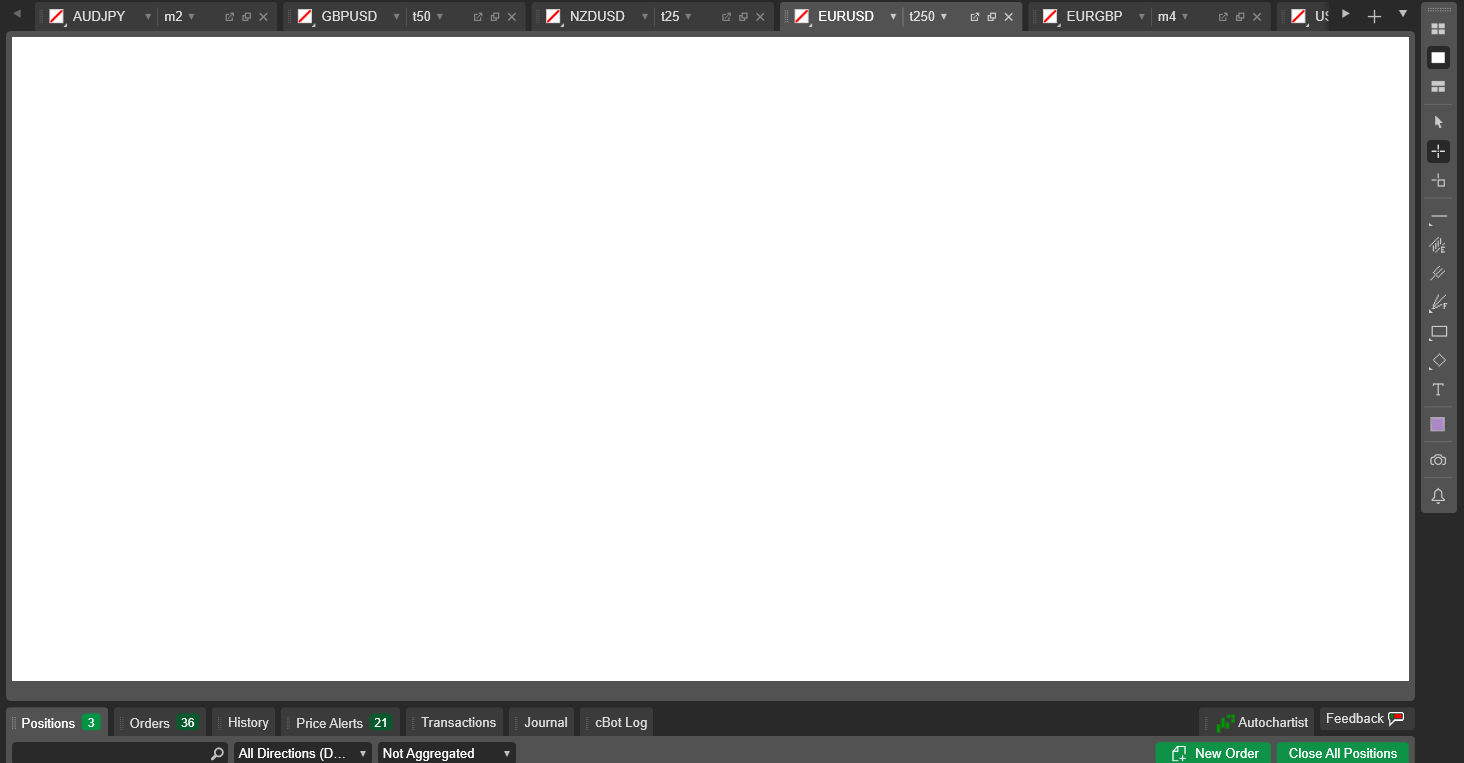
Replies
therealnakedtrader
28 Aug 2019, 15:27
( Updated at: 19 Mar 2025, 08:57 )
RE:
Panagiotis Charalampous said:
Hi therealnakedtrader,
To investigate further please send us the following
1) Troubleshooting information. Press Ctrl+Alt+Shifh+T, paste the link to this discussion into the text box and press submit.
2) Your settings file. You can find it in C:\Users\User\AppData\Roaming\Broker cTrader\Settings. You can send it at support@ctrader.com
Best Regards,
Panagiotis
Thanks, Panagiotis. I am able to locate the Settings file. However, pressing Ctrl+Alt+Shift+T produced no link. I made sure cTrader was the active window when I hit they keypad combo. No luck. Any other method to get troubleshooting info?
Note: I tried that combo with my laptop and it works just fine. But then, the issue is relegated to my PC only.
@therealnakedtrader
PanagiotisCharalampous
28 Aug 2019, 15:31
Hi therealnakedtrader,
Try clicking on a chart and then press Ctrl+Alt+Shift+T
Best Regards,
Panagiotis
@PanagiotisCharalampous
therealnakedtrader
28 Aug 2019, 15:35
RE:
Panagiotis Charalampous said:
Hi therealnakedtrader,
Try clicking on a chart and then press Ctrl+Alt+Shifh+T
Best Regards,
Panagiotis
OK... restarting seems to have fixed the issue partly. Now, I am connected to Sydney-2. Able to do the Ctrl+Alt+Shift+T combo and send info. Will email setting file shortly.
Cheers.
@therealnakedtrader
... Deleted by UFO ...
PanagiotisCharalampous
29 Aug 2019, 10:42
Hi therealnakedtrader,
After investigating your issue further, the performance degradation is caused by a huge number of objects being drawn on your charts (in some charts up to 1732 items). Please delete the excessive amount of objects and let us know if this resolves the problem.
Best Regards,
Panagiotis
@PanagiotisCharalampous
therealnakedtrader
29 Aug 2019, 15:47
RE:
Panagiotis Charalampous said:
Hi therealnakedtrader,
After investigating your issue further, the performance degradation is caused by a huge number of objects being drawn on your charts (in some charts up to 1732 items). Please delete the excessive amount of objects and let us know if this resolves the problem.
Best Regards,
Panagiotis
Thanks for investigating, Panagiotis. I do have a huge number of objects in some of my charts. Looks like I have two or three options.
i) Start with fresh charts and that takes care of housekeeping. It will require too much effort and time to clean up existing charts.
ii) Create an algo to clean up chart objects that I no longer need (lots of time and effort required to code algo).
iii) Upgrade PC to replace my ageing PC. Current system has an i7-4770 processor with 16GB RAM. Will it help when I upgrade to a more powerful i9 9900K PC with 64GB RAM?
Thanks again, Panagiotis.
@therealnakedtrader
PanagiotisCharalampous
29 Aug 2019, 15:59
Hi therealnakedtrader,
I would suggest i. Point iii can help a bit but I din't know how much and eventually you will end up at the same situation.
Best Regards,
Panagiotis
@PanagiotisCharalampous
therealnakedtrader
29 Aug 2019, 16:12
RE:
Panagiotis Charalampous said:
Hi therealnakedtrader,
I would suggest i. Point iii can help a bit but I din't know how much and eventually you will end up at the same situation.
Best Regards,
Panagiotis
Fair enough. I'll give it a go and hopefully that should put an end to the dramas I've been witnessing on my PC. :)
Thanks for your help, Panagiotis. Have a nice day.
@therealnakedtrader

PanagiotisCharalampous
28 Aug 2019, 15:22 ( Updated at: 19 Mar 2025, 08:57 )
Hi therealnakedtrader,
To investigate further please send us the following
1) Troubleshooting information. Press Ctrl+Alt+Shift+T, paste the link to this discussion into the text box and press submit.
2) Your settings file. You can find it in C:\Users\User\AppData\Roaming\Broker cTrader\Settings. You can send it at support@ctrader.com
Best Regards,
Panagiotis
@PanagiotisCharalampous