Issue With Zoom in Automate Section
03 Aug 2019, 19:12
Hello, i've been recently having an issue with zooming in the Automate section when testing indicators, in fact, it appears that zooming out makes the chart jump to index = 0, forcing the chart to load more bars and the indicator to re-initialize.This is quite bad for those who work with cTrader since it really doesn't help backtesting nor developing.
I hope to hear back from you
-Cysecsbin.01
Oh, and also, please, get rid of those two posts in the algorithm section of the forum, where feldiorean.alexandru literally reposted one of my indis and juanbertrading made a post just to ask for help with coding. Both of these posts are out of place. Here are the links https://ctrader.com/algos/show/1977 and https://ctrader.com/algos/show/1976
Replies
cysecsbin.01
06 Aug 2019, 16:54
( Updated at: 21 Dec 2023, 09:21 )
Here i'll post some screenshots of the indicated issue:
 Now I'm testing a simple double rsi in the automate section, zoom level is set to 3
Now I'm testing a simple double rsi in the automate section, zoom level is set to 3
This is what happens if i try to zoom out:
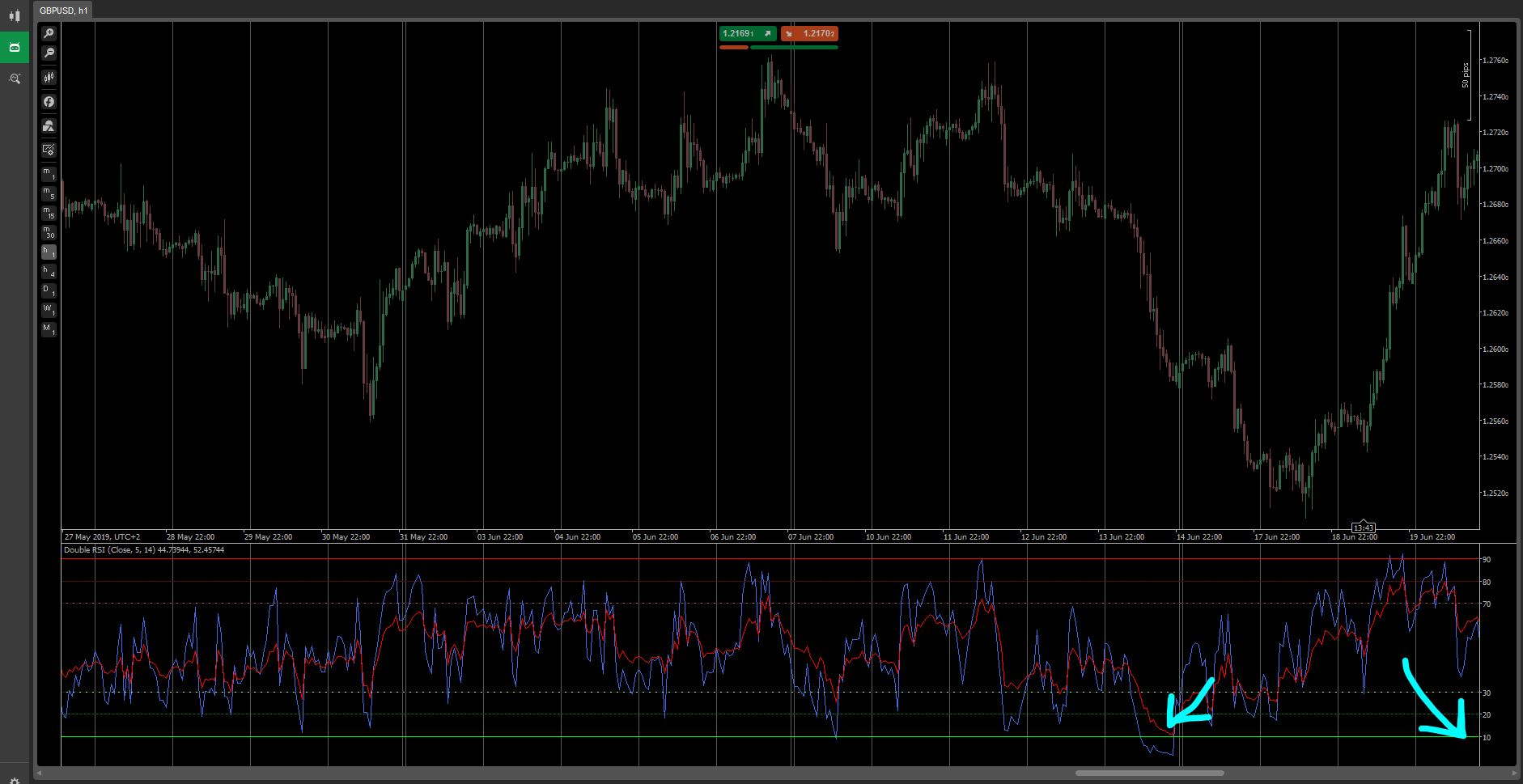 As you can see, by zooming out i'm now not at the end of the chart anymore, and if the process is repeated:
As you can see, by zooming out i'm now not at the end of the chart anymore, and if the process is repeated: 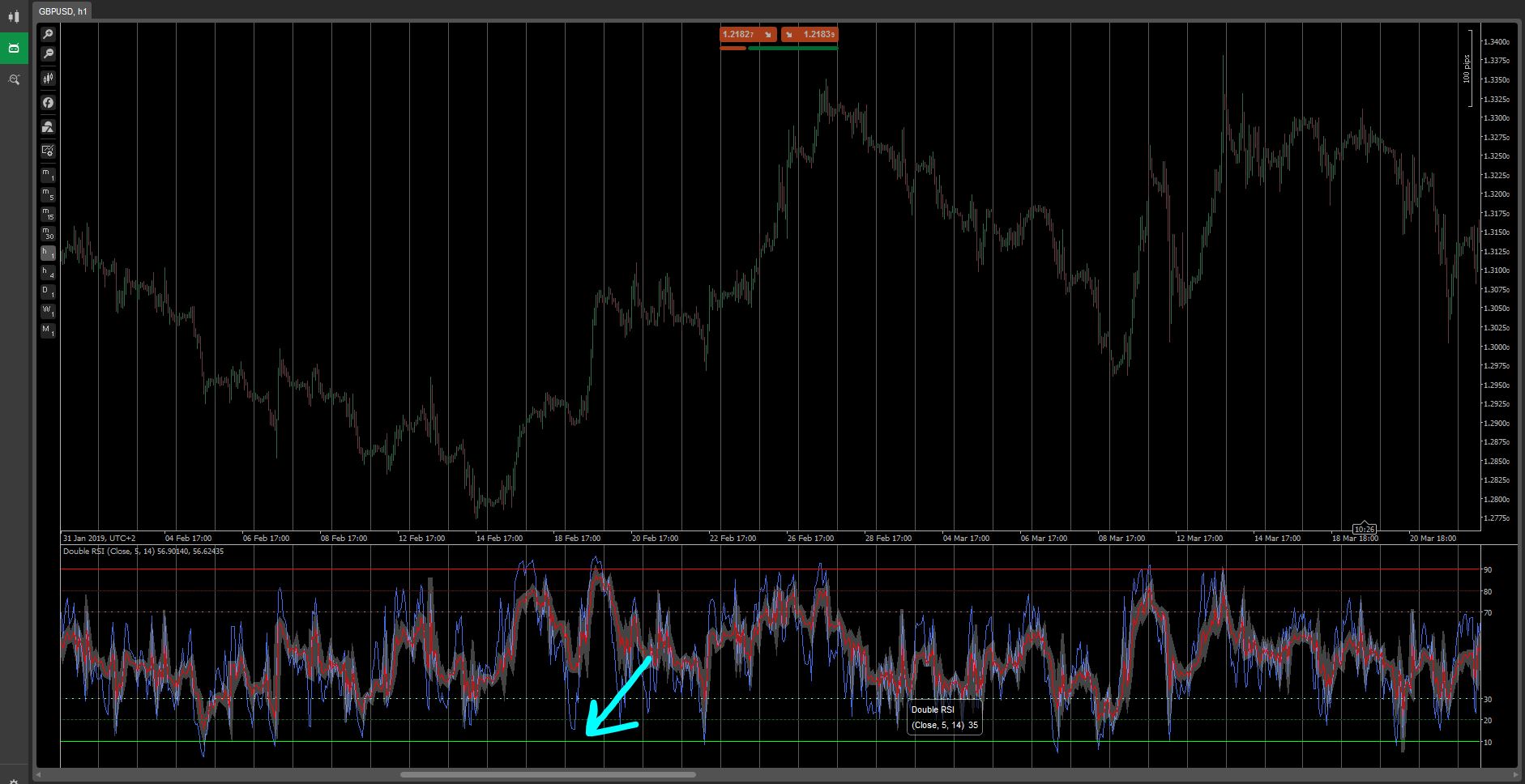 I'm now near the beginning of the chart.
I'm now near the beginning of the chart.
Now, in this particular chart i've had several bars loaded already, but with mint-fresh charts the zooming out always triggers a reloading of the entire chart to load more bars, and thus, the resetting of the indicator being tested.
This is quite an issue since with heavy-workloads indicators it means that a lot of time goes in the waiting for the indicator to refresh at each reload.
Also, if i switch from Chart-coding area-chart, the positions of the chart will always reset, i.e. if i'm looking at Chart.LastVisibleIndex = 500 and i switch back to the code editor and then back to the chart, i'll be now looking at Chart.LastVisibleIndex = Chart.BarsTotal.
I hope this issue can be solved, thanks for your time
-Cysecsbin.01

PanagiotisCharalampous
05 Aug 2019, 09:55
Hi cysecsbin.01,
I could not reproduce such an issue. Con you please provide more specific steps on how to reproduce this behavior?
Best Regards,
Panagiotis
@PanagiotisCharalampous