cTrader doesn't maintain "Net" column sorting
21 Jun 2019, 04:42
Hi everyone:
See below image. As you can see, prices should be sorted by Net AUD in DESCENDING order:
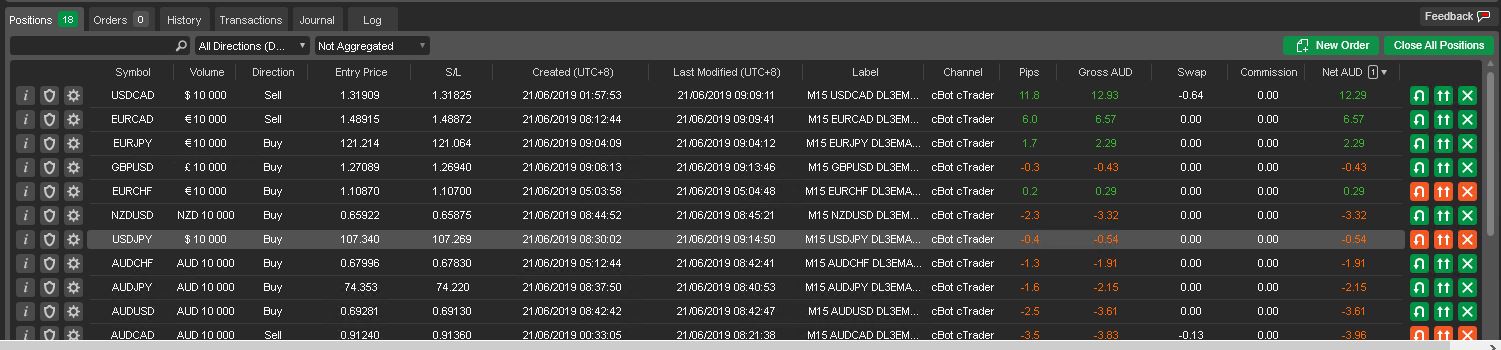
When I initially click on the column to sort, everything is fine.
But as the prices move, cTrader doesn't seem to maintain the sorting (at least in the "Net" column).
It seems to work fine when sorting on the "Symbol" column.
Easiest way I've been able to reproduce this issue is open 15+ positions, sort the column, minimize cTrader, come back 5 minutes later, and look at the data.
After further experimentation, the same issue happens with the "Gross" column as well. The sorted data doesn't dynamically update as the values change.
However, the Symbol column automatically adjusts as positions are opened/closed.
Replies
firemyst
21 Jun 2019, 13:49
RE:
Panagiotis Charalampous said:
Hi FireMyst,
It doesn't do this by design and personally I do not find it a good idea to do so.
Best Regards,
Panagiotis
Well, if it's supposed to work that way, then what's the point of having a sort feature?
So here we have multiple columns, a user is able to click on to have sorted, only to find half the columns sort, the other half won't remind sorted?
If cTrader isn't going to keep columns sorted when positions are active, then they shouldn't have the functionality to begin with.
Imagine using WIndows Explorer to sort a folder full of 20 files: the user clicks and sorts them. Then the user creates a new file, and it goes to the bottom of the list, while the others remain in alphabetical order.
Would that seem logical? :-)
@firemyst
PanagiotisCharalampous
21 Jun 2019, 14:11
Hi FireMyst,
You can sort your positions manually at any time you want. That is the purpose of the feature. Just imagine trying to close a position and just before clicking X your position changes place. Would that be acceptable? Windows Explorer and a trading platform do not serve the same purpose. They are not comparable.
Best Regards,
Panagiotis
@PanagiotisCharalampous
firemyst
21 Jun 2019, 17:09
RE:
Panagiotis Charalampous said:
Hi FireMyst,
You can sort your positions manually at any time you want. That is the purpose of the feature. Just imagine trying to close a position and just before clicking X your position changes place. Would that be acceptable? Windows Explorer and a trading platform do not serve the same purpose. They are not comparable.
Best Regards,
Panagiotis
Fair point @Panagiotis, except your scenario already happens with the other columns. :-)
Run any bot that can open/close multiple positions.
Let's say you have Symbols sorted in ascending order with an AUD/USD and USD/JPY position open. You go to close USD/JPY, but just before you do, the bot opens a EUR/USD position. It gets placed second in the list according to the sort, and thus you end up closing the EUR/USD instead of the USD/JPY (which was suddenly moved to 3rd in the list).
That's the current functionality.
Is that acceptable? :-)
If columns are going to have the option to be sorted, then cTrader's sorting functionality should be consistent.
@firemyst
firemyst
04 Jul 2019, 11:20
RE:
Panagiotis Charalampous said:
Hi FireMyst,
You can sort your positions manually at any time you want. That is the purpose of the feature. Just imagine trying to close a position and just before clicking X your position changes place. Would that be acceptable? Windows Explorer and a trading platform do not serve the same purpose. They are not comparable.
Best Regards,
Panagiotis
@Panagiotis:
In doing lots of trading with cTrader recently, I think I've come up with a good work around for this issue.
Those 3 buttons at the end of the line for the quick actions (reverse position, double position, close position) -- keep them disabled until a user actually selects and highlights the row.
This way, ALL the columns can maintain their sorting as selected by the user, and users won't close/double/reverse a position accidentally if the sorting should change just before they click on one of those buttons (because the buttons in the other rows will still be disabled).
I think that would work really well, and should be considered by your implementation team.
Thank you.
@firemyst

PanagiotisCharalampous
21 Jun 2019, 11:38
Hi FireMyst,
It doesn't do this by design and personally I do not find it a good idea to do so.
Best Regards,
Panagiotis
@PanagiotisCharalampous