ctrader very slow
26 Mar 2019, 11:24
I have 7 to 10 charts opened with 3 positions and 1 order on.
I experience very laging cTrader.
When I have more position opened, cTrader becomes barely usable.
I have 16GB RAM and AMD ryzen 1700 CPU with SSD.
CPU usage on cTrader fluctuates between 6 to 8% and it is use 700 to 800MB on RAM.
Why is it slow??
Replies
PanagiotisCharalampous
26 Mar 2019, 12:05
Hi fxwisdom1@gmail.com,
Dows this happen all the time or was it something temporary? If it is not temporary, can you record a short video demonstrating this behavior? Please include the entire cTrader UI in the video if possible.
Best Regards,
Panagiotis
@PanagiotisCharalampous
fxwisdom1@gmail.com
28 Mar 2019, 20:21
RE:
Panagiotis Charalampous said:
Hi fxwisdom1@gmail.com,
Dows this happen all the time or was it something temporary? If it is not temporary, can you record a short video demonstrating this behavior? Please include the entire cTrader UI in the video if possible.
Best Regards,
Panagiotis
<div style="width:100%;height:0px;position:relative;padding-bottom:62.287%;"><iframe src="https://streamable.com/s/2awwf/pfplsn" frameborder="0" width="100%" height="100%" allowfullscreen style="width:100%;height:100%;position:absolute;left:0px;top:0px;overflow:hidden;"></iframe></div>
here's a link to the video if the above embed code isn't working
https://streamable.com/2awwf
@fxwisdom1@gmail.com
fxwisdom1@gmail.com
28 Mar 2019, 20:26
( Updated at: 21 Dec 2023, 09:21 )
RE: RE:
fxwisdom1@gmail.com said:
Panagiotis Charalampous said:
Hi fxwisdom1@gmail.com,
Dows this happen all the time or was it something temporary? If it is not temporary, can you record a short video demonstrating this behavior? Please include the entire cTrader UI in the video if possible.
Best Regards,
Panagiotis
<div style="width:100%;height:0px;position:relative;padding-bottom:62.287%;"><iframe src="https://streamable.com/s/2awwf/pfplsn" frameborder="0" width="100%" height="100%" allowfullscreen style="width:100%;height:100%;position:absolute;left:0px;top:0px;overflow:hidden;"></iframe></div>
here's a link to the video if the above embed code isn't working
https://streamable.com/2awwf
Additional info to the taskmanager processes tab. CPU allocated to cTrader is low less than 10%.
I have 16GB RAM and AMD Ryzen 1700 CPU and SSD. It's a gaming PC desktop.
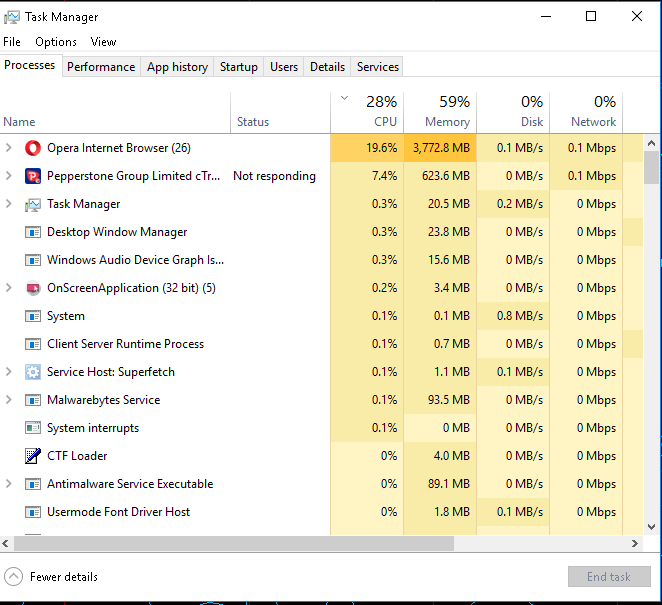
@fxwisdom1@gmail.com
fxwisdom1@gmail.com
29 Mar 2019, 15:44
RE: RE:
fxwisdom1@gmail.com said:
Panagiotis Charalampous said:
Hi fxwisdom1@gmail.com,
Dows this happen all the time or was it something temporary? If it is not temporary, can you record a short video demonstrating this behavior? Please include the entire cTrader UI in the video if possible.
Best Regards,
Panagiotis
<div style="width:100%;height:0px;position:relative;padding-bottom:62.287%;"><iframe src="https://streamable.com/s/2awwf/pfplsn" frameborder="0" width="100%" height="100%" allowfullscreen style="width:100%;height:100%;position:absolute;left:0px;top:0px;overflow:hidden;"></iframe></div>
here's a link to the video if the above embed code isn't working
https://streamable.com/2awwf
Any response to my video?
https://streamable.com/2awwf
@fxwisdom1@gmail.com
successfultrader
30 Mar 2019, 10:59
( Updated at: 21 Dec 2023, 09:21 )
Ctrader works terrible since we got beta 3.3 version. It is slow and data will not load. It takes ages to switch profiles too. It sometimes freezes too. I lost all my analysis when I wanted to switch the prifile it overrite my data so I lost everything then it freezes. I have a brand new comp i75ghz 32gb ram so it is a software issue for sure. Could anyone fix this issue ASAP please? Thanks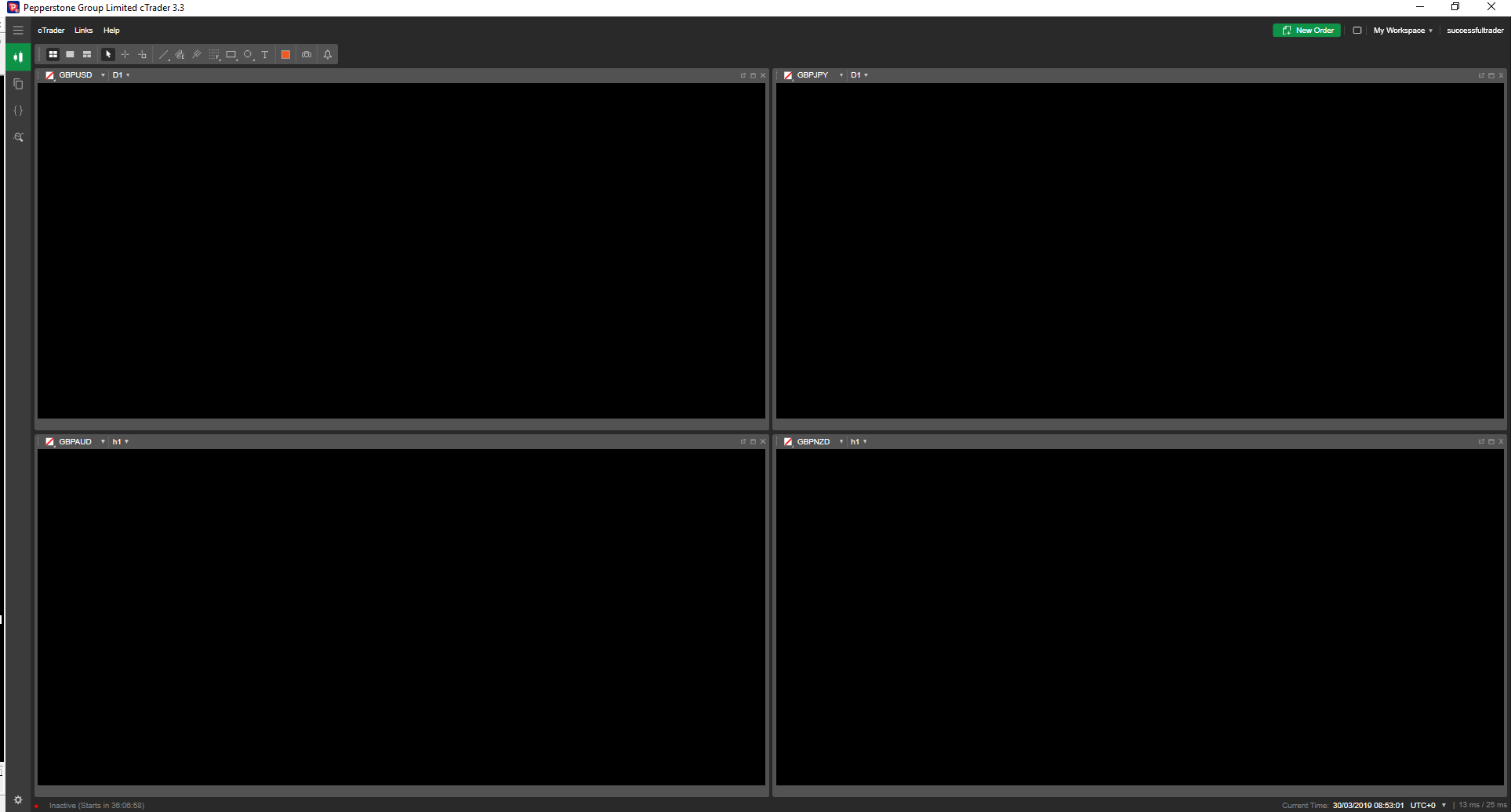
@successfultrader
fxwisdom1@gmail.com
31 Mar 2019, 18:58
RE:
lec0456 said:
Another Pepperstone Account!!! I have not had problems with other brokers but something seems wrong with the Pepperstone server or the platform Build.
This is not a server issue because the execution is fine...
My VPS resources is performing fine, the CPU on the VPS rarely goes 100% although I use my own robot.
My own robot doesn't work per tick because of that it doesn't use CPU intensely.
Although the resources usage on my PC and VPS are fine/low as usual but strange enough cTrader is having difficulty modifying SL/TP of a position when there are more than 4 open positions just like on my video.
Pepperstone executes my trades fine, I found no problem.
So please cTrader or Spotware, pay attention to this particular issue. Try replicate this issue on your end and please fix it immediately.
If this simple issue can't be fixed, you just made MT4 looks more appealing because it can easily modify SL/TP without lagging the platform!!!
@fxwisdom1@gmail.com
fxwisdom1@gmail.com
31 Mar 2019, 19:00
( Updated at: 21 Dec 2023, 09:21 )
RE:
successfultrader said:
Ctrader works terrible since we got beta 3.3 version. It is slow and data will not load. It takes ages to switch profiles too. It sometimes freezes too. I lost all my analysis when I wanted to switch the prifile it overrite my data so I lost everything then it freezes. I have a brand new comp i75ghz 32gb ram so it is a software issue for sure. Could anyone fix this issue ASAP please? Thanks
Yes this is a cTrader issue.
@fxwisdom1@gmail.com
... Deleted by UFO ...
PanagiotisCharalampous
02 Apr 2019, 12:33
( Updated at: 19 Mar 2025, 08:57 )
Hi fxwisdom1@gmail.com,
Can you please send us the following information at support@ctrader.com ton investigate further
- Settngs file. You can find it at C:\Users\user\AppData\Roaming\broker cTrader\Settings
- The custom indicators you are using.
- Troubleshooting information when this happens. Press Ctrl+Alt+Shift+T, paste the link to this discussion in the text box and press submit.
Best Regards,
Panagiotis
@PanagiotisCharalampous
fxwisdom1@gmail.com
02 Apr 2019, 14:36
( Updated at: 19 Mar 2025, 08:57 )
RE:
Panagiotis Charalampous said:
Hi fxwisdom1@gmail.com,
Can you please send us the following information at support@ctrader.com ton investigate further
- Settngs file. You can find it at C:\Users\user\AppData\Roaming\broker cTrader\Settings
- The custom indicators you are using.
- Troubleshooting information when this happens. Press Ctrl+Alt+Shift+T, paste the link to this discussion in the text box and press submit.
Best Regards,
Panagiotis
Thank you for your reply.
1. https://ufile.io/nwxh1
2. I use built in linear regression indicators.
Custom indis: Stochastic RSI and HMA Signals
@fxwisdom1@gmail.com
PanagiotisCharalampous
03 Apr 2019, 10:33
Hi fxwisdom1@gmail.com,
Thanks, it helped us reproduce the issue. We will fix it in an upcoming update.
Best Regards,
Panagiotis
@PanagiotisCharalampous
fxwisdom1@gmail.com
04 Apr 2019, 08:33
( Updated at: 21 Dec 2023, 09:21 )
RE:
dalinar said:
Hey, seeing as you guys are on Pepperstone - can I ask something? Does the live cTrader Pepperstone show depth of market? The demo doesn't (for Pepperstone)
I don't use DOM
But here is what I'm seeing.
There are 3 different views of DOM as highlited in red circles below
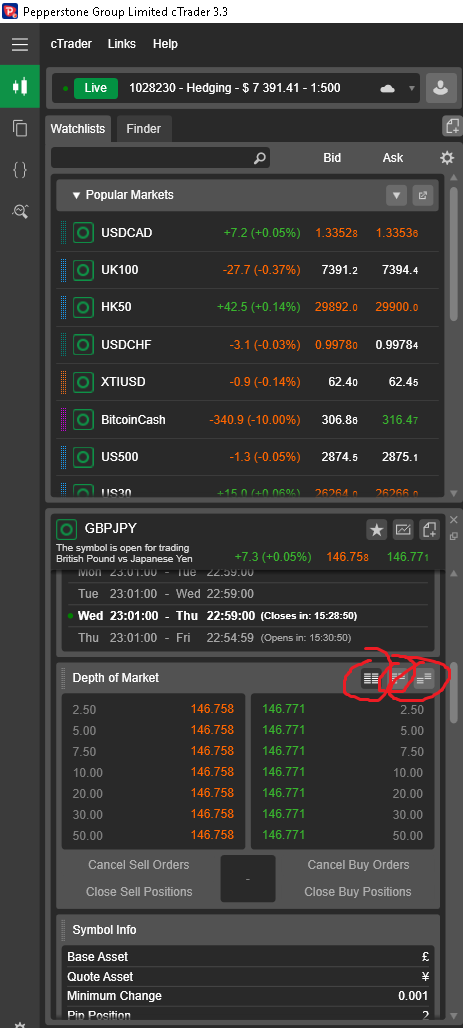
@fxwisdom1@gmail.com
Trossachs
07 Mar 2021, 21:10
Antialiasing TURNED OFF
Hi everyone, 1st post ever on here so bare with me...
I too have(had now!) Ctrader dragging its heals to the point of me going insane. From just a few charts open with several overlayed indicators so redraw I thought was slowing everything down, to the point of loading new charts taking forever. Thanks to reading everyones problems on here who had more powerful machines I thought it was my Dell Precision 6700 3series i7 16gigRam SSD that might have issues.
I decided to adjust dedicated settings (1 by 1) on my NVidia graphics card for JUST ctrader (NVidia control panel, Program settings tab, click "add" and linking to the ctrader app). Just a bit of intuition said to me that Nvidia was trying to antialias all graphics displayed so decided to turn it off for just CTRADER. OH MY GOD, feels like I bought a new computer, for example resizing the chart via CTRL/rolling the mouse wheel is immediate, not 2 to 3 seconds per zoom LOL...
Anyway, I hope this helps somebody...
@Trossachs

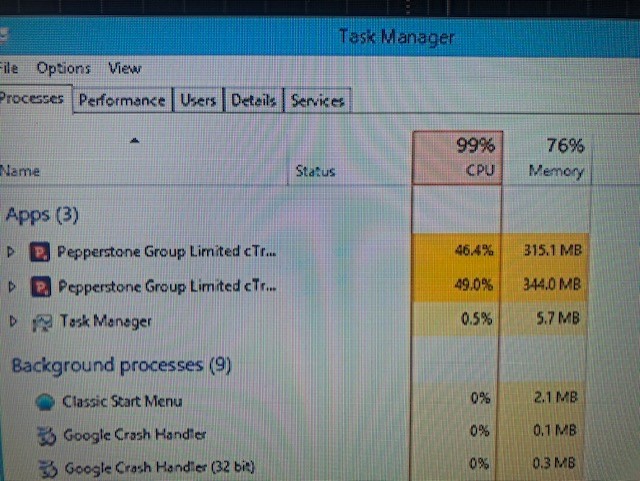
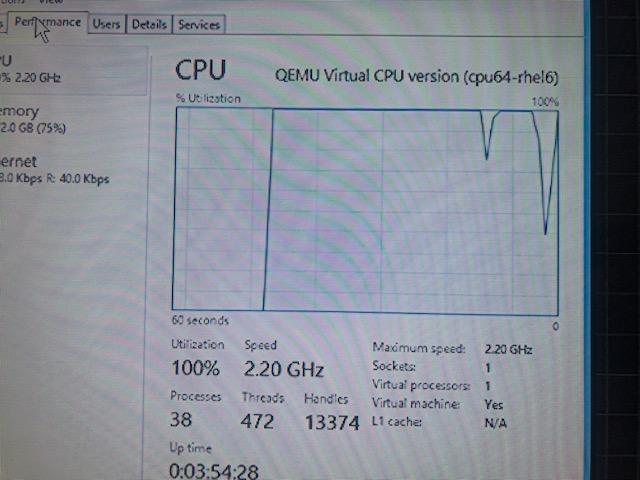
fxwisdom1@gmail.com
26 Mar 2019, 11:56
Closing all positions becoming very very very unresponsive... I have to click the button many many times..........
@fxwisdom1@gmail.com