RAM usage
04 Mar 2019, 14:32
I know this has been a thread topic in the past. I tried to find one in which I had posted but could not.
After about 3 hours of trading I reach 1400MG memory usage. What surprises me is I can still be at only 40% of machine memory, yet cTrader 3.3 from my broker slows right down to the point that I have to restart cTrader.
- using Desktop with no bots running.
- one symbol
- 5 charts open (50t x 2, 150t, 1000t, daily)
- each chart has a few EMAs and a few indicators
- two charts are detached. The other 3 are in tab mode.
At the same time I am running a cTrader non-broker instance as well. I am not trading on this instance, just referring to charts. It doesn't reach a fraction of the memory usage. Even roughly accounting for lesser demand:
- 4 charts
- 4 symbols
- all 4 hour timeframe
- all have a few EMAs
- no indicators
Replies
PanagiotisCharalampous
04 Mar 2019, 14:36
Hi dmn,
Can you send us troubleshooting information when this happens? Please paste the link to this discussion in the text box before submitting.
Best Regards,
Panagiotis
@PanagiotisCharalampous
PanagiotisCharalampous
04 Mar 2019, 14:59
Hi dmn,
Inside cTrader, press Ctrl+Alt+Shift+T and you will get the troubleshooting form.
Best Regards,
Panagiotis
@PanagiotisCharalampous
damian8
05 Mar 2019, 07:57
Done.
I ran two instances cTrader from the same broker side by side. Identical Workspaces, except one had more indicators than the other. The RAM usage was not significantly different between the two instances. Within maybe 5 hours, both hit 1500MB without any trading at all. Windows minimized.
@damian8
PanagiotisCharalampous
05 Mar 2019, 10:01
Hi dmn,
Did you paste the link to this discussion in the text box before submitting? Because we cannot find your submission based on that.
Best Regards,
Panagiotis
@PanagiotisCharalampous
amsman
05 Mar 2019, 17:14
RE:
damian8 said:
At the same time I am running a cTrader non-broker instance as well. I am not trading on this instance, just referring to charts. It doesn't reach a fraction of the memory usage. Even roughly accounting for lesser demand:
- 4 charts
- 4 symbols
- all 4 hour timeframe
- all have a few EMAs
- no indicators
Makes you wonder what is going on in the background with the Brokers instance??? Even slight volatility on any chart..... and crunch... Ctrader 3.3 STOPS DEAD..........
@amsman
damian8
06 Mar 2019, 04:40
Hi Panagiotis, did you get my last troubleshoot data?
- Seems that RAM ticks higher with the tick count on chart. Hits 1500MB within a few hours as explained.
- Seems that after I change symbol, RAM usage drops all the way back to 400MB. But it takes maybe a minute or two for that to happen.
Ergo, tick cache?
@damian8
PanagiotisCharalampous
06 Mar 2019, 10:22
Hi dmn,
Yes we did. The product team is investigating.
Best Regards,
Panagiotis
@PanagiotisCharalampous
PanagiotisCharalampous
08 Mar 2019, 09:53
Hi dmn,
We have investigated this issue and it seems you are using a custom indicator (I-Sessions) which causes the memory issue. Can you try removing the indicator and letting us know if it resolves the issue?
Best Regards,
Panagiotis
@PanagiotisCharalampous
ergun
03 Jun 2020, 19:24
RE:
Hi Panagiotis,
Is there a documentation for memory management for custom indicators. I am also trying to write one and i am facing the same memory issue.
Best regards
PanagiotisCharalampous said:
Hi dmn,
We have investigated this issue and it seems you are using a custom indicator (I-Sessions) which causes the memory issue. Can you try removing the indicator and letting us know if it resolves the issue?
Best Regards,
Panagiotis
@ergun
ergun
03 Jun 2020, 19:25
RE: RE:
Something like tips and tricks to write more efficient indicators/bots. I would really appreciate that.
ergun said:
Hi Panagiotis,
Is there a documentation for memory management for custom indicators. I am also trying to write one and i am facing the same memory issue.
Best regards
PanagiotisCharalampous said:
Hi dmn,
We have investigated this issue and it seems you are using a custom indicator (I-Sessions) which causes the memory issue. Can you try removing the indicator and letting us know if it resolves the issue?
Best Regards,
Panagiotis
@ergun
PanagiotisCharalampous
04 Jun 2020, 08:42
Hi ergun,
There is nothing specific on this. cBots and indicators are typical .Net projects so general best programming practices should be followed.
Best Regards,
Panagiotis
@PanagiotisCharalampous

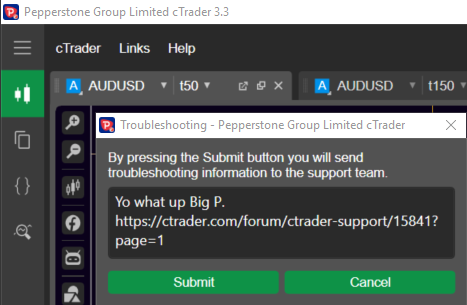
damian8
04 Mar 2019, 14:33
MG = MB :)
@damian8