BUG: Timeframe shortcuts 1m -> 5m -> 15m not working
23 Feb 2019, 08:33
Hello Panagiotis,
I have to reopen this, I can now reproduce it:
Changing timeframe using arrow keys works from bigger timeframes all the way down to 1m timframe. Now, changing from 1m to 5m, or from 5m to 15 min using the up arrow doesnt work. I see the timeframe quicklink is been highlighted but the timeframe remains the same. As soon I move (not even klick) the mouse pointer over the timeframe quicklink bar, the timeframe changes.
Best Regards,
Patrick
Replies
sifneos4fx
25 Feb 2019, 10:09
RE:
Surre, couldn't load it here, find recording here: http://sifneos.com/cTRader-timeframe-shortcuts.mp4
As I hit arrow key, you may see how the quicklink is been properly highlighted, however, the timeframe changes by the time the mouse pointer crosses the quicklink bar, no click is needed, just mouse over...
Panagiotis Charalampous said:
Hi Patrick,
I triend this but I cannot reproduce it. Charts change with up and down arrows. Is there a chance that your cTrader lost focus and does not respond to the buttons any more? Can you record a short video demonstrating the behavior with the mouse?
Best Regards,
Panagiotis
@sifneos4fx
PanagiotisCharalampous
25 Feb 2019, 12:29
( Updated at: 19 Mar 2025, 08:57 )
Hi Patrick,
Can you please send us your settings file at support@ctrader.com? You can find it at C:\Users\UsernameAppData\Roaming\Broker cTrader.
Best Regards,
Panagiotis
@PanagiotisCharalampous
sifneos4fx
26 Feb 2019, 10:23
( Updated at: 19 Mar 2025, 08:57 )
RE:
Hello Panagiotis
There are several Directories and Files, see attachmant. Which one?
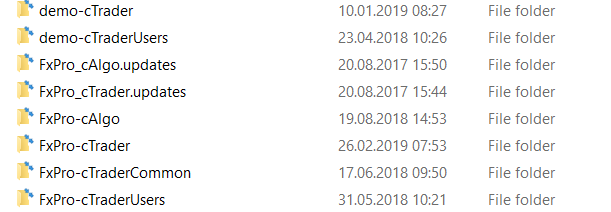
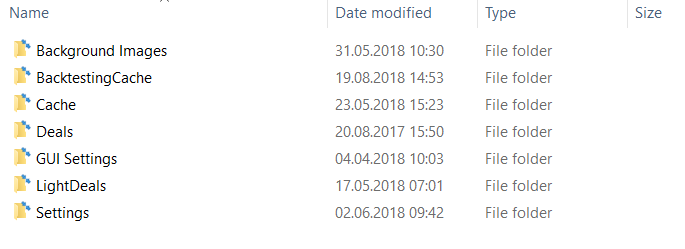
Panagiotis Charalampous said:
Hi Patrick,
Can you please send us your settings file at support@ctrader.com? You can find it at C:\Users\UsernameAppData\Roaming\Broker cTrader.
Best Regards,
Panagiotis
@sifneos4fx
PanagiotisCharalampous
26 Feb 2019, 10:38
Hi Patrick,
The broker-cTrader, as shown in my previous post. If this happens on FxPro, then FxPro-cTrader.
Best Regards,
Panagiotis
@PanagiotisCharalampous
PanagiotisCharalampous
27 Feb 2019, 10:55
Hi Patrick,
As you have been informed by email, we have reproduced the issue and will be fixed in an upcoming update. In the meanwhile you can avoid using dashed lines on fiboniacci retracement tool which seems to cause the issue.
Best Regards,
Panagiotis
@PanagiotisCharalampous
sifneos4fx
27 Feb 2019, 11:25
RE:
Hello Panagiotis
Indeed, changing from dots to lines solves the problem. I believe, that was a tough nut to crack. Thanks!
Best,
Patrick
Panagiotis Charalampous said:
Hi Patrick,
As you have been informed by email, we have reproduced the issue and will be fixed in an upcoming update. In the meanwhile you can avoid using dashed lines on fiboniacci retracement tool which seems to cause the issue.
Best Regards,
Panagiotis
@sifneos4fx
sifneos4fx
06 Mar 2019, 11:31
Hello Panagioti
With the newest cTrader update, the "Fibonacci" issue is been fixed. Fibo lines are now all same thick/slim, no blouriness any more and dotted lines does not effect any more the timeframe shortcuts.
Well done!
Thank you!
Patrick
@sifneos4fx

PanagiotisCharalampous
25 Feb 2019, 09:33
Hi Patrick,
I triend this but I cannot reproduce it. Charts change with up and down arrows. Is there a chance that your cTrader lost focus and does not respond to the buttons any more? Can you record a short video demonstrating the behavior with the mouse?
Best Regards,
Panagiotis
@PanagiotisCharalampous