Exception #497092
06 Jan 2019, 19:15
Can't open cTrader any more. It loads for a few seconds then this error window pops up with a nasty windows error sound.
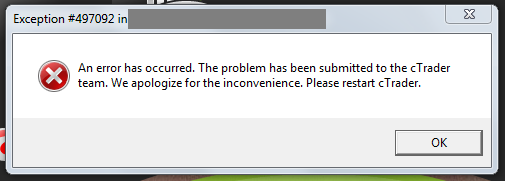
Everything was fine just the day before, no new downloads or changes made on the pc. Maybe a windows updates in the background that I was not aware of. Anyone know how to resolve this or should I just do a clean installation again?
I have several instances open for testing purposes on many robots and I think those would be gone when I reinstall so I would like to keep those as it would take several days to re-enter all those testing-parameters again and some of them I might not even remember what day the specific setup I was working on accured.
Or is there some folder who safes this kind of data like the folder for the robots and indicators?
Regards
Replies
PanagiotisCharalampous
21 Jan 2019, 14:43
Hi to both,
Please try a clean installation and let us know if it resolves the problem. If you want to save your settings, you can find them in the following folder C:\Users\username\AppData\Roaming\broker\Settings.
Let us know if a clean installation fixes the issue.
Best Regards,
Panagiotis
@PanagiotisCharalampous
TakeProfit
24 Jan 2019, 13:13
( Updated at: 21 Dec 2023, 09:21 )
Hi Panagiotis,
The clean installation did fix the issue.
Although I didn't removed the 2.0 folder or reinstalled the .NET Framework, it still worked. Maybe this helps finding the root of the problem for a fix in the future.
I saved all folders before reinstallation and I am looking for the settings of the instances from the Algorithms in cAlgo.
After clean installation all those instances (see red boxes in picture) with the setups I was working on were gone.
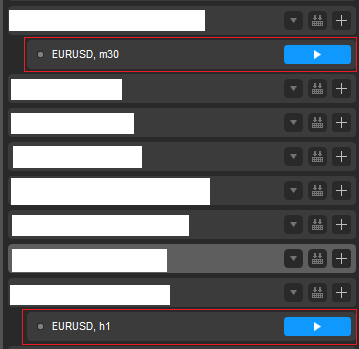
Best Regards
@TakeProfit

nguyendan81985
21 Jan 2019, 14:37 ( Updated at: 21 Dec 2023, 09:21 )
i have same problem. pls help.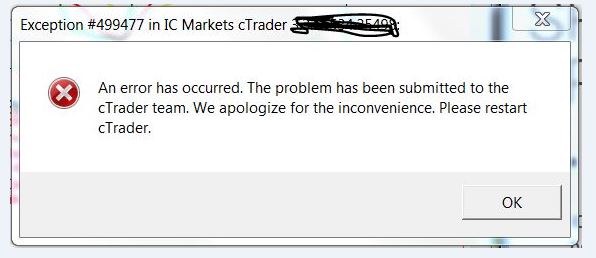
@nguyendan81985