NEW Ctrader using 3.5 Gb of Ram
07 Nov 2018, 02:06
NEW Ctrader using 3.5 Gb of Ram, is this normal?
Execution is too slow, takes more than 3 seconds to place an order.
<core i5 ram 8gb 3.9ghz>
While the previous version ustin 0.5 Gb.
It gets to a point where it needs to reboot many times a day.
--DETAILS--
3.5 Gb ram usges with 5 charts opened.
2.2 Gb ram usages opening only 1 chart.
Please Advice, thank you.
Replies
PanagiotisCharalampous
07 Nov 2018, 09:36
Hi anghenly,
When this happens, can you please send troubleshooting information to us. To do so, when in cTrader press Ctrl+Alt+Shift+T, paste the link to this discussion in the text box and press Submit.
Best Regards,
Panagiotis
@PanagiotisCharalampous
PanagiotisCharalampous
29 Nov 2018, 11:01
Hi anghenly,
We checked the troubleshooting information you submitted and it seems you are using cBots and custom indicators. We need to investigate if they cause the memory consumption. Can you please share them with us?
Best Regards,
Panagiotis
@PanagiotisCharalampous
anghenly
29 Nov 2018, 16:15
RE:
Thank you very much,
I am using 2 ctradter brioker, the other one with no bots are slowing down after this software update.
Placing order becomes very unstable and slow. Before the software update it is running non stop 5 days and nights a week, but now the computer have to reboot very often, as ram usage runs over 3 sometimes 4 gb as in the image.
Please help.
Best regards
Henry
@anghenly
PanagiotisCharalampous
29 Nov 2018, 16:35
( Updated at: 19 Mar 2025, 08:57 )
Hi Henry,
The last troubleshooting information you sent to us indicated that you were using indicators and cBots. Also the RAM usage was not as high as the task manager shows. To troubleshoot further we will need you to send us the cBots and Indicators used. If you do not want to share the publicly, please send them to support@ctrader.com
Best Regards,
Panagiotis
@PanagiotisCharalampous
anghenly
29 Nov 2018, 23:09
RE:
Hi Panagiotis,
The text box cannot be open when there is high ram usage, it can only be open after a fresh reboot(ctrader),
So ram usage should be low during a fresh boot.
the ctrader without the bot is also using over 4gb of ram.
Both ctrader was unstable after the software update, one was updated 3 weeks ago,
and the other one just last week.
Before the update, ram usage is about 500k.
PLease help as the execution become very unstable,
sometime it get grey out during an execution and is out of control.
Thank you for your help and support.
Best Regards
Henry
@anghenly
PanagiotisCharalampous
30 Nov 2018, 10:21
( Updated at: 19 Mar 2025, 08:57 )
Hi to both,
We will need to have a closer look at what is going on. Our QA engineers would like to arrange a TeamViewer session to check what is happening. Can you please contact me at support@ctrader.com to arrange this?
Best Regards,
Panagiotis
@PanagiotisCharalampous
PanagiotisCharalampous
11 Dec 2018, 13:52
Hi Anghenly,
We have released an update today that should fix the issue we discovered during our TeamViewer session.
Best Regards,
Panagiotis
@PanagiotisCharalampous
PanagiotisCharalampous
12 Dec 2018, 10:50
Hi Henry,
They should be but please check as well and let us know.
Best Regards,
Panagiotis
@PanagiotisCharalampous
swingfish
16 Dec 2018, 17:29
remove trendlines before change the symbol, that will fix it.
basically makes cTrader unusable as the redrawing of lines takes too much time.
a way to bypass this problem is to simply create multiple workspaces for different symbols instead of change the symbol in the chart
@swingfish
damian8
18 Dec 2018, 05:36
Hi Panagiotis, I seem to hit 1000MB RAM usage within an hour or so of trading. My workspace has two tick charts, several indicators on each. And a daily chart.
It seems that once I get to appox 1000MB, cTrader slows right down and I have to restart. I have 8gb memory, and my PC tends to operate using about 50% of that.
@damian8
ClickAlgo
19 Dec 2018, 08:24
Hi Dmn,
I know this is not a solution to your problem, but until you have identified what is causing high memory usage, try the product below, it will manage your memory and also log data each time you have high memory usage, it should get you out of trouble for now and not affect any open trades you may have.
https://clickalgo.com/ctrader-cbot-vps-memory-manager
If you are interested I will give you the product for free, just let me know.
Paul Hayes
Sales & Marketing
Email: contact@clickalgo.com
Phone: (44) 203 289 6573
Website: https://clickalgo.com

Twitter | Facebook | Google+ | YouTube | Pinterest | LinkedIn
@ClickAlgo
ClickAlgo
19 Dec 2018, 08:37
Also, I remember having this issue in the past, please read the article below which may help you fix the problem.
How to Fix cTrader High Memory Usage
@ClickAlgo
PanagiotisCharalampous
19 Dec 2018, 09:40
RE:
damian8 said:
Hi Panagiotis, I seem to hit 1000MB RAM usage within an hour or so of trading. My workspace has two tick charts, several indicators on each. And a daily chart.
It seems that once I get to appox 1000MB, cTrader slows right down and I have to restart. I have 8gb memory, and my PC tends to operate using about 50% of that.
Hi dmn,
Do you use custom indicators or built in ones? If you use custom indicators can you send them to me? I will need to have your exact setup in order to say if this is an issue or not.
Best Regards,
Panagiotis
@PanagiotisCharalampous
Hyperion
09 Jan 2019, 19:25
Hi,
After today's update I'm having (again) similar problem with my cTrader desktop - it's consuming much more RAM (over 1GB) and CPU (ca. 8-16%) than usually, which makes it sluggish and even unresponsive for a few seconds. Market orders seem to be going through rather normally, but they are shown on the screen with a few seconds delay (as is sound) and I can't be sure if the delay is in the processing of the order or just in showing the info. Anyway it's not performing well.
First time this happened was around the time this thread was started (after one of the updates). After the next updates issue seemed to be fixed, but now it's back again, and for me it almost makes cTrader unusable for live trading.
I suppose the issue is connected to the way indicators lines are drawn or redrawn, because I use a lot of custom indicators with a lot of lines (mostly WMAs (which calculated on Open of bar, not on close, to prevent unnecessary CPU usage), and overall, rather a lot of formulas in my indicators are re-calculed on each tick.
There are limits to the way I can optimize those indis, so it would be great if you fixed the issue on your side (I've been using the same indicators for over a year or more without an issue).
I can share my indicators if that helps resolve the problem.
I'm gonna paste the link to that thread in troubleshooting window in cTrader.
@Hyperion
PanagiotisCharalampous
10 Jan 2019, 09:52
( Updated at: 19 Mar 2025, 08:57 )
Hi Filip,
We did not receive any troubleshooting inforrmation with a link to this thread. Can you please send it again? We will also need your indicators as well as your settings file. Your settings file is located here C:\Users\<USERNAME>\AppData\Roaming\<BROKERNAME cTrader>\Settings\settings.ctr201. You can send them at support@ctrader.com.
Best Regards,
Panagiotis
@PanagiotisCharalampous

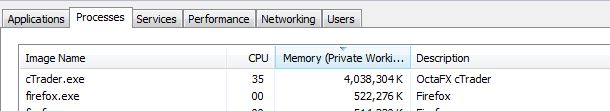
anghenly
07 Nov 2018, 02:13
CPU 54%,
@anghenly