Chart scaling problem
01 Jul 2018, 23:05
I have an indicator which is showing for example the 200 monthly EMA on a daily chart. Often the EMA is a long way from price which squashes the chart and I can't see any way of unlinking the chart scale to the indicator if that makes sense? See the following example:
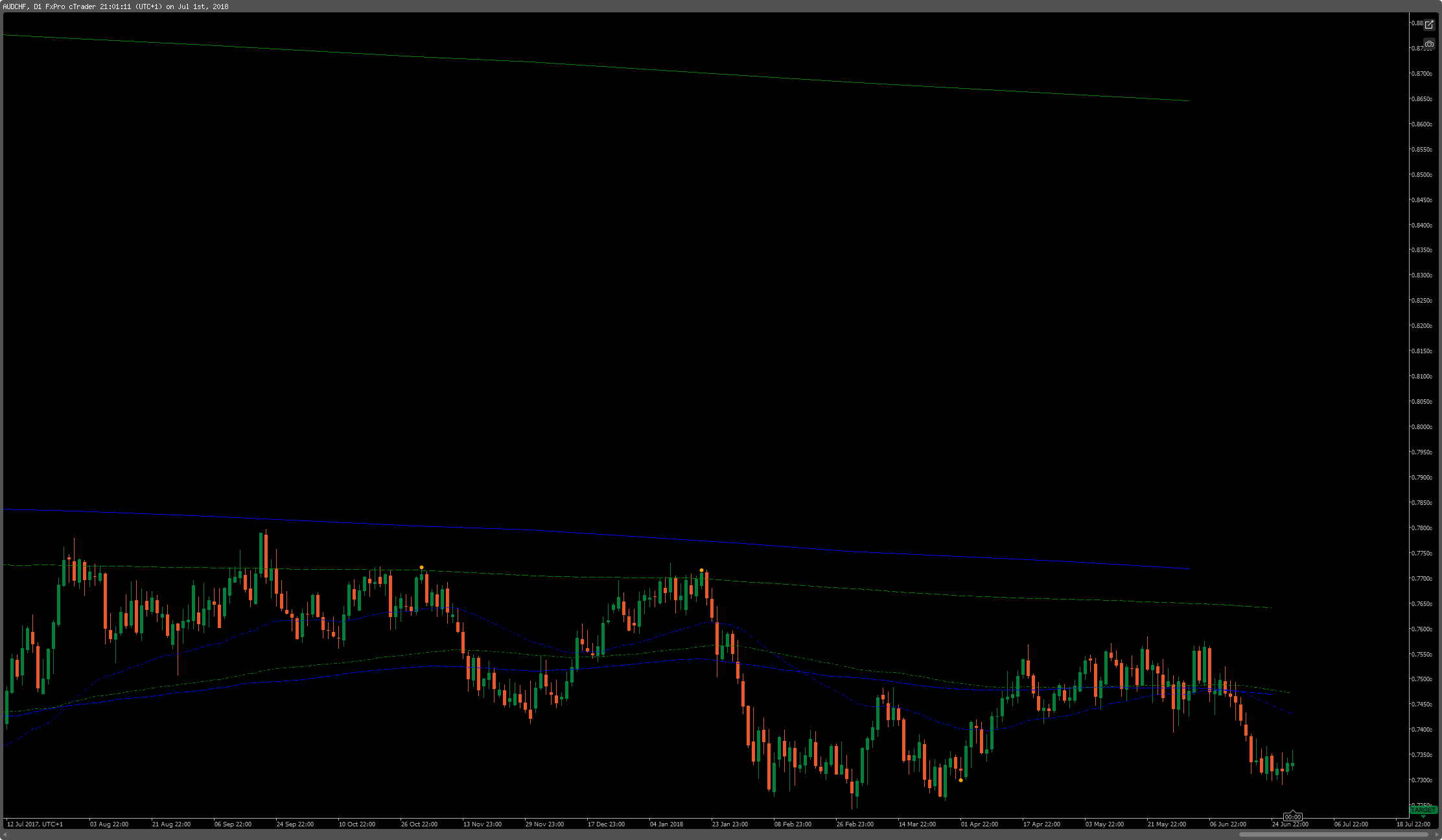
Replies
PanagiotisCharalampous
29 Dec 2021, 15:31
Hi crou,
Can you provide instructions to reproduce your issue?
Best Regards,
Panagiotis
Join us on Telegram and Facebook
@PanagiotisCharalampous
crou
29 Dec 2021, 15:57
Hi Panagiotis,
the idea is that when I want to output series from two time frames, if one of the series has its values far beyond the clean chart view, the price is being automatically shrinked vertically to fit all the series to the chart view. The candles look smaller then and sometimes even flat.
I don't want that to happen. I would like the candles to look always the same and fill the chart view like when the chart is clean. I don't need the series from beyond the view to scale the view to be visible.
That seems to be a common behaviour, that must for sure has a solution.
@crou
PanagiotisCharalampous
29 Dec 2021, 16:00
Hi crou,
Can you provide specific instructions to reproduce your issue e.g an indicator and specific settings that will reproduce this behavior? Is this a custom indicator or a built in indicator? Can you provide the source code?
Best Regards,
Panagiotis
Join us on Telegram and Facebook
@PanagiotisCharalampous

crou
23 Dec 2021, 17:44 ( Updated at: 23 Dec 2021, 18:36 )
I have the same problem. The AutoScale attribute doesn't change anything.
I would like to always see the candles of the same size like when there are no indicators on the chart. I don't need the output lines to be fitted to the chart view.
What can I do to make it display that way.
Thank you.
@crou