Ctrader platform questions
30 Sep 2017, 21:37
I change some setting in a Position or History tab,but when i close platform and open it,my changes is reset to defulte mode,how To save it forever
?When i check my closed positions in history tab,How can i know that wich position was order?,wich position opened by me
When click on positions in History tab and plaform show it on the chart,platform show to me opening and closing points but Dosn't show TP or SL points
How can I know these
Thank you for your help
Replies
dordkash@gmail.com
03 Oct 2017, 08:49
( Updated at: 21 Dec 2023, 09:20 )
RE:
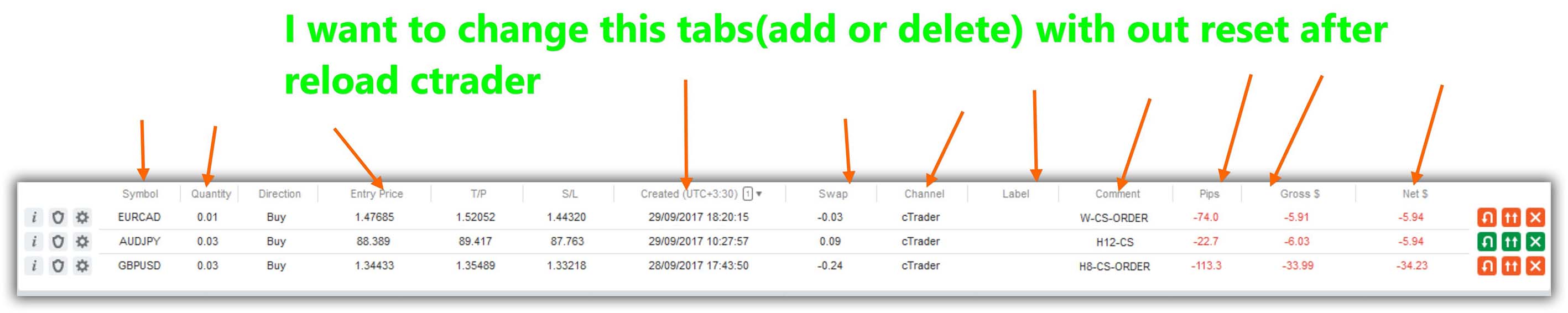 Panagiotis Charalampous said:
Panagiotis Charalampous said:
Hi dordkash@gmail.com,
Which setting would you like to be saved exactly?
Regarding position information, you can go to History tab, select Deal Information and then Position Details. In the Position Info window that will open you can see all relevant information for this position. See below
Let me know if the above information is helpful for you.
Best Regards,
Panagiotis
@dordkash@gmail.com
PanagiotisCharalampous
03 Oct 2017, 09:02
Hi dordkash@gmail.com,
These settings are saved and kept after cTrader closes and reopens. We checked this on Spotware cTrader and works fine. Could you please tell us the broker you are using to check it further?
Best Regards,
Panagiotis
@PanagiotisCharalampous
dordkash@gmail.com
03 Oct 2017, 10:45
RE:
Panagiotis Charalampous said:
Hi dordkash@gmail.com,
These settings are saved and kept after cTrader closes and reopens. We checked this on Spotware cTrader and works fine. Could you please tell us the broker you are using to check it further?
Best Regards,
Panagiotis
HI
Many thanks for your help
I work with ROBOFOREX and FXPRO but have this problem with both
@dordkash@gmail.com
PanagiotisCharalampous
03 Oct 2017, 15:57
Hi dordkash@gmail.com,
Thanks for the additional info. I tried both broker platforms but I could still not reproduce it. It might be something specific with your computer. Could you please send troubleshooting information to our quality assurance team so that they can investigate further? In order to do so, please press Ctrl+Alt+Shift+T and in the form that pops up, provide a description of the issue and press Submit. The necessary information will be sent to the support team and they will be able to investigate if something is going wrong.
Best Regards,
cTrader Team
@PanagiotisCharalampous
dordkash@gmail.com
04 Oct 2017, 10:27
( Updated at: 21 Dec 2023, 09:20 )
RE:

Hi
this problem has been solved
I enabled this option(picture) to fix the 4K problem,for this reason
Ct not save my change
Panagiotis Charalampous said:
Hi dordkash@gmail.com,
Thanks for the additional info. I tried both broker platforms but I could still not reproduce it. It might be something specific with your computer. Could you please send troubleshooting information to our quality assurance team so that they can investigate further? In order to do so, please press Ctrl+Alt+Shift+T and in the form that pops up, provide a description of the issue and press Submit. The necessary information will be sent to the support team and they will be able to investigate if something is going wrong.
Best Regards,
cTrader Team
@dordkash@gmail.com
PanagiotisCharalampous
04 Oct 2017, 10:43
Dear dordkash@gmail.com,
We are happy that you found a solution to your problem. Thanks for sharing the solution as well! It will be useful for other cTrader users that experience the same issue.
Best Regards,
Panagiotis
@PanagiotisCharalampous

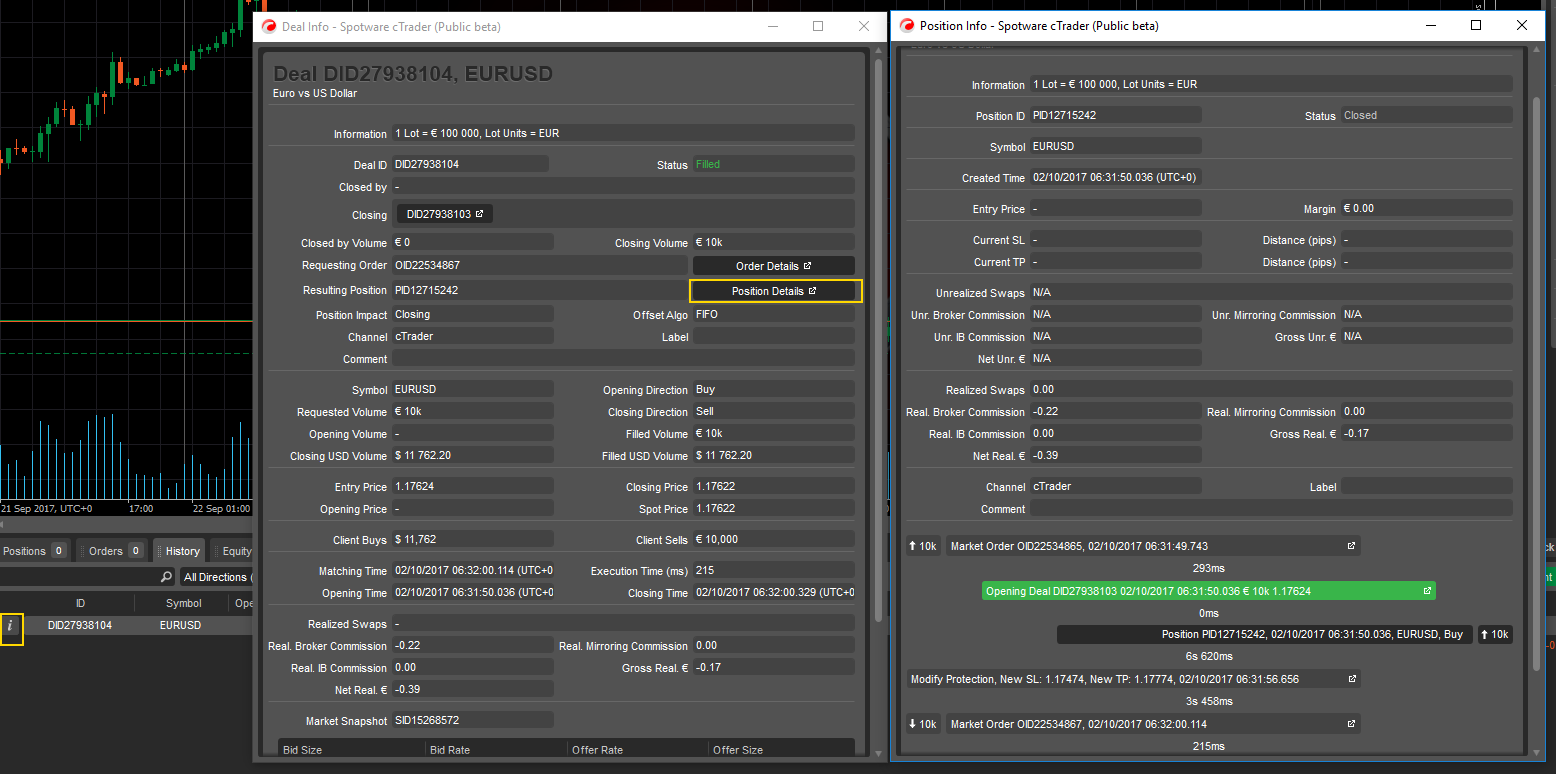
PanagiotisCharalampous
02 Oct 2017, 09:37 ( Updated at: 21 Dec 2023, 09:20 )
Hi dordkash@gmail.com,
Which setting would you like to be saved exactly?
Regarding position information, you can go to History tab, select Deal Information and then Position Details. In the Position Info window that will open you can see all relevant information for this position. See below
Let me know if the above information is helpful for you.
Best Regards,
Panagiotis
@PanagiotisCharalampous