Ctrader Connectivity issues (possibly due to 3g Router)
08 Sep 2016, 22:47
Hi,
Starting this morning, I suddenly have an issue where I cannot log into Ctrader anymore. My net works perfectly fine for everything else, It just gives me the initial loading screen. I've been trying to fix it all day with no avail. I usually use an Android phone to log into the app which it initially failed on. I uninstalled/cleared cache, loaded the app on an iphone, tried the web browser from a mac/PC but all those attempts failed and I kept getting a loading screen. When i switched to our downstairs DSL modem and it suddenly worked and i could log into ctrader again.
p.s. I've also tried another 3g modem to test it out, and I got the same issue with it constantly loading/ failing to connect. I also didnt change anything from my side, it just suddenly stopped working.
Im actually stumped how to fix this issue. Kindly advise me
Replies
Spotware
09 Sep 2016, 14:20
Hello!
A simple test will help to identify the problem. Use this URL https://ports.ctrader.com/ to test the connection to the ports used by cTrader. Usually connection problems are caused by the inability to connect to cServer via Port 80. If this is the case for you, cServer connection will be red.
Please follow up in this thread with what is shown from the test.
@Spotware
jivy.int
09 Sep 2016, 14:45
RE:
Spotware said:
Hello!
A simple test will help to identify the problem. Use this URL https://ports.ctrader.com/ to test the connection to the ports used by cTrader. Usually connection problems are caused by the inability to connect to cServer via Port 80. If this is the case for you, cServer connection will be red.
Please follow up in this thread with what is shown from the test.
My connection to cHub was established, but as you said the cServer connection was red and failed to establish
@jivy.int
Spotware
14 Sep 2016, 15:31
Unfortunately we are not able to help you at this time. Our recommendation is to contact the internet service provider and see what you are not able to connect to online services through Port 80. Perhaps they recently changed something.
For your information, in the future we plan to allow our applications to connect to our servers through alternative ports in the event others are blocked by services providers, like in your case.
We are sorry for the inconvenience.
@Spotware
MZen
03 Oct 2016, 06:07
RE:
CTDN with CTrader ID just stepped in between you and your broker. Without your permission.
Now your platform requires connection to CNDN servers in addition to broker servers. If this connection is lost - you do not have credentials to trade, CTrader is freezing. And they are not responsible to your losses. This is your problem now.
jivy.int said:
Hi,
Starting this morning, I suddenly have an issue where I cannot log into Ctrader anymore. My net works perfectly fine for everything else, It just gives me the initial loading screen. I've been trying to fix it all day with no avail. I usually use an Android phone to log into the app which it initially failed on. I uninstalled/cleared cache, loaded the app on an iphone, tried the web browser from a mac/PC but all those attempts failed and I kept getting a loading screen. When i switched to our downstairs DSL modem and it suddenly worked and i could log into ctrader again.
p.s. I've also tried another 3g modem to test it out, and I got the same issue with it constantly loading/ failing to connect. I also didnt change anything from my side, it just suddenly stopped working.
Im actually stumped how to fix this issue. Kindly advise me
@MZen
jivy.int
05 Oct 2016, 10:22
RE: RE:
MZen said:
CTDN with CTrader ID just stepped in between you and your broker. Without your permission.
Now your platform requires connection to CNDN servers in addition to broker servers. If this connection is lost - you do not have credentials to trade, CTrader is freezing. And they are not responsible to your losses. This is your problem now.
jivy.int said:
Hi,
Starting this morning, I suddenly have an issue where I cannot log into Ctrader anymore. My net works perfectly fine for everything else, It just gives me the initial loading screen. I've been trying to fix it all day with no avail. I usually use an Android phone to log into the app which it initially failed on. I uninstalled/cleared cache, loaded the app on an iphone, tried the web browser from a mac/PC but all those attempts failed and I kept getting a loading screen. When i switched to our downstairs DSL modem and it suddenly worked and i could log into ctrader again.
p.s. I've also tried another 3g modem to test it out, and I got the same issue with it constantly loading/ failing to connect. I also didnt change anything from my side, it just suddenly stopped working.
Im actually stumped how to fix this issue. Kindly advise me
Any idea how to fix it? i've contacted my isp and they "apparently" have yet to solve the issue since I filed a complaint when the issue first started popping up. I'm using a workaround right now, but its an additional monthly charge on me and quite annoying
@jivy.int
ameliaalby1334
18 Jun 2019, 08:07
The issues generate with Router connectivity problems are really very problematic to the users. To resolve these errors can take suggestions given by Netgear EX6100 Setup that will be effective for them.
@ameliaalby1334
... Deleted by UFO ...
koktos632
20 Jan 2020, 02:51
RE:
Spotware said:
Unfortunately we are not able to help you at this time. Our recommendation is to contact the internet service provider and see what you are not able to connect to online services through Port 80. Perhaps they recently changed something.
For your information, in the future we plan to allow our applications to connect to our servers through alternative ports in the event others are blocked by services providers, like in your case.
Witch ip addresses and ports should be open to allow cTrader to connect to the server?
could you list them, please?
Boris.
@koktos632
PanagiotisCharalampous
20 Jan 2020, 09:50
Hi Boris,
The ports that should be allowed for cTrader to connect to the server are 80,443,5021,5011. There should be no restriction for IP addresses as these can change at any time.
Best Regards,
Panagiotis
@PanagiotisCharalampous
badfollow413
16 Mar 2020, 09:35
If I would be you, I would definitely compare the setups and the options that are switched off on both of your routers. It seems like your 3g modem has some problems with the connection and you have to change something. I don't actually know how the 3g router works, but you have to compare them and their setups. To do that, you will probably need to access the admin panel of your router, it is pretty easy to do if you know how, if you don't know, you will have to read this article https://www.router-reset.com/ip/192-168-254-254 to understand how does this thing run. After that, you will have to compare them, and to see if there is a difference. Hope this will help you, at least I tried
@badfollow413
marthaneidig8457
19 Mar 2020, 11:51
Wow... this post solved my Ctrader Connectivity issues... yes i have tested various method and link method is best to suit each site. I have tested and implement it on my ctrader Forum site thanks :)
@marthaneidig8457
... Deleted by UFO ...
koktos632
07 Apr 2020, 19:02
( Updated at: 21 Dec 2023, 09:21 )
RE:
The test is not relevant.
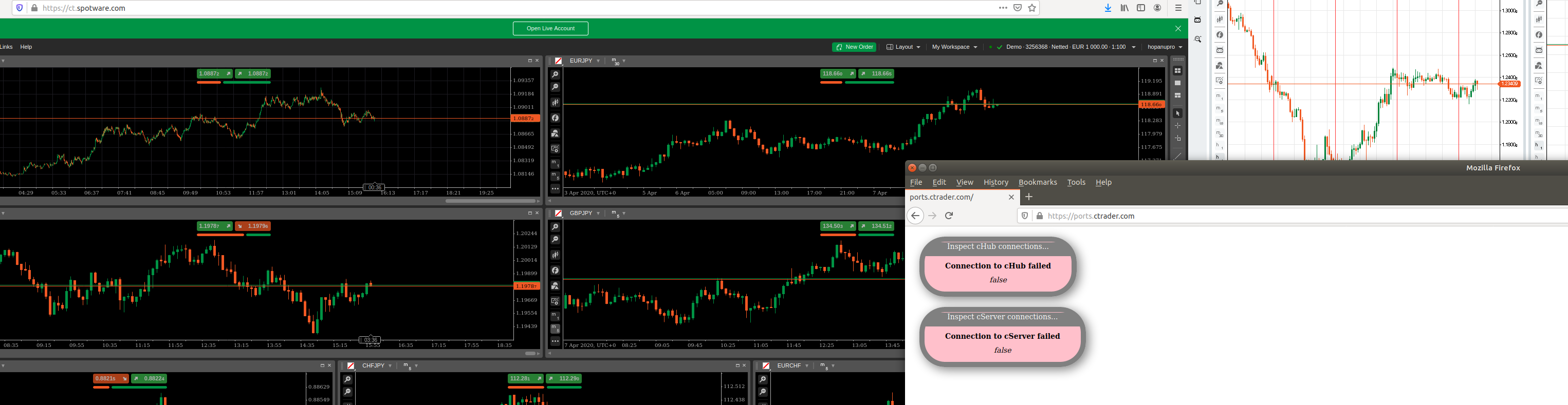
A simple test will help to identify the problem. Use this URL https://ports.ctrader.com/ to test the connection to the ports used by cTrader. Usually connection problems are caused by the inability to connect to cServer via Port 80. If this is the case for you, cServer connection will be red.
@koktos632
... Deleted by UFO ...
... Deleted by UFO ...
lingyatan806
07 Nov 2020, 16:25
To tell the truth, I admire guys how do you understand in this. Frankly speaking, for me, such things are incomprehensible as the Chinese language. The only thing that I understood when we conducted the Internet to our house, ithat first of all you need to choose a high-quality powerful router and select a reliable internet provider. I read a lot of information about new routers and I found some prooven good models that have good feedbacks on https://www.palmgear.com/best-openwrt-router-reviews/ Because in our region, there are some problems with good connections and without a better equipment is impossible to use the network.
@lingyatan806

jivy.int
08 Sep 2016, 22:53
Just to add further information, im currently using ICmarkets as my broker and currently residing in Kuwait.
@jivy.int