SH
Uninstall & Install cTrader in Win 10 Then doesn't Work
19 Aug 2016, 10:50
I install cTrader Platform in my pc Win 10, It works Properly.
after that I had to Uninstall It for some reason so i download and install it again
Now it occurred an error that it say:
An error occurred attempting to install RoboForex c Trader.
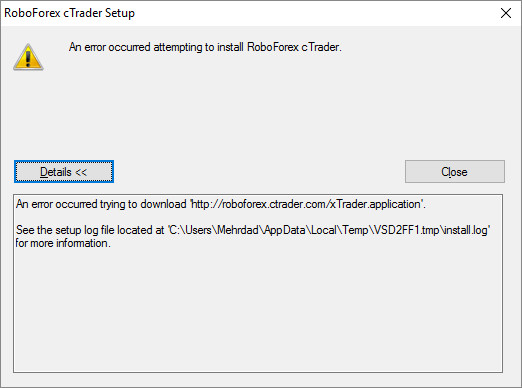
so i follow the path an i go to the C:\Users\Mehrdad\AppData\Local\Temp\VSD2FF1.tmp\install.log'. it shows a note that you can see the screenshot:
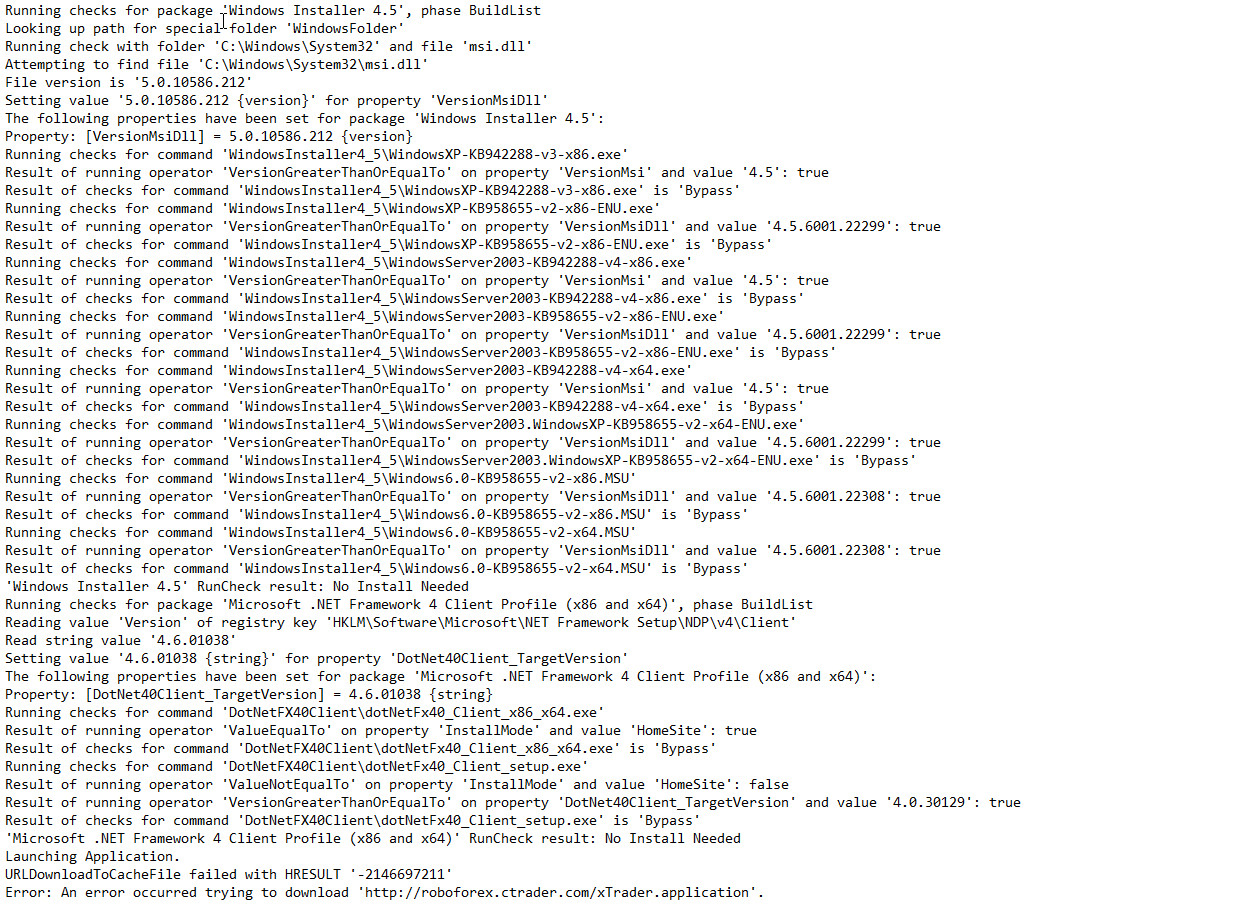 furthermore i download it again and install but this error still remain and does not work
furthermore i download it again and install but this error still remain and does not work

Spotware
22 Aug 2016, 17:40
Dear Trader,
You should perform clean installation of cTrader. Here is how you do it
@Spotware