Not possible to enter "," or "." for decimals in lot size input field on iPhone app
Not possible to enter "," or "." for decimals in lot size input field on iPhone app
15 Apr 2020, 14:53
Hi!
This issue has been here for at least a year since when I started to use cTrader on iPhone. You cannot enter a comma or a point in the lot size input field. Only way to get a point (dot) in there is to select a predefined lot size in the drop down. However, when trying to alter it, removing the digit right after the point (dot) removes the point (dot). So there is no way around it. I have actually lost money on this one not being able to manage my risk while away from my computer. My trader friends using iPhone has confirmed the issue.
Please fix this as soon as possible, I guess it is a pretty simple fix.
Thanks!
Replies
erik.lindblad
15 Apr 2020, 15:59
RE:
PanagiotisCharalampous said:
Hi erik.lindblad,
This has been fixed in a recent update. Can you please tell us which version and broker do you use and which iPhone do you have?
Best Regards,
Panagiotis
Thanks for your reply!
I am using IC Markets and cTrader version 3.11.54240
/Erik
@erik.lindblad
PanagiotisCharalampous
15 Apr 2020, 16:49
Hi erik.lindblad,
We could not reproduce such a behavior. Can you please provide us the following as well?
1. iOS version
2. Device information
3. The symbol you are trying to trade
4. A screenshot of the application at the time you are putting the relevant value
Best Regards,
Panagiotis
@PanagiotisCharalampous
erik.lindblad
15 Apr 2020, 21:57
( Updated at: 21 Dec 2023, 09:22 )
RE:
PanagiotisCharalampous said:
Hi erik.lindblad,
We could not reproduce such a behavior. Can you please provide us the following as well?
1. iOS version
2. Device information
3. The symbol you are trying to trade
4. A screenshot of the application at the time you are putting the relevant value
Best Regards,
Panagiotis
That is strange. I have an iPhone X
iOS version 13.3.1
It happens on all pairs when trying to edit a PENDING LIMIT order, I don't know about other order types, I only use limit orders.
When I try to modify the lot size using comma (there is no dot on the digital keyboard that appears) it clears the entire input field and gives an error message.
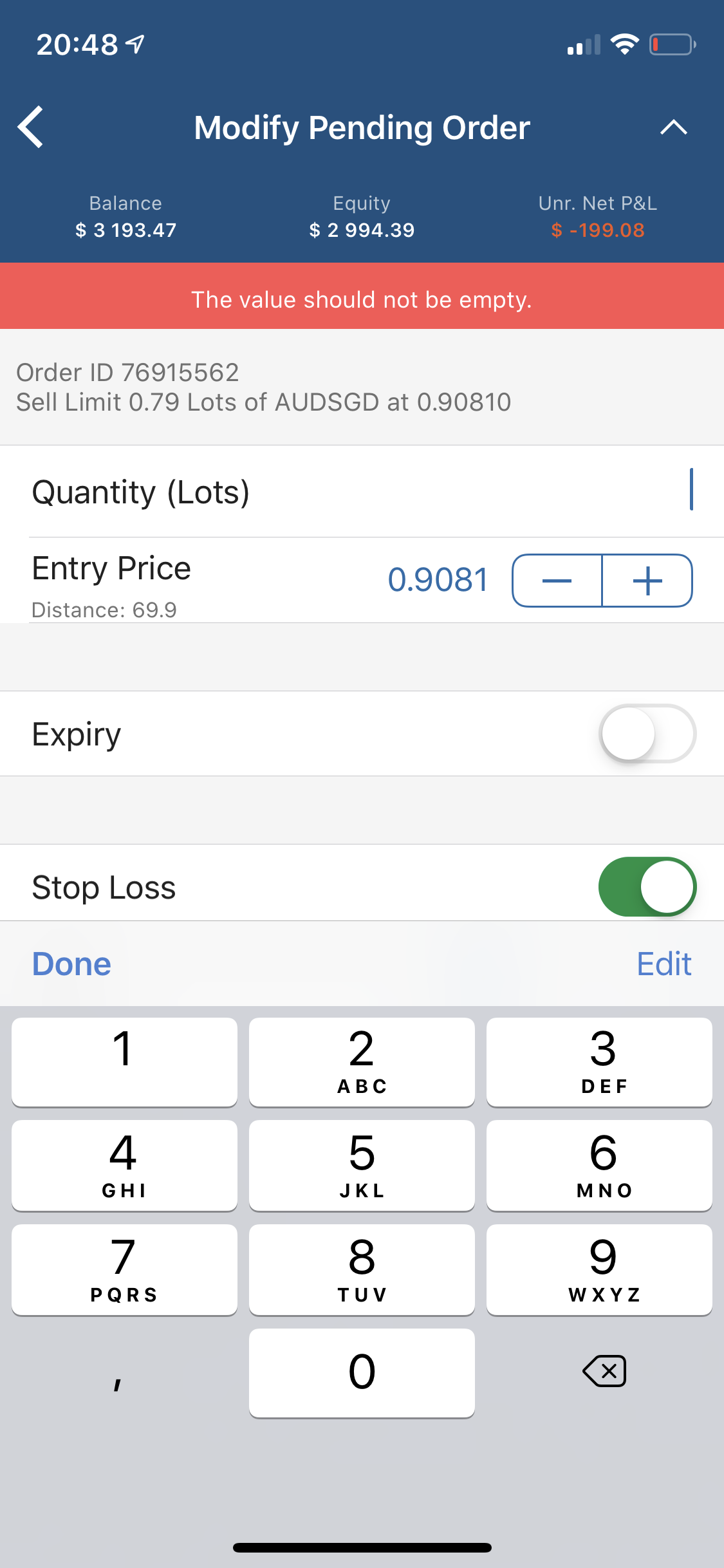
@erik.lindblad
erik.lindblad
04 May 2020, 00:23
RE:
PanagiotisCharalampous said:
Hi erik.lindblad,
We could not reproduce such a behavior. Can you please provide us the following as well?
1. iOS version
2. Device information
3. The symbol you are trying to trade
4. A screenshot of the application at the time you are putting the relevant value
Best Regards,
Panagiotis
Any news regarding this? Moreover, you cannot enter a take profit or stop loss price on an order in the iPhone app. You have to specify the take profit and stop loss in pips and you cannot edit the price level. I am sorry but this does not make sense to me.
Best Regards
Erik
@erik.lindblad
PanagiotisCharalampous
04 May 2020, 10:48
Hi erik.lindblad,
We have reproduced the issue and it will be fixed in an upcoming update. In the meanwhile a workaround is to change your region to one that considers "." as a separator through Settings -> General -> Region.
Best Regards,
Panagiotis
@PanagiotisCharalampous
erik.lindblad
04 May 2020, 11:37
RE:
PanagiotisCharalampous said:
Hi erik.lindblad,
We have reproduced the issue and it will be fixed in an upcoming update. In the meanwhile a workaround is to change your region to one that considers "." as a separator through Settings -> General -> Region.
Best Regards,
Panagiotis
Sounds good. And thanks for the workaround!
/Erik
@erik.lindblad

PanagiotisCharalampous
15 Apr 2020, 15:12
Hi erik.lindblad,
This has been fixed in a recent update. Can you please tell us which version and broker do you use and which iPhone do you have?
Best Regards,
Panagiotis
Join us on Telegram
@PanagiotisCharalampous