Viewing copied positions?
15 Mar 2019, 16:44
I set up a demo account as a stragegy.
Got a link from it.
Used the link to link to a different demo account.
Opened a trade in the strategy account.
I can't view it in the copy mirror account.
I tried this several times with some more demo accounts.
All are the same. They show 0 funds because I alllocated all the funds to the strategy.
But they don't show the positions when i create them in the strategy.
How do I view copied positions?
Replies
ycomp
15 Mar 2019, 20:55
RE:
are you saying in the broker client that has the account that is copying the strategy, that it should have a subaccount under the account that now shows $0.00 (because funds were withdrawn by copying)?
I'm not really sure what a subaccount is.
The source of the strategy is a ct.spotware.com/copy web browser instance I am using .. should I be looking for subaccounts there instead?
Panagiotis Charalampous said:
Hi ycomp,
Copied positions are only visible in cTrader Copy section. To see them you need to select the subaccount that is copying the strategy. If you still cannot see the copied positions, please send us some screenshots of both the strategy page and the subaccount page to investigate further.
Best Regards,
Panagiotis
@ycomp
... Deleted by UFO ...
PanagiotisCharalampous
18 Mar 2019, 10:16
( Updated at: 21 Dec 2023, 09:21 )
Hi ycomp,
Subaccounts appear under the main account in cTrader Copy. See image below
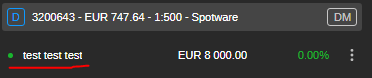
cTrader Copy section is only available to brokers that offer the service. Who is your broker?
Best Regards,
Panagiotis
@PanagiotisCharalampous
ycomp
21 Mar 2019, 10:00
ok, this is my understanding now...
even if cTrader broker has copy enabled AND displays a copy icon in the cTrader Windows Desktop application, you still can only view copied positions by logging into the ct.BROKER.com/copy url in the web browser, correct?
also is there a list anywhere or brokers who support copy and to what level - or can you email me the list if it is not on the web?
@ycomp
PanagiotisCharalampous
21 Mar 2019, 10:15
Hi ycomp.
You can find some here.
Best Regards,
Panagiotis
@PanagiotisCharalampous
PanagiotisCharalampous
21 Mar 2019, 10:22
Hi ycomp,
It applies for both types of accounts.
Best Regards,
Panagiotis
@PanagiotisCharalampous

PanagiotisCharalampous
15 Mar 2019, 17:52
Hi ycomp,
Copied positions are only visible in cTrader Copy section. To see them you need to select the subaccount that is copying the strategy. If you still cannot see the copied positions, please send us some screenshots of both the strategy page and the subaccount page to investigate further.
Best Regards,
Panagiotis
@PanagiotisCharalampous