cTrader x FXStreet Economic Calendar: Benefit Guide
26 Jun 2019, 16:50
In constant effort to deliver an all-inclusive experience, we at Spotware chose to highlight the full scope of FX Economic Calendar integration benefits for our traders.
In a market booming with fundamental analysis tools, FXStreet Economic Calendar stands out as a market leader due to its legitimacy, reliability and full platform integration option. It's rightfully referred to as the most complete, accurate and timely economic calendar on the Forex arena- a top choice of traders and brokers, who share the values of cTrader’s Traders First™ approach.
The economic calendar can be found on the right-hand side of your platform. Calendar data is displayed in chronological order, divided by day.
-
1,000 events from 42 countries
-
Automated refresh
-
Countdown of time left before event/data release
-
Customizable local time
-
User-friendly interface
-
Full trading platform symbiosis
Why FXStreet Calendar on cTrader?
-
Calendar with full cTrader platform integration and seamless embedment
-
Traders informed on events in particular markets of their interest
-
Content-rich trading journey directly on the platform
-
Trader noise exposure reduction in online content search
-
Attribution to more trader ideas
-
One more step towards an all-in-one trading experience
How to Read FXStreet Economic Calendar?
Overview
Calendar data is displayed in chronological order, divided by day. Generally speaking, the information one encounters in an economic calendar can be separated into events and data releases. Events include occurrences, such as Federal Reserve (Fed) Officials’ Speeches or ECB (European Central Bank) Meetings, whereas data includes economic reports, such as GDP (Gross Domestic Product), NFP (Nonfarm Payrolls), Unemployment Rate and more.
Both, events and data releases, have an impact on financial markets, and are hence used by traders to take more informed decisions. The calendar is automatically updated to ensure traders stays on track of the market situation.
Released data and past events in the FXStreet Economic Calendar on cTrader Web contain the time of release/event occurrence (i.e: 2 hours ago), whereas future data and events contain the time left until release/event occurrence (i.e: in 37 minutes). Past events and released data have a grey name color, whereas future events and releases – black, as you can see in the screenshot below.
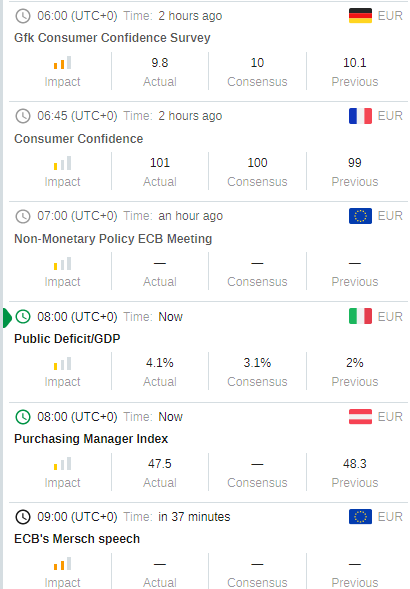
Data/Event Description
Each data/event field is marked by name of the data/event (i.e. Senfix Investor Confidence). Additional information is made available by clicking on the field in question, to deploy a space as shown below.
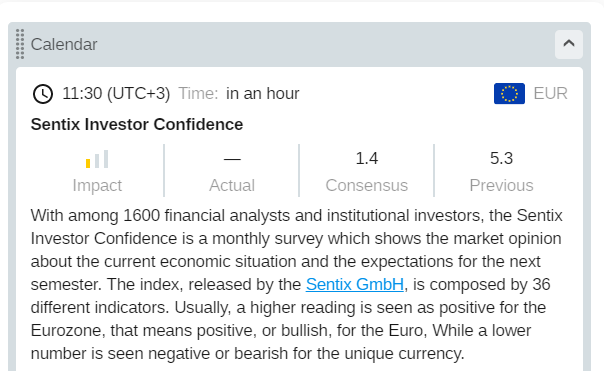
Currency and Country
Flag icons in the right-hand column indicate the country of data release, as well as its currency symbol (i.e: Spain: EUR)
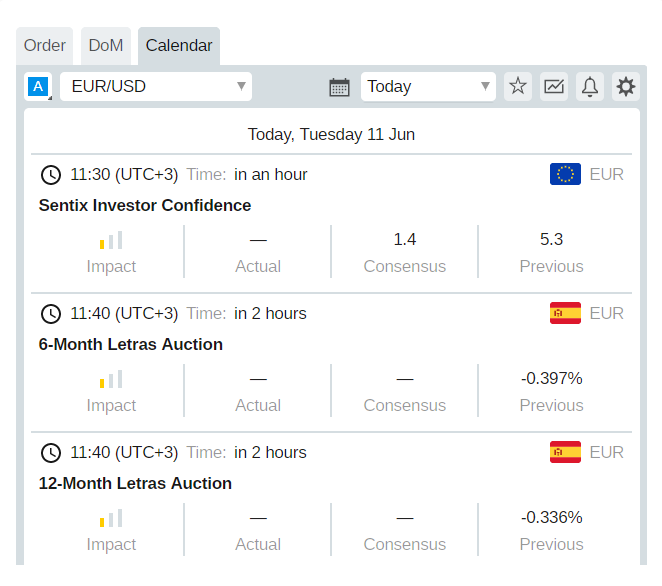
Market Impact
Volatility - an indicator of the expected impact of data on market movements, can be observed in the “Impact” column. Red and long bars indicate high expected impact, yellow and short bars - low, whereas orange - in between.
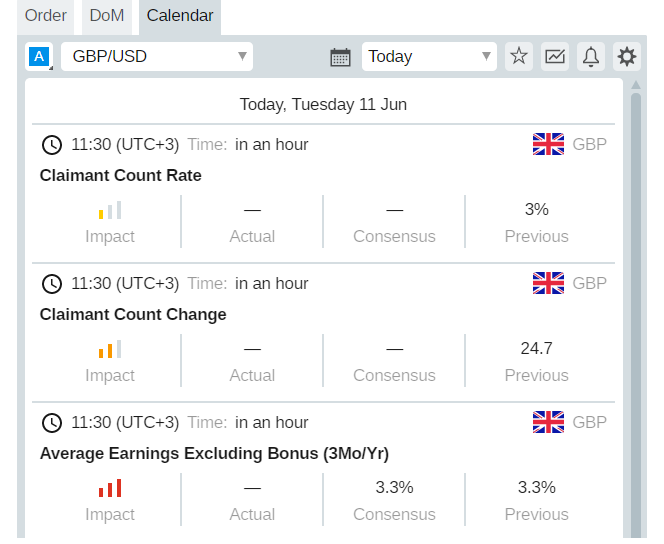
Actual/Consensus/Previous Data
The “Actual” number column displays real data upon release, and is located on the right of the “Impact” column.
The “Consensus” number is the general forecast of experts on the outcome of the number.
The “Previous” data column, on the other hand, refers to the data in the last release (varying by frequency of data releases per event: last month, last quarter, last year etc.)
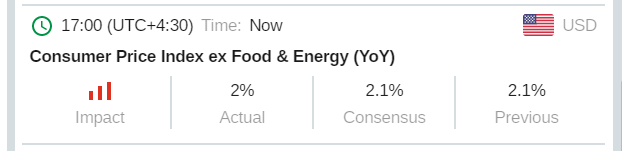
Replies
afhacker
07 Nov 2019, 22:10
RE:
nuzakfarnas said:
Being new to forex would it be more beneficial for me to learn Ctrader platform because it is more up to date and MT4 is becoming more outdated?
I currently have no interest in trading with bots. I would rather fully understand the market so I can tweak my own strategy, rather than have a bot trade for me and not understand where my profit/loss came from.
Also which platform is better for a Forex Simulator so I can Backtest my strategies?
Try this: https://www.algodeveloper.com/product/manual-strategy-tester/
You can easily test your strategy on cTrader back tester.
@afhacker
barryrichardsingh102
06 Dec 2019, 22:24
RE:
nuzakfarnas said:
Being new to forex would it be more beneficial for me to learn Ctrader platform because it is more up to date and MT4 is becoming more outdated?
I currently have no interest in trading with bots. I would rather fully understand the market so I can tweak my own strategy, rather than have a bot trade for me and not understand where my profit/loss came from.https://solitaire.onl/ https://9apps.ooo/
Also which platform is better for a Forex Simulator so I can Backtest my strategies?
If you only look at EAs and Indicators. MT4 has so many in there that people have used for years that would need to be recoded for a new platform. The you have the odd nuences that are going to appear when such a conversion takes place. In my opionion people that trade on MT4 are going to stay there as confidence is a huge thing.
For new people, I can see why an alternative platform works. Particularly if you are new, Ctrader has a great look and feel and is easy to navigate.
I have used both, there are things I like about both. But i have confidence in MT4, the indicators I use are not available in Ctrader either and for some, I worry that on a different platform they would not work as they do in MT4. shareit vidmate
@barryrichardsingh102
... Deleted by UFO ...
... Deleted by UFO ...
... Deleted by UFO ...
... Deleted by UFO ...
... Deleted by UFO ...
... Deleted by UFO ...
... Deleted by UFO ...
... Deleted by UFO ...
... Deleted by UFO ...
sambillings1117
08 Feb 2020, 12:39
BITCOIN
ABOUT BITCOIN
Bitcoin (BTC or XBT) is the most prominent cryptocurrency in the world. It is a decentralized digital currency that functions without a central bank or single administrator. Peer-to-peer exchange of bitcoin can happen without the need for intermediaries.
@sambillings1117
PanagiotisCharalampous
10 Feb 2020, 08:24
Hi Jan,
No that is not possible.
Best Regards,
Panagiotis
@PanagiotisCharalampous
... Deleted by UFO ...
... Deleted by UFO ...
... Deleted by UFO ...
... Deleted by UFO ...
... Deleted by UFO ...
... Deleted by UFO ...
... Deleted by UFO ...
... Deleted by UFO ...
... Deleted by UFO ...
... Deleted by UFO ...
... Deleted by UFO ...
... Deleted by UFO ...
... Deleted by UFO ...
... Deleted by UFO ...
... Deleted by UFO ...
... Deleted by UFO ...
... Deleted by UFO ...
... Deleted by UFO ...
... Deleted by UFO ...
... Deleted by UFO ...
wetexa6231
13 Oct 2020, 11:59
game
It's always interesting to read about that.
Check Daily Dhankesari Lottery
@wetexa6231
... Deleted by UFO ...
... Deleted by UFO ...
... Deleted by UFO ...
... Deleted by UFO ...
Anonymus272
11 Feb 2023, 17:30
Thanks for this great option, can I turn it off ?
Thanks for this great option, can I turn it off ?
To save resources and avoid unnecessary traffic, is it possible to put this tool to sleep or better turn it off completely ? I do not use messages inside or outside any medium. The traffic I want to use on the chart data and orders nothing else. No package in between. Zayo a datapath provider lifts you on its own fiber for good money. And there economic data interferes enormously. Seen from a professional point of view.
Thank you for your understanding and all your efforts to please everyone.
@Anonymus272
PanagiotisChar
13 Feb 2023, 10:02
RE: Thanks for this great option, can I turn it off ?
Anonymus272 said:
Thanks for this great option, can I turn it off ?
To save resources and avoid unnecessary traffic, is it possible to put this tool to sleep or better turn it off completely ? I do not use messages inside or outside any medium. The traffic I want to use on the chart data and orders nothing else. No package in between. Zayo a datapath provider lifts you on its own fiber for good money. And there economic data interferes enormously. Seen from a professional point of view.
Thank you for your understanding and all your efforts to please everyone.
Hi there,
No you cannot turn this off.
Need help? Join us on Telegram
Need premium support? Trade with us
@PanagiotisChar
Anonymus272
13 Feb 2023, 18:51
( Updated at: 13 Feb 2023, 18:53 )
RE: RE: Thanks for this great option, can I turn it off ?
Thank you for youre Time, In the Future i hope this Function have cTrader. I must living with it. Zayo and i Test Account one Step higher (1 FIBRE $$ )and go to ZEUS !
The Test Results a little bit better. Enough for me in the moment
PanagiotisChar said:
Anonymus272 said:
Thanks for this great option, can I turn it off ?
To save resources and avoid unnecessary traffic, is it possible to put this tool to sleep or better turn it off completely ? I do not use messages inside or outside any medium. The traffic I want to use on the chart data and orders nothing else. No package in between. Zayo a datapath provider lifts you on its own fiber for good money. And there economic data interferes enormously. Seen from a professional point of view.
Thank you for your understanding and all your efforts to please everyone.
Hi there,
No you cannot turn this off.
Need help? Join us on Telegram
Need premium support? Trade with us
@Anonymus272
... Deleted by UFO ...

nuzakfarnas
06 Nov 2019, 05:21
Being new to forex would it be more beneficial for me to learn Ctrader platform because it is more up to date and MT4 is becoming more outdated?
I currently have no interest in trading with bots. I would rather fully understand the market so I can tweak my own strategy, rather than have a bot trade for me and not understand where my profit/loss came from.https://solitaire.onl/ https://9apps.ooo/
Also which platform is better for a Forex Simulator so I can Backtest my strategies?
@nuzakfarnas