Old cs files do shows "Source code not available"
31 May 2016, 13:39
Hello.
I have many old files which I compiled in 1.21 version of cAlgo. Now I installed 1.35 and is surprised to see that cAlgo is not picking up old .cs file to generate .algo files. Also I am not able to open the source code files in the cAlgo platform. Can you tell me what is wrong with 1.35 version? Also what measures I should take in order to open/edit/compile my old source code .cs files. Also the cBot files which comes with 1.35 version, I can see its code.
cBot Files which comes with 1.35 as default:
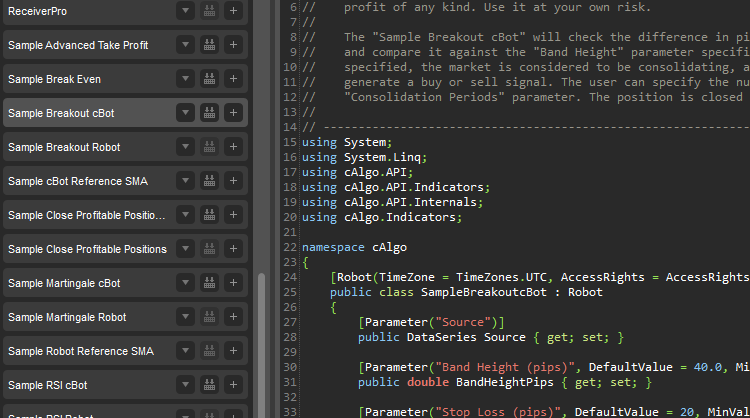 The Old files which shows no code available :
The Old files which shows no code available :
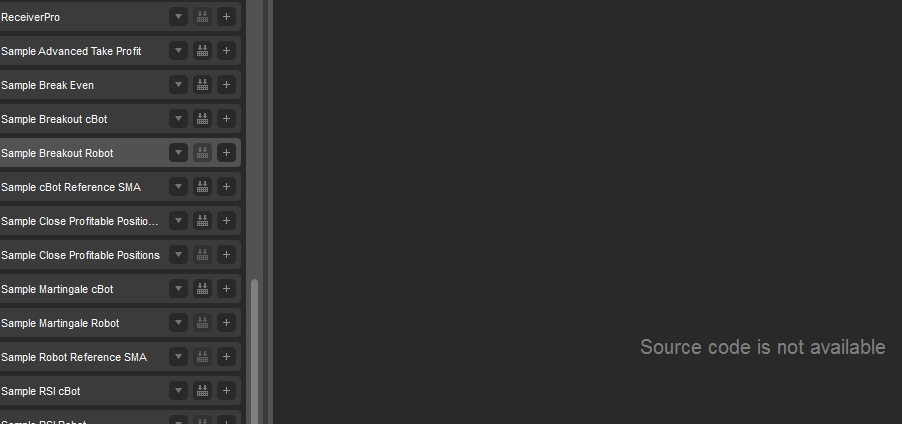
The new default files location and its .cs files:
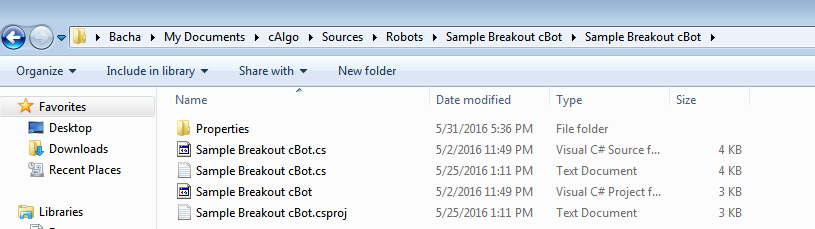 The old files location and its .cs files:
The old files location and its .cs files:
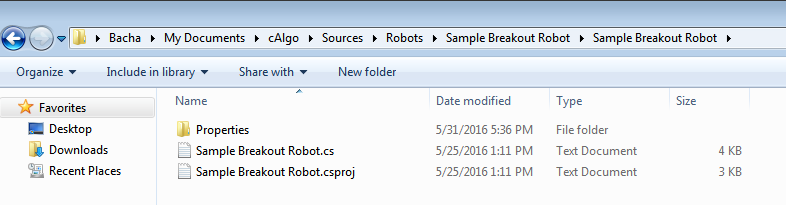
Thank you.
Replies
bachapk
31 May 2016, 17:56
( Updated at: 21 Dec 2023, 09:20 )
RE:
Spotware said:
Dear Trader,
The old .cs file has to be in the robots folder and not in any subfolder.
C:\Users\%USERNAME%\Documents\cAlgo\sources\robots
Thank you. But it didn't work. I copied Alligator_Williams_cBot.cs to main Robots folder. Deleted Alligator_Williams_cBot folder. Restart cAlgo 4 times but still I see the same issue.
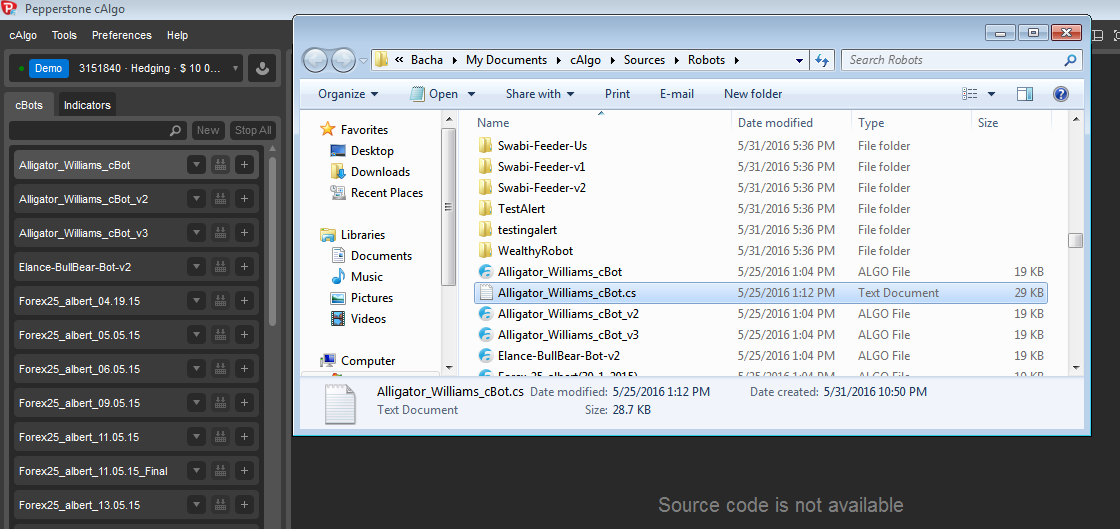
@bachapk
bachapk
31 May 2016, 18:20
( Updated at: 21 Dec 2023, 09:20 )
Nothing is helping. I have done exactly the same procedure:
1. Renamed Robots folder to Robots1
2. Created a new folder with Robots name.
3. Copied all .cs files and .algo files to Robots folder.
4. Restarted cAlgo but still I am getting "Source code not available" message.
5. I can open all .cs files in notepad and the code is correct as shown in this picture.
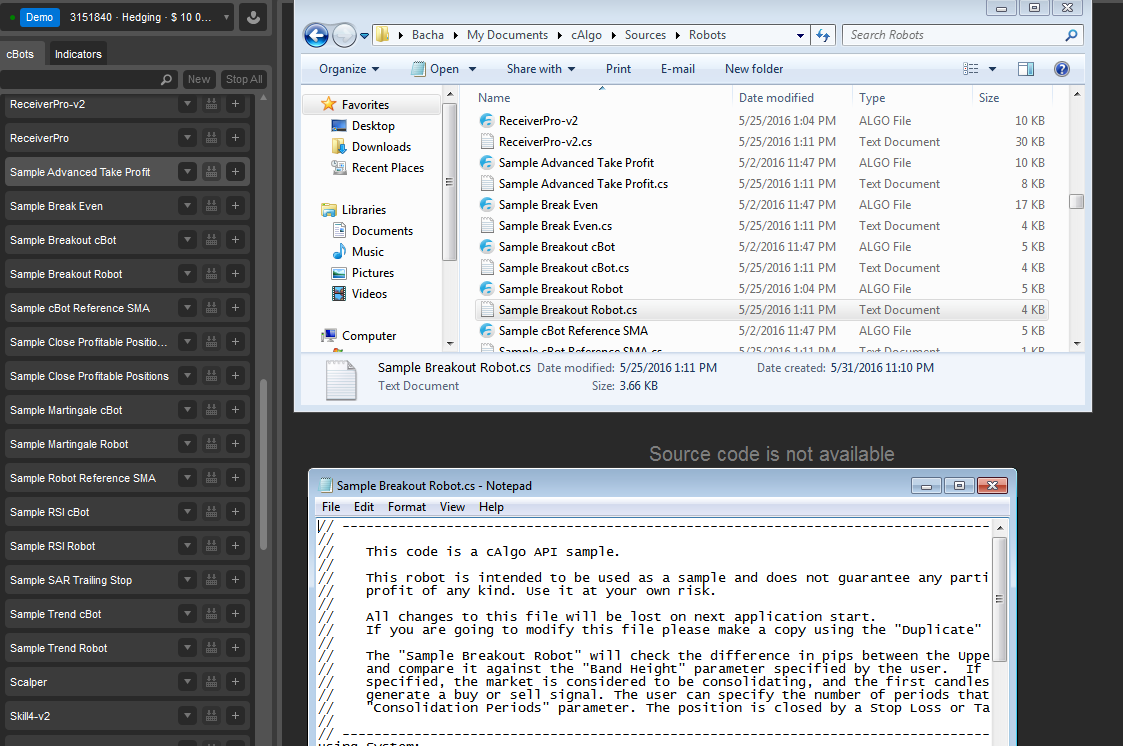
@bachapk
bachapk
01 Jun 2016, 11:40
RE:
Spotware said:
Dear Trader,
We kindly ask you to follow the steps described above again, precisely and in the exact order.
Thank you. My issue resolved. I uploaded files to Google Drive to shift to another computer. When I downloaded files from google drive, the files were downloaded in a ZIP file and the .cs files were converted into text files in the process. So it was like MyBot.cs.txt. Due to Hide extension property, I was not able to see .txt and hence cAlgo was not able to generate any .algo file as these were practically text files and Not .cs files. I renamed all files by removing .txt from all. And when restarted cAlgo, I was able to see the source code of every cBot.
Thanks
@bachapk

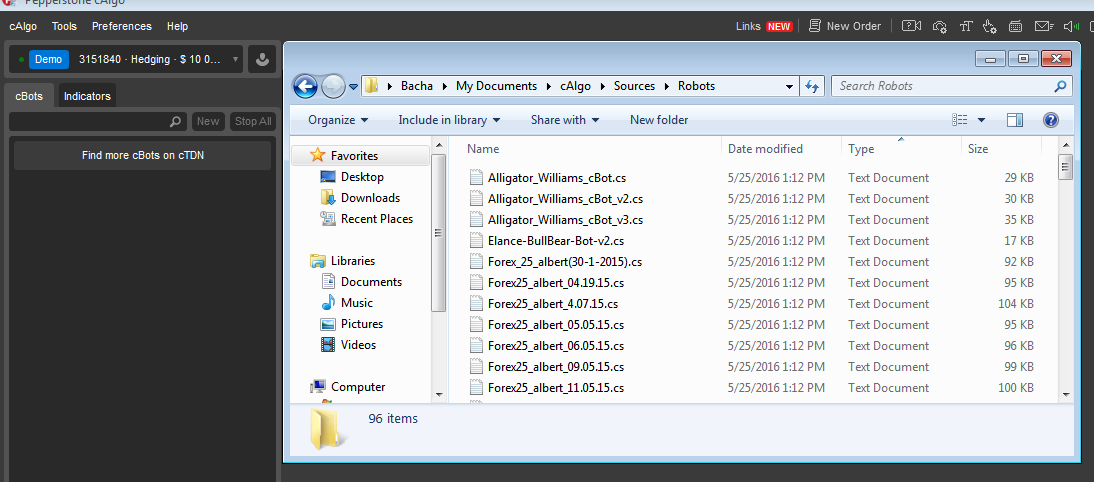
Spotware
31 May 2016, 17:46
Dear Trader,
The old .cs file has to be in the robots folder and not in any subfolder.
@Spotware