How i set Stoploss as Points not Pips
26 May 2016, 10:12
Hi Dear,
I want to set stoploss on pending order as points. example i want to set stoploss 15 points mean 1.5 pips, but when i send stoploss value 1.5, cBot open order with stoploss 2.0 it just make as round.
Example code below:
double _TPrice = NormalizeDouble((Symbol.Ask + 30 * _Points),_Digits);
double _SL = _TPrice - StopLoss*_Points;
double _TP = _TPrice + TakeProfit * _Points;
Print(StopLoss + " " + TakeProfit + " " + _TPrice + " " + _SL + " " + _TP);
if (TotalPendingOrder == 0)
{
TradeResult result = PlaceStopOrder(TradeType.Buy, Symbol, 1000, _TPrice, MagicNumber, StopLoss, TakeProfit, null, comment);
}
My StopLoss = 1.5 and My TakeProfit = 100.0. example
Target Price is = 1.12002 and my stoploss should be = 1.11987 but after open pending order
Target Price is = 1.12002 and StopLoss is = 1.11982 (2Pips)
here the screenshot :
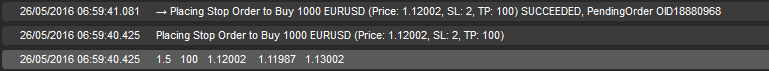
above screenshot you will see my stoploss was = 1.5 but after open pending order stoploss going to = 2.0. why?
how can i set stoploss 1.5 pips
Please help me

Spotware
26 May 2016, 10:26
Dear Trader,
Currently, we don't provide users with the ability to set points (decimals) for SL&TP when they create an Order.
The doubles for these fields are reserved for future support. Stay tuned.
Additionally, you can post your ideas/suggestions to http://vote.spotware.com/
@Spotware