Can'T Connect After Latest Update
28 Apr 2016, 22:25
hi.
i just updated my cAlgo.. but it can't connect to network..i check my internet connection all running normal for browsing etc. any body same story with me?
Replies
noleenforex
01 May 2016, 08:22
RE:
Cakrawala said:
hi.
i just updated my cAlgo.. but it can't connect to network..i check my internet connection all running normal for browsing etc. any body same story with me?
Me too. Have the same problem? Anyone got this sorted out? if yes, how?
@noleenforex
GDPR-24_203122
01 May 2016, 09:28
RE: RE:
noleenforex said:
Cakrawala said:
hi.
i just updated my cAlgo.. but it can't connect to network..i check my internet connection all running normal for browsing etc. any body same story with me?
Me too. Have the same problem? Anyone got this sorted out? if yes, how?
I cannot connect too. There were different errors. A totally new one also. "Error connecting to CTID". Usually the platform connects automatically, at least when the market data is streaming: monday to friday. There seems to be more login problems on weekends. Or my account may be connected with my ID (top right corner), but the demo-accounts can't connect (top left corner). Then I also can't optimize or backtest. The buttons are grayed out. There has been loss of connection to demo account even on normal weekdays, when I have a bot running. But I suppose also that my automatic antivirus- and antispyware-updates (spybot-sd) may cause connection loss sometimes. Sometimes restarting Calgo solves the problem. Now it doesn't....
GDPR-24_203122
01 May 2016, 14:50
RE: RE: RE:
ilpoj said:
noleenforex said:
Cakrawala said:
hi.
i just updated my cAlgo.. but it can't connect to network..i check my internet connection all running normal for browsing etc. any body same story with me?
Me too. Have the same problem? Anyone got this sorted out? if yes, how?
I cannot connect too. There were different errors. A totally new one also. "Error connecting to CTID". Usually the platform connects automatically, at least when the market data is streaming: monday to friday. There seems to be more login problems on weekends. Or my account may be connected with my ID (top right corner), but the demo-accounts can't connect (top left corner). Then I also can't optimize or backtest. The buttons are grayed out. There has been loss of connection to demo account even on normal weekdays, when I have a bot running. But I suppose also that my automatic antivirus- and antispyware-updates (spybot-sd) may cause connection loss sometimes. Sometimes restarting Calgo solves the problem. Now it doesn't....
Now it works. Automatic login with ID and demo-account!
BlowMe
02 May 2016, 14:56
RE:
Cakrawala said:
it's still the the same.. unable to connect..how to solve it..mr. spotware or any body can help us to solve this things, please.
No body will help us i think..
still cant login and connect to ctrader/calgo i've download from my broker and spotware..same things..
@BlowMe
BlowMe
03 May 2016, 21:24
RE:
Spotware said:
Dear Traders,
We kindly ask you to uninstall cTrader and/or cAlgo and try to install it again.
Please make sure to back up the cTrader and/or cAlgo folders in the Documents prior uninstalling cTrader, cAlgo.
We apologize of any inconvenience.
i did it many times..reinstall the ctrader and calgo but still same problem CANT CONNECT..i dont know whats going on, because the application wasnt like other application..the folder was mesds up. When try to install there is no option for user to place on spesific location..also for uninstall this application so many things to do.
@BlowMe
Spotware
04 May 2016, 10:53
( Updated at: 19 Mar 2025, 08:57 )
Dear [Cakrawala],
We kindly ask you to send us an email at support@ctrader.com with the following information:
-
Broker Name
-
Computer Specifications
-
OS Version
-
Internet Connection bandwidth
-
Your Journal. Your journal is located at: C:\Users\%USERNAME%\Documents\cTrader\Journals\%BROKERNAME%
Submit us troubleshooting information when you experience this by pressing Ctrl+Alt+Shift+T. Please put the following “Cakrawala Can'T Connect After Latest Update” in the comments section of the troubleshooting information window and send as email to support@ctrader.com with a full screenshot attached showing that you submitted it.
@Spotware
mokhahle.thabo@gmail.com
07 Sep 2017, 23:21
I have same problem too, but what i figured out is that I used proxy(vpn) at first place then when I don't use it ctrader can't connet.
after last update there is windows that pops up with cTDN and e you try to close that tab it closes the whole software making it impossible to to tell the software not to use proxy... if they can fix that i think it might solve the problem...
@mokhahle.thabo@gmail.com

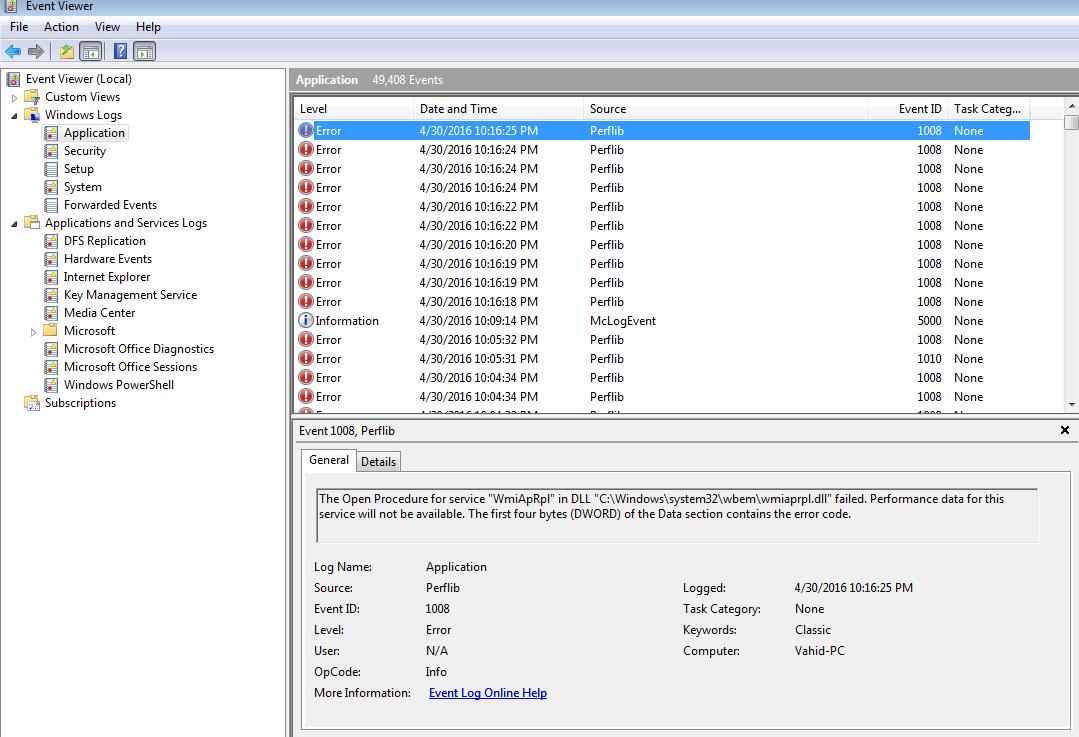
X+Fx
30 Apr 2016, 20:19
yes, I Can't Connect to the server of Calgo and ctrader After Latest Update too!
@X+Fx