Changes on cAlgo are reflected on VS, but changes in VS aren't in cAlgo. (Video of the problem)
Changes on cAlgo are reflected on VS, but changes in VS aren't in cAlgo. (Video of the problem)
05 Nov 2015, 07:30
Changes that you made on visual studio are not reflected AT ALL on the cAlgo.
Only changes that you made in cAlgo are reflected in Visual Studio.
Video:
Replies
ctid205024
05 Nov 2015, 08:06
- What operating system are you using and the version
windows 10
- What version of Visual Studio are you using
professional 2013
- What version of cAlgo are you using and which broker
1.30.58489 icmarkets
- Have you ever had integration with Visual Studio
This never worked.
- Have you ever had it working before or is this the first time you are attempting to use VS with cAlgo
Never worked.
Thanks Paul.
@ctid205024
ClickAlgo
05 Nov 2015, 13:07
( Updated at: 21 Dec 2023, 09:20 )
when you look at the references in your project do you see the following assembly cAlgo.API?
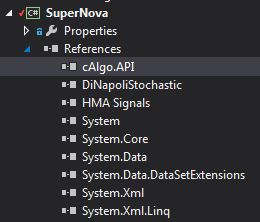
@ClickAlgo
60004117
05 Nov 2015, 14:49
I noticed you run Windows using Parallels on a Mac. I'm going to take a wild guess and assume that's what causing your issue.
To be more specific, I think it's possible cAlgo is never notified that the file has been changed.
I'm not sure if cAlgo "polls" for file changes, or gets notified by the file-system of changes. We'll probably need Spotware's input on that.
In the meantime, maybe someone with a Mac and Parallels can confirm that the issue repeats itself on other computers with the same Mac/Parallels/Windows10 setup.
- Sam
@60004117
Spotware
09 Nov 2015, 18:45
RE:
Dear ctid205024,
You might have installed Windows on your Mac and you chose your Windows programs to work like Mac and not like a PC. In such case the "Documents" folder is located on Mac and shared as a network folder with the Windows. The Mac doesn't offer the file changed event. cAlgo is not getting any notifications, that the file has been changed, when you save your code using the Visual Studio (as the user 60004117 also said).
A possible solution is to change integration settings for your Windows programs to work like a PC. You can further read the instructions provided by Parallels on how to change integration settings on: http://kb.parallels.com/en/112146
ctid205024 said:
Changes that you made on visual studio are not reflected AT ALL on the cAlgo.
Only changes that you made in cAlgo are reflected in Visual Studio.
Video:
@Spotware
cTKit
25 Oct 2016, 19:42
I can confirm the problem is the way Parrallels is running Windows. I had the same issue and after finding this thread I changed my Parallels settings so my VM had a local Documents folder on the Virtual Hard Drive and all worked fine.
To anyone else who has this issue you don't have to give up Confluence altogether. It is not necessary to swithc completely to running the VM "Like a PC". Follow the link in the previous post from Spotware and just change the sharing settings to disable "Share Mac user folders with Windows". You will be signed out and back in to Windows. Once you are you may have to make a final change as Documents may still be mapped to the Mac UNC path. Using Windows Explorer locate the Documents library and right click. On the Location tab you will find a button that allows you to change the location and move existing files.
@cTKit

ClickAlgo
05 Nov 2015, 08:03
Hi,
That is strange as I use VS 2013 all the time with cAlgo, What I would do to help Spotware investigate your problem is supply more information:-
Paul.
@ClickAlgo