How to Use ChartObjects.DrawText
19 Jul 2015, 15:28
ChartObjects.DrawText("TEXT", "TEXT", StaticPosition.TopRight, Colors.Yellow):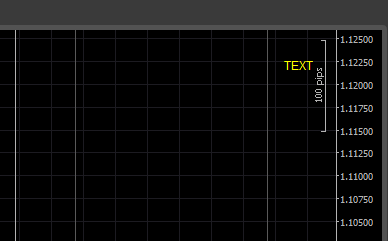
How to do it like this? :
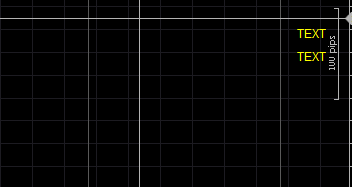
Replies
spike.bhv
20 Jul 2015, 05:44
ChartObjects.DrawText("text1", "TEXT\nTEXT", StaticPosition.TopRight, Colors.Yellow);
This is also possible.
@spike.bhv
emelenium
20 Jul 2015, 17:56
( Updated at: 21 Dec 2023, 09:20 )
How to do it like this? :
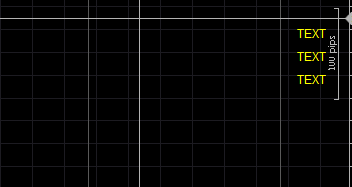
@emelenium
spike.bhv
21 Jul 2015, 05:43
ChartObjects.DrawText("text1", "TEXT", StaticPosition.TopRight, Colors.Yellow);
ChartObjects.DrawText("text2", "\nTEXT", StaticPosition.TopRight, Colors.Yellow);
ChartObjects.DrawText("text3", "\nTEXT", StaticPosition.TopRight, Colors.Yellow);
or
ChartObjects.DrawText("text1", "TEXT\nTEXT\nTEXT", StaticPosition.TopRight, Colors.Yellow);
@spike.bhv
equantfx
06 Dec 2016, 11:46
just a small update:
ChartObjects.DrawText("text3", "\nTEXT", StaticPosition.TopRight, Colors.Yellow);
should be
ChartObjects.DrawText("text3", "\n\nTEXT", StaticPosition.TopRight, Colors.Yellow);
From what I am seeing the \n is calculated frop the TopRight and not the previously drawn text element. if you use just \n instead of \n\n the thrid line overwrites the second.
@equantfx
iulianalinchiru
25 Apr 2018, 22:57
RE:
Spotware said:
Dear Trader,
You could write two objects and use the “\n” new line in the text to move the second Object down to a separate line so that it does not overlap the first. The following code snippet illustrates it:
ChartObjects.DrawText("text1", "TEXT", StaticPosition.TopRight, Colors.Yellow); ChartObjects.DrawText("text2", "\nTEXT", StaticPosition.TopRight, Colors.Yellow);We hope this helps you.
Hi there,
Wondering what's the formula for a new line, upside from current, if we use .BottomLeft positioning.
Thank you for your answer!
@iulianalinchiru
iulianalinchiru
25 Apr 2018, 23:00
RE: RE:
iulianalinchiru said:
Spotware said:
Dear Trader,
You could write two objects and use the “\n” new line in the text to move the second Object down to a separate line so that it does not overlap the first. The following code snippet illustrates it:
ChartObjects.DrawText("text1", "TEXT", StaticPosition.TopRight, Colors.Yellow); ChartObjects.DrawText("text2", "\nTEXT", StaticPosition.TopRight, Colors.Yellow);We hope this helps you.
Hi there,
Wondering what's the formula for a new line, upside from current, if we use .BottomLeft positioning.
Thank you for your answer!
Or, if you can give me a solution for aligning text from bottom to upside, 5 rows lets say...
@iulianalinchiru
PanagiotisCharalampous
26 Apr 2018, 09:28
Hi iulianalinchiru,
You can use the overload of the DrawText method that allows you to specify the absolute x and y values where the text would be drawn. Then, you will have to write some logic that will keep track where each row has been drawn and draw the next one accordingly.
Best Regards,
Panagiotis
@PanagiotisCharalampous
researchscrap
29 Nov 2018, 04:19
RE: Text or Font Size
Spotware said:
Dear Trader,
You could write two objects and use the “\n” new line in the text to move the second Object down to a separate line so that it does not overlap the first. The following code snippet illustrates it:
ChartObjects.DrawText("text1", "TEXT", StaticPosition.TopRight, Colors.Yellow); ChartObjects.DrawText("text2", "\nTEXT", StaticPosition.TopRight, Colors.Yellow);We hope this helps you.
Similar MT4 code - Note: avaiability of font size parameter
bool ObjectSetText(
string object_name, // object name
string text, // description
int font_size=0, // font size
string font_name=NULL, // font name
color text_color=clrNONE // text color
);
There appears to be no way to incorporate text size into this code
ChartObjects.DrawText("text1", "TEXT", StaticPosition.TopRight, Colors.Yellow);
ChartObjects.DrawText("text2", "\nTEXT", StaticPosition.TopRight, Colors.Yellow);
Q1: How is font size incorporated with the above code ?
Q2: is font size feature non existent ?
Thanks in advance
@researchscrap
PanagiotisCharalampous
29 Nov 2018, 10:36
Hi researchscrap,
There is no text font size feature at the moment.
Best Regards,
Panagiotis
@PanagiotisCharalampous
researchscrap
29 Nov 2018, 21:57
Test
Thanks for response
Typed a reply, hit submit and no post, perhaps hit cancel.
@researchscrap
radoslawkupisek
12 Sep 2019, 20:20
Hi, how to set corner in Chart.DrawText method?
public ChartText DrawText(string name, string text, DateTime time, double y, Color color) for example: Chart.DrawText("text", "test", ?,?, Color.White); It used to be StaticPosition, what can I use now?
@radoslawkupisek
PanagiotisCharalampous
13 Sep 2019, 09:08
Hi radoslawkupisek,
You can use DrawStaticText instead.
Best Regards,
Panagiotis
@PanagiotisCharalampous
tatorzth
05 Nov 2020, 11:12
RE: RE: Text or Font Size
researchscrap said:
Spotware said:
Dear Trader,
You could write two objects and use the “\n” new line in the text to move the second Object down to a separate line so that it does not overlap the first. The following code snippet illustrates it:
ChartObjects.DrawText("text1", "TEXT", StaticPosition.TopRight, Colors.Yellow); ChartObjects.DrawText("text2", "\nTEXT", StaticPosition.TopRight, Colors.Yellow);We hope this helps you.
Similar MT4 code - Note: avaiability of font size parameter
bool ObjectSetText(
string object_name, // object name
string text, // description
int font_size=0, // font size
string font_name=NULL, // font name
color text_color=clrNONE // text color
);There appears to be no way to incorporate text size into this code
ChartObjects.DrawText("text1", "TEXT", StaticPosition.TopRight, Colors.Yellow); ChartObjects.DrawText("text2", "\nTEXT", StaticPosition.TopRight, Colors.Yellow);Q1: How is font size incorporated with the above code ?
Q2: is font size feature non existent ?
Thanks in advance
How can i modify below code to show my calculation value (var, int and double) ?
ChartObjects.DrawText("text1", "TEXT", StaticPosition.TopRight, Colors.Yellow);
ChartObjects.DrawText("text2", "\nTEXT", StaticPosition.TopRight, Colors.Yellow);
sorry for stupid question. i am self learning cbot programing because few people use this application in my country.
Regards,
WB
@tatorzth
PanagiotisCharalampous
05 Nov 2020, 12:38
Hi tatorzth,
The second parameter in the DrawText() method is the value that will be printed. Put your calculation value there,
Best Regards,
Best Regards,
Panagiotis
@PanagiotisCharalampous

Spotware
20 Jul 2015, 04:20
Dear Trader,
You could write two objects and use the “\n” new line in the text to move the second Object down to a separate line so that it does not overlap the first. The following code snippet illustrates it:
ChartObjects.DrawText("text1", "TEXT", StaticPosition.TopRight, Colors.Yellow); ChartObjects.DrawText("text2", "\nTEXT", StaticPosition.TopRight, Colors.Yellow);We hope this helps you.
@Spotware