Can no longer backtest tick data in cAlgo
03 Jun 2015, 04:05
Hello,
This is a recent problem where I can no longer backtest using the tick data option. All other options still work fine, so I know the robot is working, there just seems to be a problem trying to access the tick data? It starts the backtest and seems to stall with the orange square in "executing" state until I manually stop it.. When I check the log I get a message saying "One or more errors has occurred." Which is not particularly helpful to troubleshoot (see screenshot below). My internet connection is fine and my hard drive has enough storage. This is a problem with all my robots. They are all running fine live, it is just the backtesting on tick data which is the issue.
Has anybody else had this problem, and is there a solution before I reinstall cAlgo to see if that solves it?
Thanks in advance,
Steve.
Replies
tradermatrix
04 Jun 2015, 13:44
RE: Confirmed
nobulart said:
Same problem here. Stopped working sometime in the past few hours. Occurred on multiple platforms (WinXP and Win7).
gros probleme.
baktesting tick data = One or more errors occurred....??!!
also when I duplicate a robot...Yet everything works on the original...!
@tradermatrix
stevefromnaki
04 Jun 2015, 14:40
Thanks for the update nobulart,
Looks like it is an issue for a few of us, but not all of us cAlgo users, hope there is a solution on its way :)
@stevefromnaki
tradertowin
04 Jun 2015, 18:26
RE:
stevefromnaki said:
Thanks for the update nobulart,
Looks like it is an issue for a few of us, but not all of us cAlgo users, hope there is a solution on its way :)
I got the same error here, the message is very general, the data must be wrong, just start to learn calgo and the ticker backtesting is not working at the moment, bad luck for me.
@tradertowin
tradermatrix
05 Jun 2015, 13:36
RE: RE:
tradertowin said:
stevefromnaki said:
Thanks for the update nobulart,
Looks like it is an issue for a few of us, but not all of us cAlgo users, hope there is a solution on its way :)
I got the same error here, the message is very general, the data must be wrong, just start to learn calgo and the ticker backtesting is not working at the moment, bad luck for me.
there is a failure on the"Spotware cAlgo" tick start May 1st .... and do not work
@tradermatrix
stevefromnaki
05 Jun 2015, 18:01
tick data backtesting seems to be working again for me.
Is it working again for anybody else?
@stevefromnaki
Stermy
07 Jun 2015, 08:48
( Updated at: 21 Dec 2023, 09:20 )
Bizarre results
The last few days the 'tick data' files have been very strange. In one case my simple AlgoBot made 6 Million USD in 5 days trading .. I only wish it was true :}
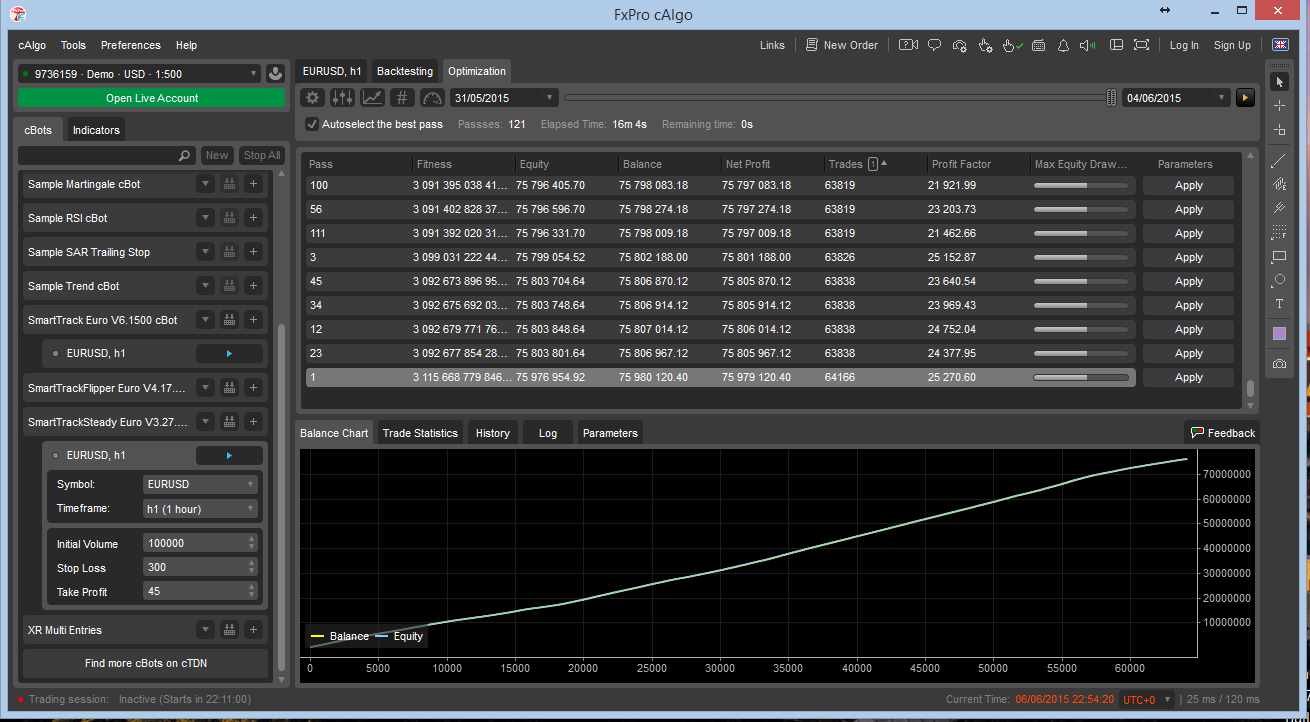

In another case I noticed data being displayed that was in the Future .. very weird indeed ..
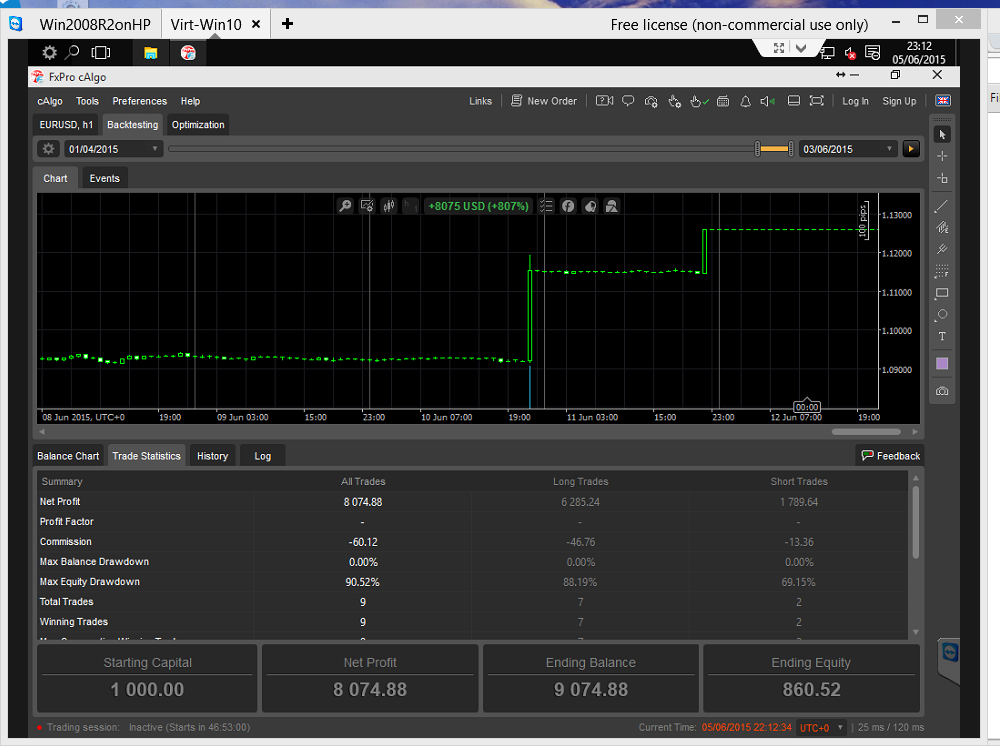
Also I have many trades in the History that show as opened in the correct period BUT closed in future dates. ie. Closed on the 8th of June, but I am writing this on the 7th and it was the 6th when this happened .. actually still the 5th over in the USA at the time. I am in Thailand, half a day ahead ..
OK, these glitches were easy to spot but what is very worrying is if they are also cropping up less dramatically, thereby fooling users into believing they have 'Hit the Jackpot', when in fact their Bot's are going to be nowhere near so successful in real life.
Can anybody explain what might have happened?
I checked the Backtesting Cache and also cleared it a few times .. THANKS [if you read this far] - I hope the images are not too bandwidth greedy ?
@Stermy
Stermy
07 Jun 2015, 08:52
RE: Bizarre results
Stermy said:
The last few days the 'tick data' files have been very strange. In one case my simple AlgoBot made 76 Million USD in 5 days trading .. I only wish it was true :}
Screenshots removed to save space
In another case I noticed data being displayed that was in the Future .. very weird indeed ..
Screenshot removed to save space
Also I have many trades in the History that show as opened in the correct period BUT closed in future dates. ie. Closed on the 8th of June, but I am writing this on the 7th and it was the 6th when this happened .. actually still the 5th over in the USA at the time. I am in Thailand, half a day ahead ..
OK, these glitches were easy to spot but what is very worrying is if they are also cropping up less dramatically, thereby fooling users into believing they have 'Hit the Jackpot', when in fact their Bot's are going to be nowhere near so successful in real life.
Can anybody explain what might have happened?
I checked the Backtesting Cache and also cleared it a few times .. THANKS [if you read this far] - I hope the images are not too bandwidth greedy ?
Corrrection - 76 million USD in a few days, not 6 .. I am using a dodgy keyboard :>
@Stermy
stevefromnaki
07 Jun 2015, 11:20
yeah i also notice results predicted into the future. so i cut off the tick data backesting at the end of may, and i think it is ok??
@stevefromnaki
Stermy
07 Jun 2015, 13:43
RE:
Perhaps, but as I said my big fear is that it is indicates a more deep seated Bug in cAlgo. What if it is often giving back invalid results, but they are more subtle and not noticed?
I have only been using cAlgo for about a month, after a decade of MT4, and overall I really like cAlgo. But none of my Bots do anything like as well in 'real time going forward' as they do in Backtests. Is it because the backtest data is sometimes, or somehow, corrupted? I know that it often was on the MT platform, so in the end I built my own system, collected Ticks and analysed them externally. The results sometimes matched in MT but quite often there were big discrepancies, some of which really hurry my EA's and sucked my pocket almost dry.
I dream of not needing to rely too much on Backtests, but they are tempting. However it is awfully hard to avoid, 'Curve Fitting' ;}
PS - the sample of 'future results' I posted are easy to recognise as 'noise', but where did it come from? Also if I scroll backwards a bit some of it looks VERY normal, but is still impossible.
stevefromnaki said:
yeah i also notice results predicted into the future. so i cut off the tick data backesting at the end of may, and i think it is ok??
@Stermy
stevefromnaki
07 Jun 2015, 16:43
RE: RE:
Yes, now that you mention it, I agree completely! This is an issue I have struggled with too. My robots seem to run really well in backtesting, and then struggle in forward testing. Of course, this could just be a result of me curve fitting to maximise the returns in the sample market conditions, and then the market conditions change and the robots results are then different. I only use tick data to backtest and my data only goes back 15 months so this is a bit of an issue for me. I even ran the backtesting on tick data only, and in the real account (not a demo like i used to) to see if that made a difference. It didn't.
With respect to the actual data, this is fed from the broker (not from spotware) so I'm not 100% sure if it a data issue or a backtesting/software issue. I suspect it is a data issue. In either case, you are right, how are we to rely on the data.
I have been thinking about building a strategy that is not as reliant on specific tick moves, so it takes bigger moves on higher timeframes, then minute data should suffice.
Stermy said:
Perhaps, but as I said my big fear is that it is indicates a more deep seated Bug in cAlgo. What if it is often giving back invalid results, but they are more subtle and not noticed?
I have only been using cAlgo for about a month, after a decade of MT4, and overall I really like cAlgo. But none of my Bots do anything like as well in 'real time going forward' as they do in Backtests. Is it because the backtest data is sometimes, or somehow, corrupted? I know that it often was on the MT platform, so in the end I built my own system, collected Ticks and analysed them externally. The results sometimes matched in MT but quite often there were big discrepancies, some of which really hurry my EA's and sucked my pocket almost dry.
I dream of not needing to rely too much on Backtests, but they are tempting. However it is awfully hard to avoid, 'Curve Fitting' ;}
PS - the sample of 'future results' I posted are easy to recognise as 'noise', but where did it come from? Also if I scroll backwards a bit some of it looks VERY normal, but is still impossible.
stevefromnaki said:
yeah i also notice results predicted into the future. so i cut off the tick data backesting at the end of may, and i think it is ok??
@stevefromnaki
aimerdoux
22 Jun 2015, 19:50
RE: RE:
nobulart said:
Spotware said:
Dear Traders,
We are aware of this issue with the tick data backtesting. Our team is working on resolving this issue as soon as possible.
Thanks for the update folks. Good to know that the problem is being addressed.
nobulart do you know why the robot Golden Dragon II doesnt run the bactesting?
@aimerdoux
nobulart
22 Jun 2015, 19:54
RE: RE: RE:
aimerdoux said:
nobulart said:
Spotware said:
Dear Traders,
We are aware of this issue with the tick data backtesting. Our team is working on resolving this issue as soon as possible.
Thanks for the update folks. Good to know that the problem is being addressed.
nobulart do you know why the robot Golden Dragon II doesnt run the bactesting?
Hi. As mentioned in the responses from spotware (above), there are errors in the backtest data which are causing problems. Most of the issues appear to be with historical data starting from around the beginning of June. I I don't run backtests further forward than the end of May, they generally work.
@nobulart
aimerdoux
23 Jun 2015, 00:06
RE:
please notify us we really need the backtesting ... my email is aimerdoux@hotmail.com
Spotware said:
Dear Traders,
We are aware of this issue with the tick data backtesting. Our team is working on resolving this issue as soon as possible.
@aimerdoux
ctid211782
03 Apr 2016, 14:09
( Updated at: 23 Jan 2024, 13:16 )
RE:
Spotware said:
Dear Traders,
The issue has been resolved. We kindly ask you to remove your backtesting cache which is located in the following path:
C:\Users\%UserName%\AppData\Roaming\%Broker Name% cAlgo\BacktestingCache
We apologize for any inconvenience.
Hi,
I'm, still having problems (in April 2016) very similar to those described by [stevefromnaki] in the original post in this thread.
It is interesting that the issue is attributed to data problems here.
I suspect a problem caused by cAlgo backtesting the results of massive amounts of ticks simultaneously (or close to it) across a high number of threads across multiple processors/cores. This seems to be leading to sentinel values not being incremented in time to be considered in the evaluation of bot logic in other threads.
My reason for this thinking is as follows:
Just like Steve in the original post I made and lost unfeasible amounts of money very quickly, making 100 million over a month in one case, and having massive drawdown very quickly in another.
I was testing a bot which evaluated trade opportunities in the onTick() function, and I was testing it against tick data.
What I figured out is that the bot was entering hundreds of trades where there is logic and sentinel values within the code which should limit the bot to a single trade at a time.
I tested this by printing the sentinel values to a log and confirmed that the sentinal values weren't being updated between ticks.
Because of this a hundred or more ticks in a row would sometimes meet the entry criteria and would trigger a hundred trades where the bot should only enter 1 trade. This entering of hundreds of trades where one trade was intended explained the massive gains and losses.
Maybe I've totally missed the mark with my theory, but either way, heads up that the previous problems (that are reported as resolved) doesn't seem to be resolved.
Cheers,
Tim
@ctid211782
ctid211782
03 Apr 2016, 14:12
( Updated at: 23 Jan 2024, 13:16 )
RE: RE:
ctid211782 said:
Spotware said:
Dear Traders,
The issue has been resolved. We kindly ask you to remove your backtesting cache which is located in the following path:
C:\Users\%UserName%\AppData\Roaming\%Broker Name% cAlgo\BacktestingCache
We apologize for any inconvenience.
Hi,
I'm, still having problems (in April 2016) very similar to those described by [Stermy] in the original post in this thread.
It is interesting that the issue is attributed to data problems here.
I suspect a problem caused by cAlgo backtesting the results of massive amounts of ticks simultaneously (or close to it) across a high number of threads across multiple processors/cores. This seems to be leading to sentinel values not being incremented in time to be considered in the evaluation of bot logic in other threads.
My reason for this thinking is as follows:
Just like Steve in the original post I made and lost unfeasible amounts of money very quickly, making 100 million over a month in one case, and having massive drawdown very quickly in another.
I was testing a bot which evaluated trade opportunities in the onTick() function, and I was testing it against tick data.
What I figured out is that the bot was entering hundreds of trades where there is logic and sentinel values within the code which should limit the bot to a single trade at a time.
I tested this by printing the sentinel values to a log and confirmed that the sentinal values weren't being updated between ticks.
Because of this a hundred or more ticks in a row would sometimes meet the entry criteria and would trigger a hundred trades where the bot should only enter 1 trade. This entering of hundreds of trades where one trade was intended explained the massive gains and losses.
Maybe I've totally missed the mark with my theory, but either way, heads up that the previous problems (that are reported as resolved) doesn't seem to be resolved.
Cheers,
Tim
@ctid211782
ctid211782
03 Apr 2016, 14:12
( Updated at: 23 Jan 2024, 13:16 )
RE: RE: RE:
ctid211782 said:
ctid211782 said:
Spotware said:
Dear Traders,
The issue has been resolved. We kindly ask you to remove your backtesting cache which is located in the following path:
C:\Users\%UserName%\AppData\Roaming\%Broker Name% cAlgo\BacktestingCache
We apologize for any inconvenience.
Hi,
I'm, still having problems (in April 2016) very similar to those described by [Stermy] earlier in this thread.
It is interesting that the issue is attributed to data problems here.
I suspect a problem caused by cAlgo backtesting the results of massive amounts of ticks simultaneously (or close to it) across a high number of threads across multiple processors/cores. This seems to be leading to sentinel values not being incremented in time to be considered in the evaluation of bot logic in other threads.
My reason for this thinking is as follows:
Just like Steve in the original post I made and lost unfeasible amounts of money very quickly, making 100 million over a month in one case, and having massive drawdown very quickly in another.
I was testing a bot which evaluated trade opportunities in the onTick() function, and I was testing it against tick data.
What I figured out is that the bot was entering hundreds of trades where there is logic and sentinel values within the code which should limit the bot to a single trade at a time.
I tested this by printing the sentinel values to a log and confirmed that the sentinal values weren't being updated between ticks.
Because of this a hundred or more ticks in a row would sometimes meet the entry criteria and would trigger a hundred trades where the bot should only enter 1 trade. This entering of hundreds of trades where one trade was intended explained the massive gains and losses.
Maybe I've totally missed the mark with my theory, but either way, heads up that the previous problems (that are reported as resolved) doesn't seem to be resolved.
Cheers,
Tim
@ctid211782
ctid211782
03 Apr 2016, 14:13
( Updated at: 23 Jan 2024, 13:16 )
RE: RE: RE: RE:
ctid211782 said:
ctid211782 said:
ctid211782 said:
Spotware said:
Dear Traders,
The issue has been resolved. We kindly ask you to remove your backtesting cache which is located in the following path:
C:\Users\%UserName%\AppData\Roaming\%Broker Name% cAlgo\BacktestingCache
We apologize for any inconvenience.
Hi,
I'm, still having problems (in April 2016) very similar to those described by [Stermy] earlier in this thread.
It is interesting that the issue is attributed to data problems here.
I suspect a problem caused by cAlgo backtesting the results of massive amounts of ticks simultaneously (or close to it) across a high number of threads across multiple processors/cores. This seems to be leading to sentinel values not being incremented in time to be considered in the evaluation of bot logic in other threads.
My reason for this thinking is as follows:
Just like [Stermy] my backtest made and lost unfeasible amounts of money very quickly, making 100 million over a month in one case, and having massive drawdown very quickly in another.
I was testing a bot which evaluated trade opportunities in the onTick() function, and I was testing it against tick data.
What I figured out is that the bot was entering hundreds of trades where there is logic and sentinel values within the code which should limit the bot to a single trade at a time.
I tested this by printing the sentinel values to a log and confirmed that the sentinal values weren't being updated between ticks.
Because of this a hundred or more ticks in a row would sometimes meet the entry criteria and would trigger a hundred trades where the bot should only enter 1 trade. This entering of hundreds of trades where one trade was intended explained the massive gains and losses.
Maybe I've totally missed the mark with my theory, but either way, heads up that the previous problems (that are reported as resolved) doesn't seem to be resolved.
Cheers,
Tim
@ctid211782
ctid211782
03 Apr 2016, 14:23
RE: RE: RE: RE: RE:
Apologies for spamming the page like that, not what I intended, but I should have realised.
Moderators if you see this please remove all but the last of my posts.
Tim
@ctid211782
jonnylee.mc
19 Apr 2016, 15:27
Hello Spotware,
I got the same problem today when backtest using tick data: "One or more errors occurred".
Could you please confirm if this problem was resolved?
Thanks
Jonny
@jonnylee.mc
jonnylee.mc
19 Apr 2016, 17:46
( Updated at: 21 Dec 2023, 09:20 )
Hello Spotware,
Here it is..

@jonnylee.mc
Spotware
19 Apr 2016, 18:00
( Updated at: 19 Mar 2025, 08:57 )
Dear Trader,
Could you please submit us troubleshooting information when you experience this by pressing Ctrl+Alt+Shift+T?
Please put you cTID “jonnylee.mc ” in the comments section of the troubleshooting information window and send as email to support@ctrader.com with a full screenshot attached showing that you submitted it.
@Spotware
jonnylee.mc
19 Apr 2016, 18:32
Hello Spotware,
I submitted the information through troubleshooting information window only (Ctrl+Alt+Shift+T).
Dont know how to send "troubleshooting information" as email?
Anyway, Is it ok?
Thanks.
@jonnylee.mc

Panorama
03 Jun 2015, 16:14 ( Updated at: 21 Dec 2023, 09:20 )
RE:
Yes - I am having the same issue.
stevefromnaki said:
@Panorama