how to write square and curly brackets in cTrader on Mac
21 Aug 2024, 10:43
Hi, i am struggling to type [] and {} inside cTrader.
usually standard = option + 5 / 6 and option + 8 / 9, but inside cTrader it just doen't work.
What do i do wrong?
best regards!
Lev2Zero
Replies
levd20
22 Aug 2024, 08:03
( Updated at: 22 Aug 2024, 08:22 )
RE: how to write square and curly brackets in cTrader on Mac
firemyst said:
What do i do wrong?
You're using a Mac ;-)
ok i'll buy windows then…
jokes aside - i can type via option+5 in the search bar for the indicators without any problems.
just INSIDE the Code-area it is not available. i also checked for some hotkey assignments in the settings. option+5 was assigned → i changed it, but no impact
@levd20
PanagiotisCharalampous
26 Aug 2024, 06:35
RE: RE: how to write square and curly brackets in cTrader on Mac
levd20 said:
firemyst said:
What do i do wrong?
You're using a Mac ;-)
ok i'll buy windows then…
jokes aside - i can type via option+5 in the search bar for the indicators without any problems.
just INSIDE the Code-area it is not available. i also checked for some hotkey assignments in the settings. option+5 was assigned → i changed it, but no impact
Hi there,
What keyboard layout do you use?
Best regards,
Panagiotis
@PanagiotisCharalampous
levd20
26 Aug 2024, 07:22
RE: RE: RE: how to write square and curly brackets in cTrader on Mac
PanagiotisCharalampous said:
levd20 said:
firemyst said:
What do i do wrong?
You're using a Mac ;-)
ok i'll buy windows then…
jokes aside - i can type via option+5 in the search bar for the indicators without any problems.
just INSIDE the Code-area it is not available. i also checked for some hotkey assignments in the settings. option+5 was assigned → i changed it, but no impact
Hi there,
What keyboard layout do you use?
Best regards,
Panagiotis
Good Morning Panagiotis,
iMac 27": mac OSVentura 13.6.9, Keyboard ("qwertz" / German), Keyboard Model A1843.
MacBook Air OS 14(I THINK), Keyboard ("qwertz"), MacBook Model A1932.
Thank you in Advance!
Best regards
levd20 :)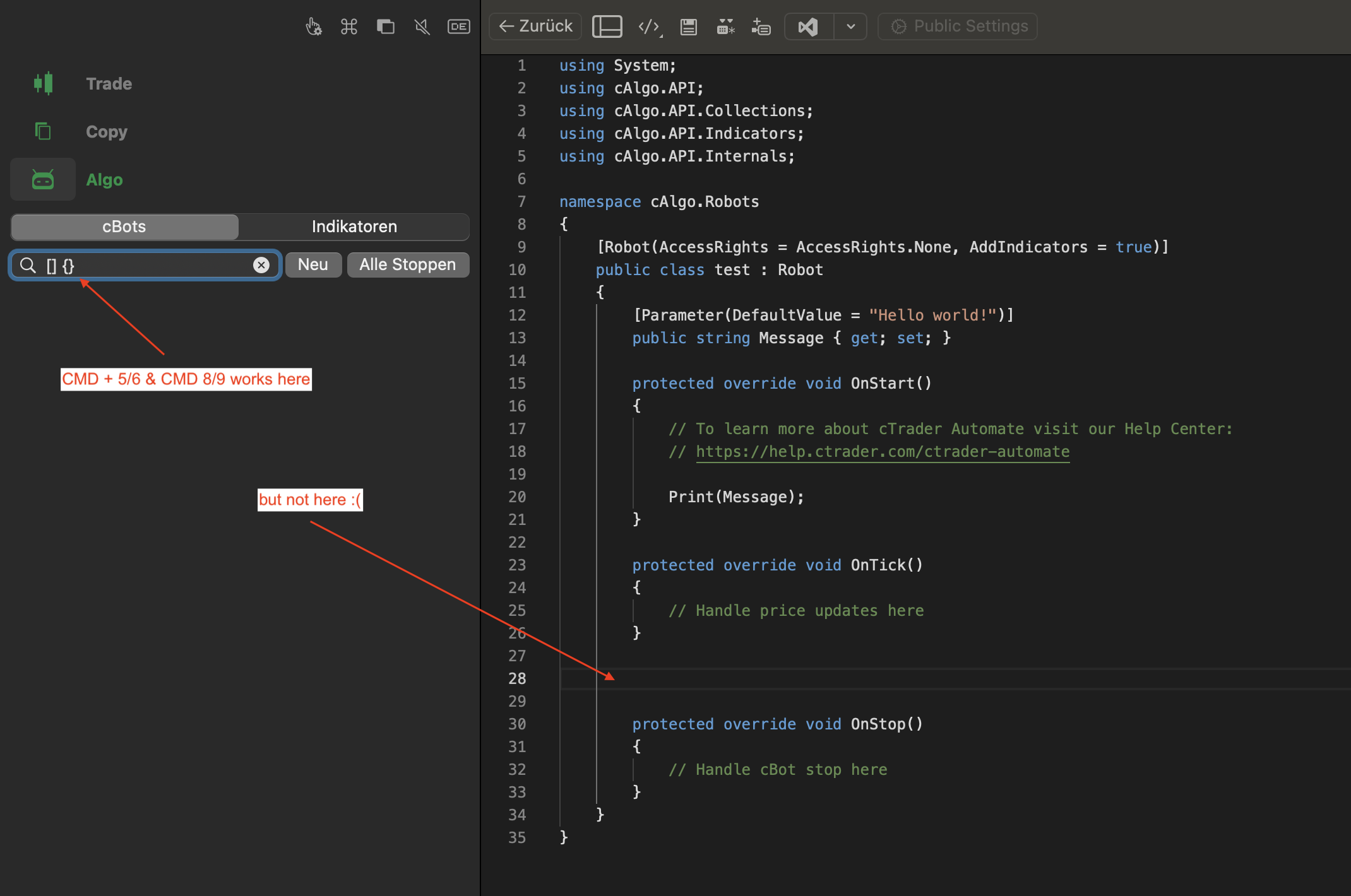
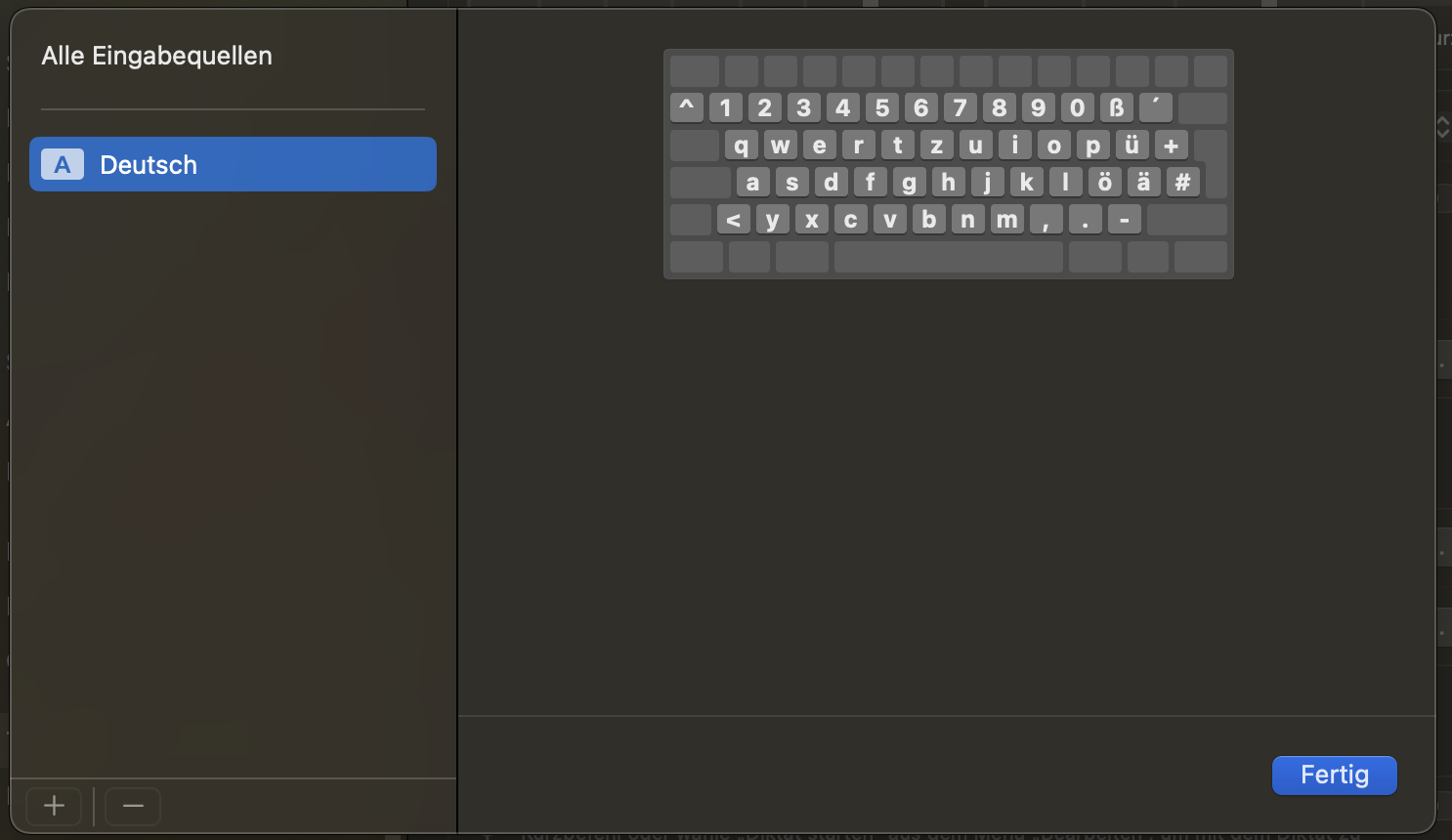
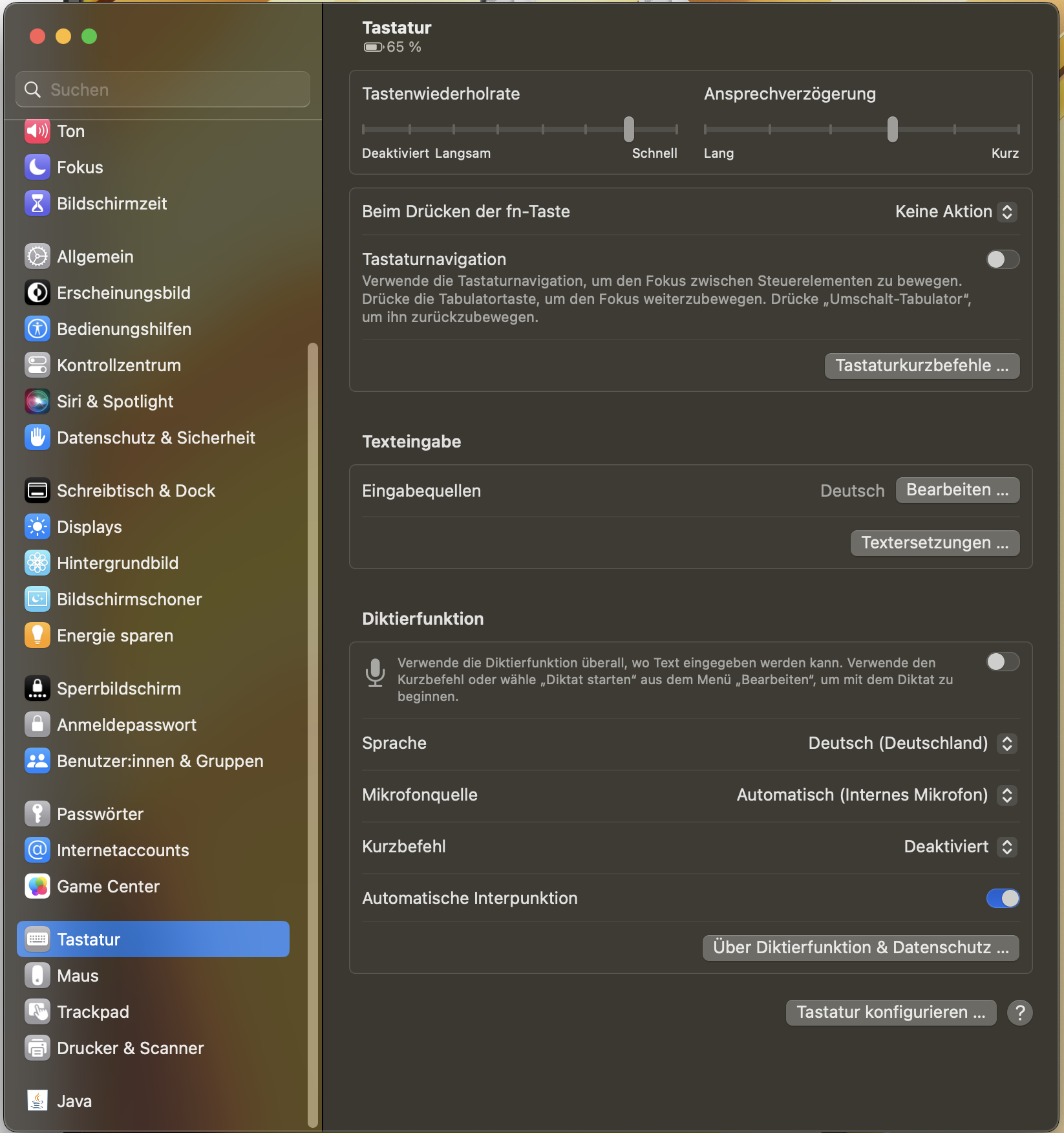
@levd20
PanagiotisCharalampous
26 Aug 2024, 08:05
RE: RE: RE: RE: how to write square and curly brackets in cTrader on Mac
levd20 said:
PanagiotisCharalampous said:
levd20 said:
firemyst said:
What do i do wrong?
You're using a Mac ;-)
ok i'll buy windows then…
jokes aside - i can type via option+5 in the search bar for the indicators without any problems.
just INSIDE the Code-area it is not available. i also checked for some hotkey assignments in the settings. option+5 was assigned → i changed it, but no impact
Hi there,
What keyboard layout do you use?
Best regards,
Panagiotis
Good Morning Panagiotis,
iMac 27": mac OSVentura 13.6.9, Keyboard ("qwertz" / German), Keyboard Model A1843.
MacBook Air OS 14(I THINK), Keyboard ("qwertz"), MacBook Model A1932.
Thank you in Advance!
Best regards
levd20 :)
It will be solved in an upcoming update. In the meanwhile, try using an English layout when typing code
@PanagiotisCharalampous

firemyst
22 Aug 2024, 07:56 ( Updated at: 22 Aug 2024, 07:57 )
You're using a Mac ;-)
@firemyst