New cAlgo Order Entry
12 Feb 2015, 23:17
Hello, I received the notice that cAlgo order entry is now in lots (0.00). My robot programmer tells me "the cAlgo API doesn't allow fractional volume" ... integers only".
Replies
Dogtrader
13 Feb 2015, 11:08
Could you be more specific ... all we can find is this:
Execute a Market Order
Syntax
public TradeResult ExecuteMarketOrder(TradeType tradeType, Symbol symbol, long volume, string label, double? stopLossPips, double? takeProfitPips, double? marketRangePips, string comment)
Parameters
NameDescription
tradeTypeDirection of Trade
symbolSymbol of Trade
volumeVolume of Trade
labelRepresenting label
stopLossPipsStop loss in pips
takeProfitPipsTake profit in pips
marketRangePipsmarket range (slippage) pips
commentorder comment
According this description the ExecuteMarketOrder() method takes volume as long type (long is integer type). This method doesn't take double (floating point value). I can only recalculate lots to volume by contract size or account balance.
@Dogtrader
AlexanderRC
13 Feb 2015, 16:42
( Updated at: 21 Dec 2023, 09:20 )
RE:
Dogtrader said:
According this description the ExecuteMarketOrder() method takes volume as long type (long is integer type). This method doesn't take double (floating point value). I can only recalculate lots to volume by contract size or account balance.
Yes that is exactly that, you need to recalculate "Quantity" in lots (lots are different per instrument) into "Volume".
These are newly added functions to do the recalculation. Screenshot from built-in cAlgo help.
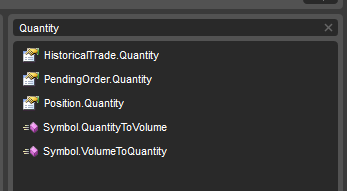
@AlexanderRC
usynn
07 Apr 2015, 17:22
( Updated at: 21 Dec 2023, 09:20 )
RE: RE:
In my cTrader, there is no definition for the method Symbol.QuantityToVolume. If you check the API for the interface, the method also isn't listed. What's the workaround for this?
Thanks
AlexanderRC said:
Dogtrader said:
According this description the ExecuteMarketOrder() method takes volume as long type (long is integer type). This method doesn't take double (floating point value). I can only recalculate lots to volume by contract size or account balance.
Yes that is exactly that, you need to recalculate "Quantity" in lots (lots are different per instrument) into "Volume".
These are newly added functions to do the recalculation. Screenshot from built-in cAlgo help.
@usynn
Spotware
09 Apr 2015, 17:16
In my cTrader, there is no definition for the method Symbol.QuantityToVolume. If you check the API for the interface, the method also isn't listed. What's the workaround for this?
Thanks
Unfortunately, there is no workaround. You need to wait until your cAlgo will be updated to new version.
@Spotware
JohnTaylorHK
05 May 2015, 09:45
RE:
Spotware said:
In my cTrader, there is no definition for the method Symbol.QuantityToVolume. If you check the API for the interface, the method also isn't listed. What's the workaround for this?
Thanks
Unfortunately, there is no workaround. You need to wait until your cAlgo will be updated to new version.
I believe it was mooted that SpotWare would move to using lots throughout. There are just new functions to convert between currency units and lot sizes. Symbol.QuantityToVolume and the reverse function are included in the copy of cAlgo I downloaded yesterday. Best Regards, John
@JohnTaylorHK

AlexanderRC
12 Feb 2015, 23:23
Point him at VolumeToQuantity() and QuantityToVolume() methods.
@AlexanderRC