cTrader Cached Data not Available or Corrupted
11 Jan 2024, 17:02
Hello everyone. I have a problem with Ctrader.
BackTesting does not work for me, regardless of the currency, it gives the following error:
10/12/2023 00:00:00.000 | CBot instance [ClickAlgo Neptune EURUSD Trial, EURUSD, h1] started.
10/12/2023 00:00:00.000 | Symbol 'EURUSD h1' cached data not available or corrupted.
10/12/2023 00:00:00.000 | Symbol 'EURUSD h1' cached data cleared.
10/12/2023 00:00:00.000 | Failed to get symbol 'EURUSD': Symbol not found or has no quotes.
10/12/2023 00:00:00.000 | Trading started, version 2.6.0, last updated 05.12.2023
10/12/2023 00:00:00.000 | CBot instance [ClickAlgo Neptune EURUSD Trial, EURUSD, h1] stopped.
I attach the capture.
I did everything I could find on the internet (clean reinstallation, cache deletion, deletion of the cache folders, the program folders and nothing, the error continues), the only thing I couldn't try is something that says it is a permissions problem , and that in the Robot code, you have to change a line to give it to it, that is out of my hands since the code cannot be changed.
My computer uses Windows 11.
I did the tests with a Ctrader 4.8.3 version of the Broker and with version 4.8.30 downloaded directly from Spotware and the same problem remains in both versions.
Can you please help me so I can test the robot before the Trial ends and be sure before buying it? Thank you.
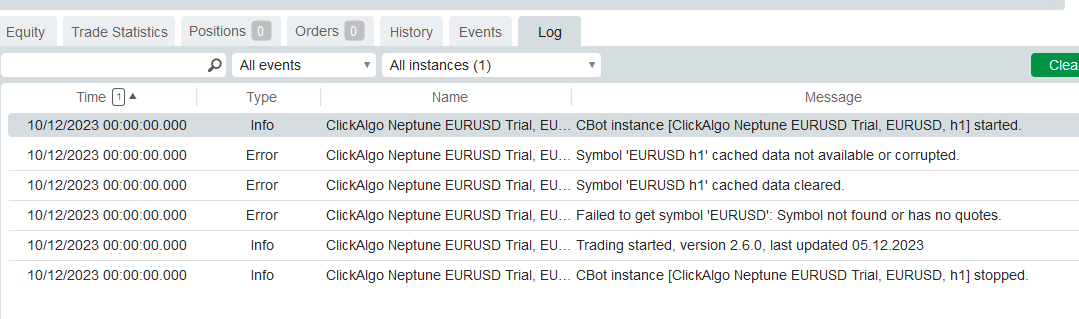
Replies
PanagiotisCharalampous
12 Jan 2024, 07:08
Also try to reset your backtesting cache and let us know if this helps. Delete this folder and restart cTrader
C:\Users\%username%\AppData\Roaming\Spotware\Cache
@PanagiotisCharalampous
AlexC
12 Jan 2024, 22:03
( Updated at: 13 Jan 2024, 07:55 )
RE: cTrader Cached Data not Available or Corrupted
PanagiotisCharalampous said:
Hi there,
Thank you for reporting this issue. Could you please send us some troubleshooting information the next time this happens? Please paste a link to this discussion inside the text box before you submit it.
Best regards,
Panagiotis
Hello, I already made your recommendation and the error continues. I also followed the instructions in the video to report the error directly from the application. Thank you.
@AlexC
PanagiotisCharalampous
08 Mar 2024, 08:14
Hi there,
Can you still reproduce this issue? If yes, please record a video that demonstrates all the steps you take to reproduce the problem and send it to us.
Best regards,
Panagiotis
@PanagiotisCharalampous

PanagiotisCharalampous
12 Jan 2024, 07:00
Hi there,
Thank you for reporting this issue. Could you please send us some troubleshooting information the next time this happens? Please paste a link to this discussion inside the text box before you submit it.
Best regards,
Panagiotis
@PanagiotisCharalampous