Adding both Control and Drawing to Chart
03 Sep 2023, 17:20
Hello,
I'm working on an indicator which adds drawings (rectangles, lines etc.) and also controls related to the drawings. However I seem to be unable to display both on the chart simultaneously. If I add the control to the chart followed by the drawing, only the drawing appears. if I remove the drawing, the control appears. I've reproduced the issue in this simple indicator code:
using cAlgo.API;
namespace cAlgo
{
[Indicator(AccessRights = AccessRights.None)]
public class AddControltest : Indicator
{
private bool _mouseDown = false;
private bool _added = false;
private TextBox _tb;
protected override void Initialize()
{
Chart.MouseUp += OnChartMouseUp;
Chart.MouseDown += OnChartMouseDown;
_tb = new TextBox {
Text = "Test",
Margin = 0,
Height = 20,
IsVisible = true,
};
}
public override void Calculate(int index) { }
private void OnChartMouseDown(ChartMouseEventArgs args) {
_mouseDown = true;
System.Threading.Timer timer = null;
timer = new System.Threading.Timer((obj) => {
_mouseDown = false;
timer.Dispose();
}, null, 200, System.Threading.Timeout.Infinite);
}
private void OnChartMouseUp(ChartMouseEventArgs args) {
if (!_mouseDown) return;
if (!_added) {
Chart.AddControl(_tb, args.TimeValue, args.YValue);
Chart.DrawVerticalLine("vline", args.TimeValue, Color.White);
_added = true;
} else {
Chart.MoveControl(_tb, args.TimeValue, args.YValue);
Chart.DrawVerticalLine("vline", args.TimeValue, Color.White);
}
}
}
}When running this indicator, clicking anywhere in the chart should add a “Test” TextBox at the Time/Price coordinates along with a vertical line at the same Time. However, only the vertical line appears. If I remove the Chart.DrawVerticalLine lines in the code then the TextBox appears.
What's going on? Is there some clash between Controls and Drawings?
Hope someone can help!
Thanks,
Mat
Replies
matcwhite
04 Sep 2023, 08:19
( Updated at: 04 Sep 2023, 13:14 )
RE: Adding both Control and Drawing to Chart
PanagiotisChar said:
Hi there,
Which version do you use? Seems to work fine on the latest one
Version 4.8.19. I assumed it was the latest version because I can't see any option to upgrade it. It this I something I have to contact my broker about?
Edit: I'm using the broker-branded cTrader I downloaded from my broker. Should I switch to the official cTrader version or what? I can't see how to upgrade otherwise.
Thanks,
Mat
@matcwhite
matcwhite
04 Sep 2023, 19:14
( Updated at: 04 Sep 2023, 19:16 )
RE: Adding both Control and Drawing to Chart
[deleted]
@matcwhite
matcwhite
04 Sep 2023, 19:15
( Updated at: 21 Dec 2023, 09:23 )
RE: RE: Adding both Control and Drawing to Chart
matcwhite said:
PanagiotisChar said:
Hi there,
Which version do you use? Seems to work fine on the latest one
Version 4.8.19. I assumed it was the latest version because I can't see any option to upgrade it. It this I something I have to contact my broker about?
Edit: I'm using the broker-branded cTrader I downloaded from my broker. Should I switch to the official cTrader version or what? I can't see how to upgrade otherwise.
Thanks,
Mat
Right, I'm still having issues….
I've downloaded and installed the latest version of cTrader directly from Spotware, I now have version 4.8.25.
The indicator "seems to only work on first run", to reproduce:
- Launch cTrader
- Go to Automate, then the indicators tab
- Add a symbol to the indicator to test it.
- Indicator works as expected
- Remove the symbol.
- Re-add the symbol.
- Indicator now only shows the vertical lines and not the control.
screenshot:
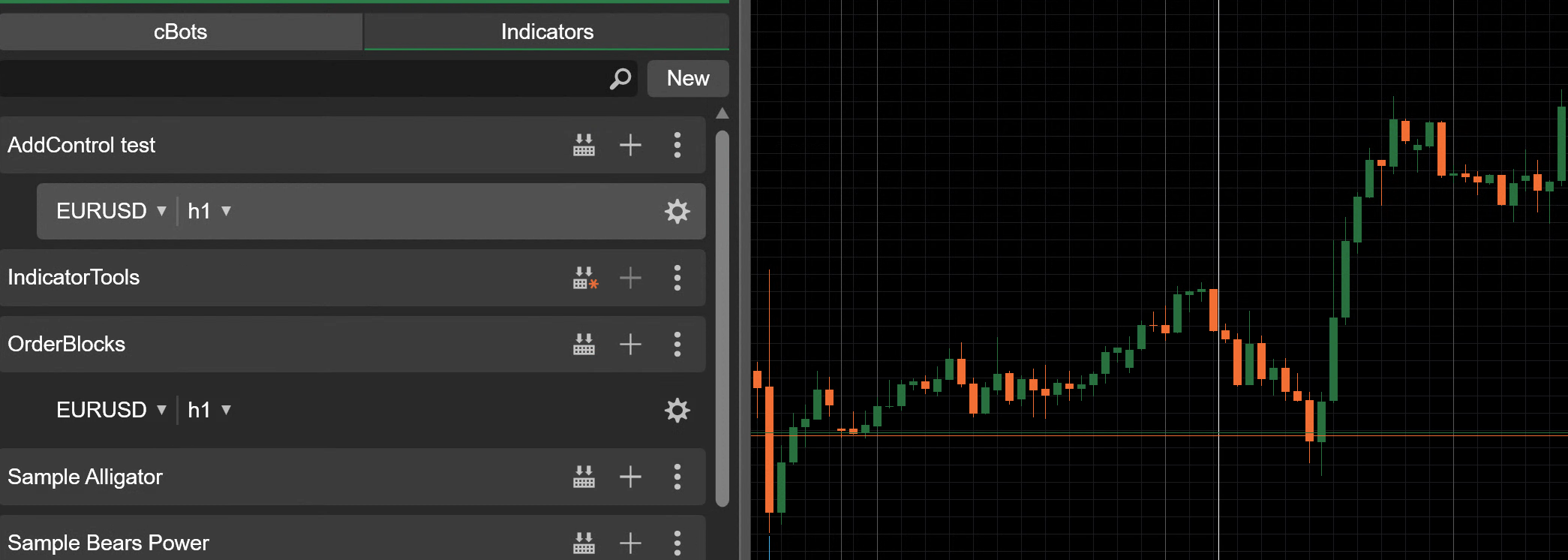
Incidentally, I'm also seeing these popups occasionally, started getting them when playing with controls:
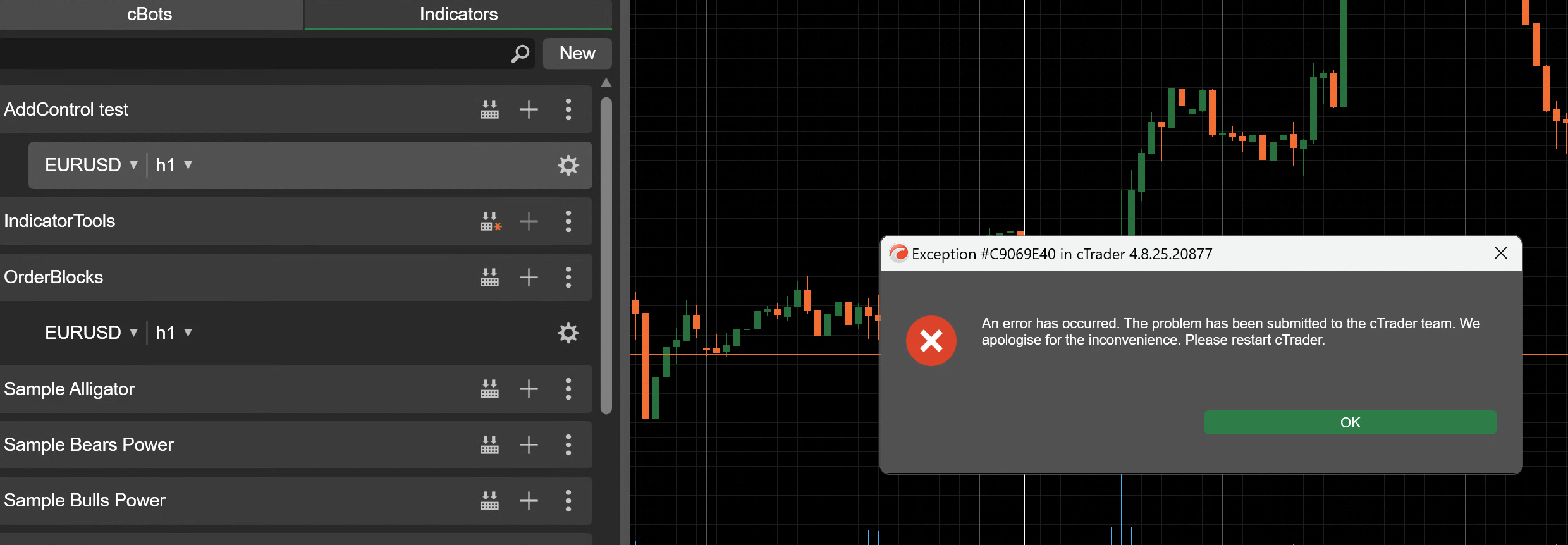
Any ideas?
Thanks,
Mat
@matcwhite
matcwhite
05 Sep 2023, 08:16
RE: RE: RE: Adding both Control and Drawing to Chart
matcwhite said:
matcwhite said:
PanagiotisChar said:
Hi there,
Which version do you use? Seems to work fine on the latest one
Version 4.8.19. I assumed it was the latest version because I can't see any option to upgrade it. It this I something I have to contact my broker about?
Edit: I'm using the broker-branded cTrader I downloaded from my broker. Should I switch to the official cTrader version or what? I can't see how to upgrade otherwise.
Thanks,
Mat
Right, I'm still having issues….
I've downloaded and installed the latest version of cTrader directly from Spotware, I now have version 4.8.25.
The indicator "seems to only work on first run", to reproduce:
- Launch cTrader
- Go to Automate, then the indicators tab
- Add a symbol to the indicator to test it.
- Indicator works as expected
- Remove the symbol.
- Re-add the symbol.
- Indicator now only shows the vertical lines and not the control.
screenshot:
Incidentally, I'm also seeing these popups occasionally, started getting them when playing with controls:
Any ideas?
Thanks,
Mat
I have just tried a clean reinstall of both cTrader and Visual Studio and the problem is still there, and still getting those pop up error messages.
Thanks,
Mat
@matcwhite

PanagiotisChar
04 Sep 2023, 05:31 ( Updated at: 21 Dec 2023, 09:23 )
Hi there,
Which version do you use? Seems to work fine on the latest one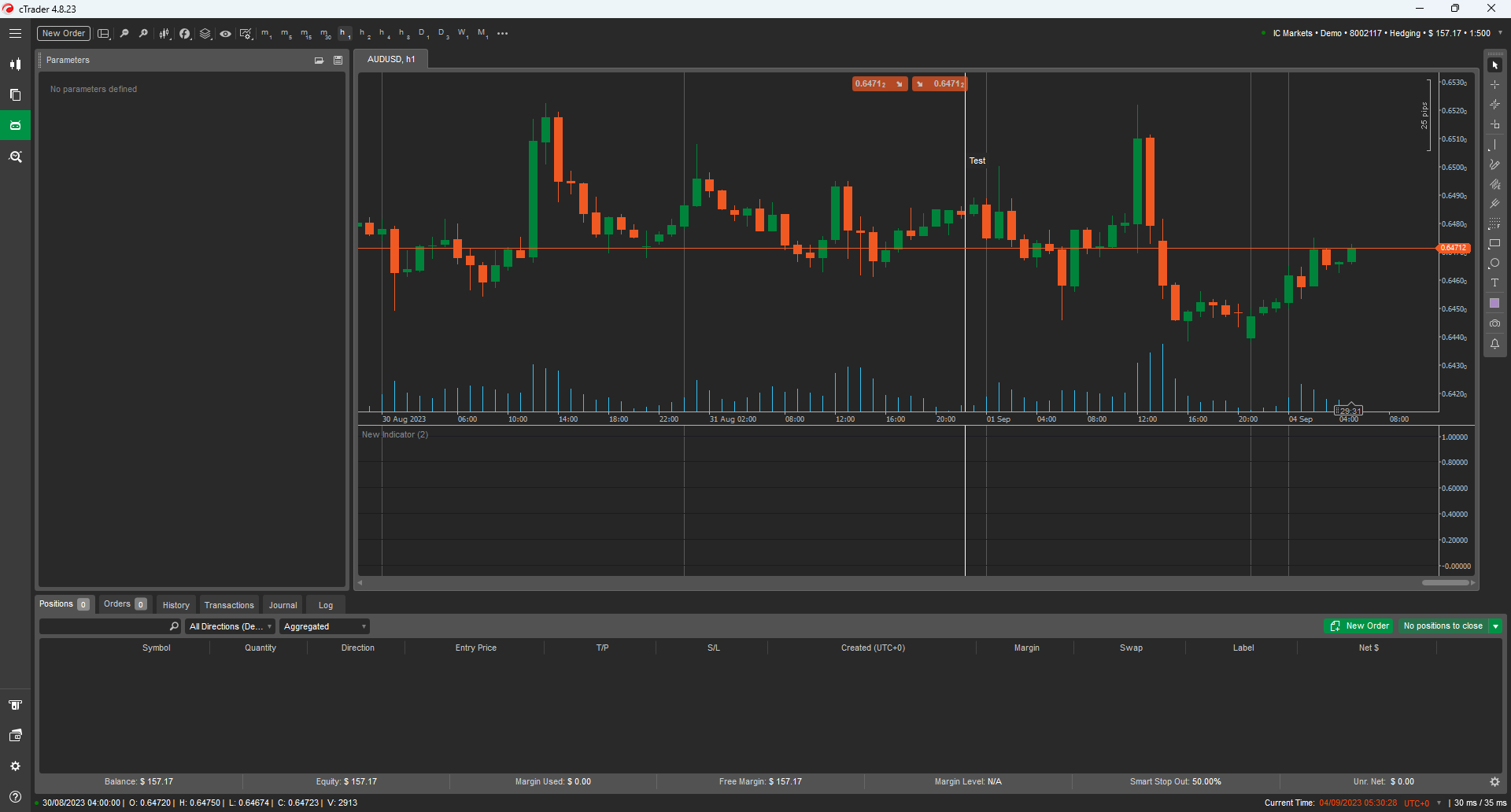
@PanagiotisChar